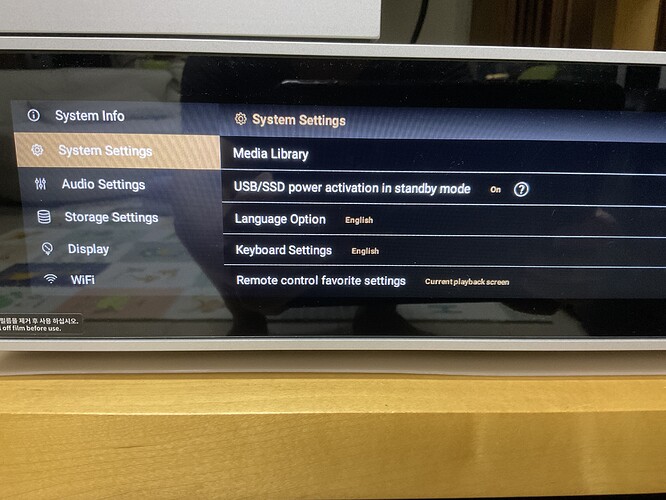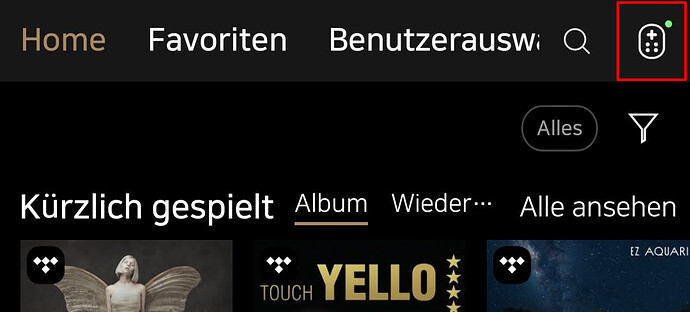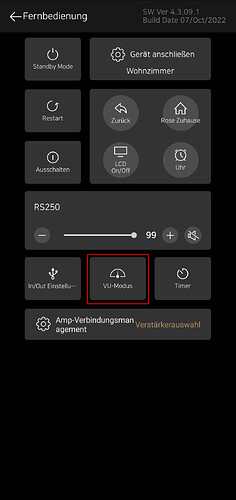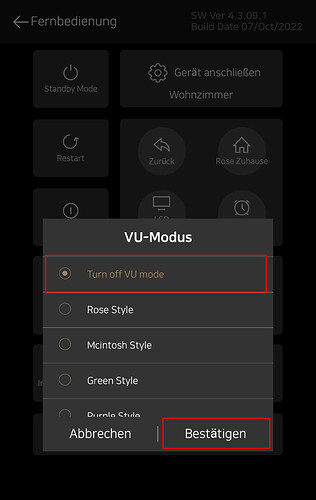Hello, does anyone know is there any way from the APP (ios/android) going to Now playing screen from VU meter or Clock without physically going to the device?
I was playing around the new clock interface and VU meter from the app, when I am done I want the display go back to show "Now playing screen (with Album art and Song name) but I am unable to do so.
Any advice will be appreciated. Thanks