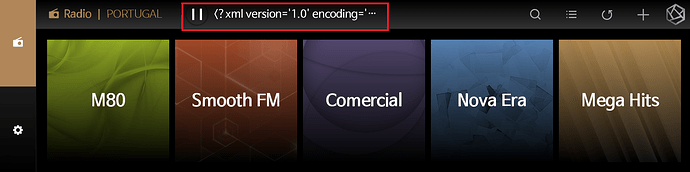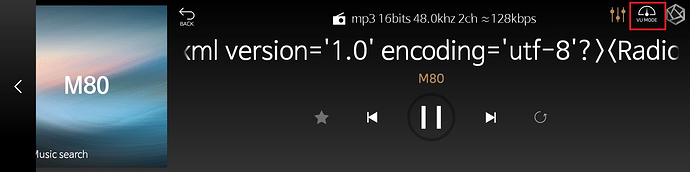The VU-Meter works within the Rose-Radio App but not on the Radio App.
The same local stations stored at the Rose-Radio App when played through the Radio App, the VU-Meter only works within the Rose-Radio App.
My Setup is Rose RS201 with latest firmware installed.
Please check this issue.
Thanks in advance.
Radio app and RoseRadio app require Vu-Meter to work.
Is there no VU MODE icon on the top right? If not, please capture the screen and show it.
RoseFM app does not support Vu-Meter function.
Thank you
@ROSEHAN
The VU-Meter is now working with both Radio App and RoseRadio App but the label of the selected station at the top is not correct (it displays "?xml version=‘1.0’ encoding’).
After returning to the Main Screen the label of the selected station is correct and, when touched, we get the VU-Meter working.
Please check the attached photos. Thanks.
I’ve checked the picture you posted.
I will explain how to operate Vu-meter when using Radio app.
1.When you select the radio channel you want, it starts playing with the channel name appearing at the top of the screen.
Please click on the part marked in red.
- If you look at the top right of the picture, there is a Vu-meter icon. If you press the part marked in red, Vu-meter will work.
Additionally, the Radio app will be integrated into the RoseRadio app.
Please use the RoseRadio app from now on.
If there is a list of channels that you added to the Radio app or favorited,
press the Radio app–> Settings button (Gear icon) at the bottom left → Synchronize Rose Radio.
Then, the lists saved in the Radio app are synchronized with the RoseRadio app.
Thank you
@ROSEHAN
Thanks for the info.
Just would like to know why the name of the channel (at the top of the screen) appears as a software code ? It would be more legible if it appears like the real name of the channel.
Since we use internet radio, we need the URL of the radio channel when adding.
There are radio channels that provide URLs, if not, we have to find URL from the website where the radio URLs are gathered.
In that case, the channel name may be displayed as a software code.
Thank you