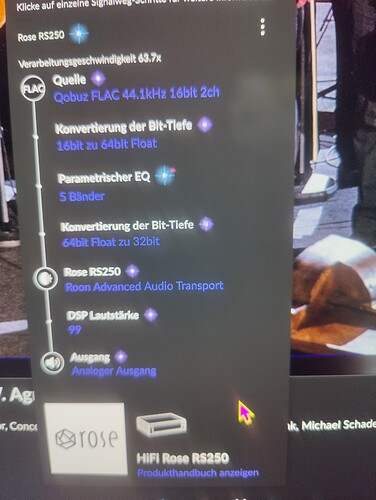The VU meters work fine, when playing CDs or playing the music files, that were ripped by the RS 250 to the internal SSD drive.
However when I use the RS 250 as my Roon end point, the meters show about -8dB constant level without any movement on both right and left channel.
In a former SW release everything worked fine together with Roon.
Could you please address this issue for the next software update? It would be great to see this feature back working.
Thank you in advance.
Best regards
Andreas