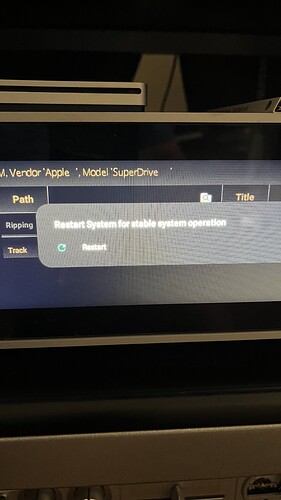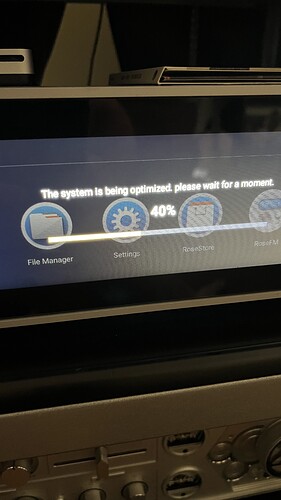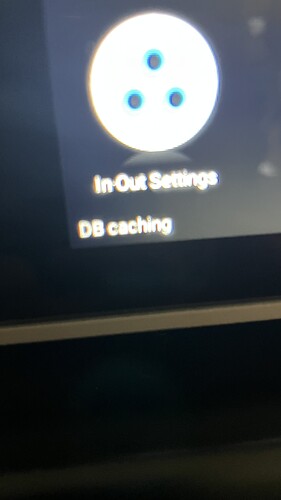RS150b after repeatedly saying:
[ "Restart System for stable operation "
Get DB caching and it disappears and then
" Restart system for stable operation"
Which i do then , " DB caching "blinks in lower left screen until it stops and cd ripping is not allowed and restart warning over and over again
Please help