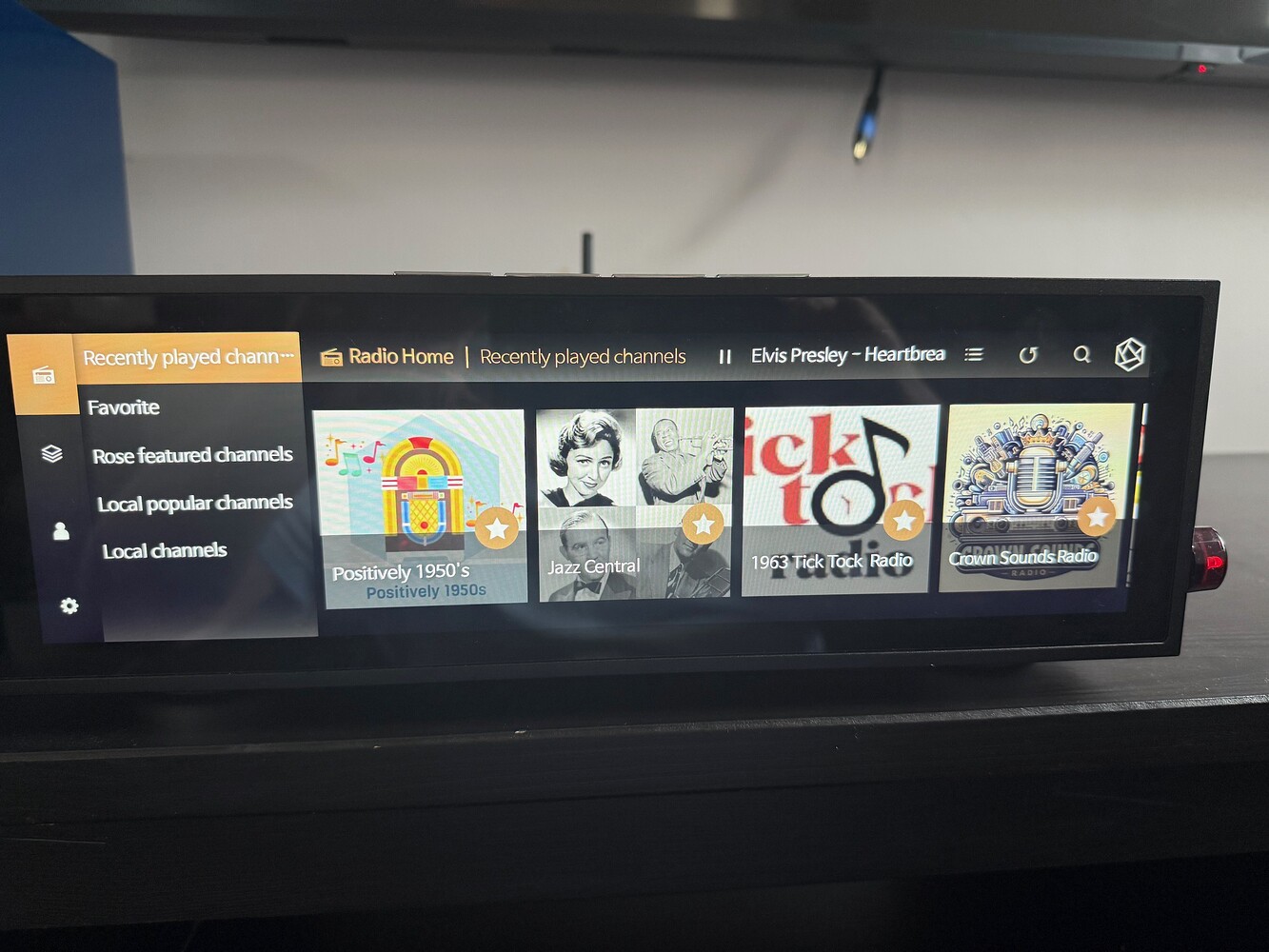When I select a radio station for example, currently all one sees is a small box at the top of the screen with whatever is then playing on the station. See Elvis Presley Singing “Heartbreak Hotel”" in the small top line after pressing “Positively 1950’s” to play that station.
This is not what should happen. What should happen is that the next screen one sees after pressing the station is the full screen of what’s playing:
The basic fundamental screen of HiFi Rose is the above entire screen devoted to the song which is currently playing.
StandardModel