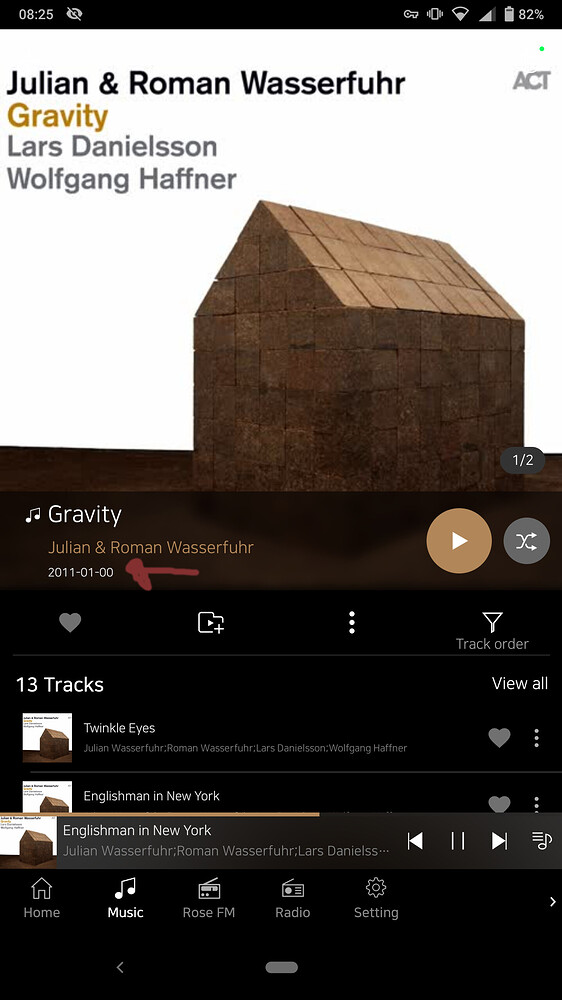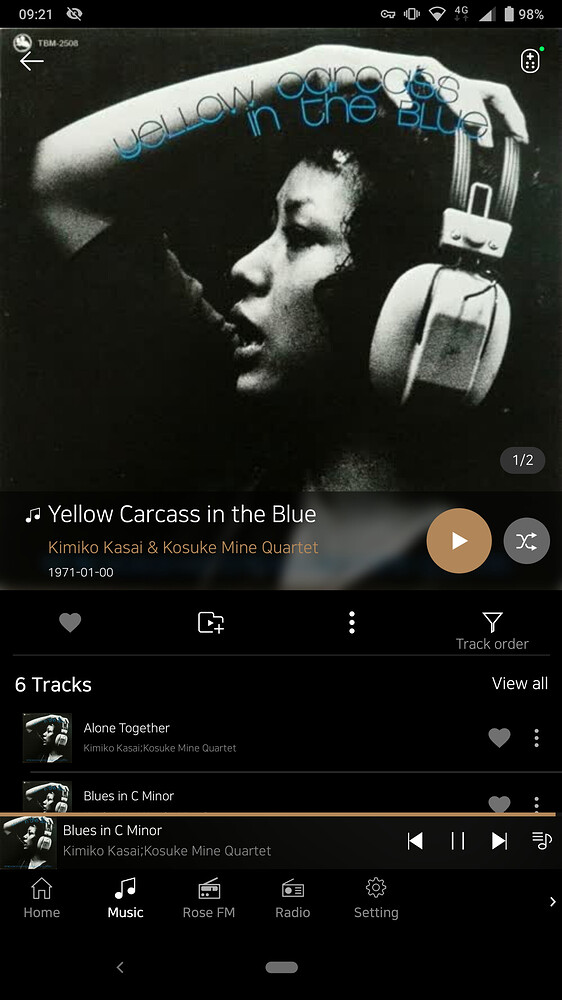The date is not read precisely and either the month or day is not correct. In this case there is only the year (2011) in the tags.
I have other examples with full date “day. month. year” left to right format in the tag field (date of publishing) and they show up the same.
Year-Month-Day is a good format for sorting by date. Alternatively, a setting should be provided for preferred date format in metadata fields,…
@joyofmvid @Ben
It is not possible to edit the album release date on the Rose device or RoseConnect app.
We recommend that you edit the album release date on your PC.
Hello ROSEHAN
it is what i do, is i edit all tags in my desktop and then copy the files (FLAC) to the Rose and build the DB
But now in the screenshot, the format of the date in the Rose app/DB does not correspond to the one i set in the tag.
I set the date in the tag either by year or by day.month.year but this format is not shown in the app
@Ben
We apologize for any inconvenience caused.
- I explained it wrong. Once you modify the album release date on your PC, you cannot rescan; you must delete the database and add it again. Otherwise, multiple DBs will be created.
- Are the dates of all the music you own not displayed properly? Or is it only for certain music sources?
- Please forward the music source with this problem to the email address below.
eunseong96@citech.kr
I think that i initialised and rescaned the DB after the EA update.
I see that it is for all dates, be that year only or day.month.year.
There is always the same format in the Rose Android app.
I can not see what is shown as 00, either day or month.
The FLAC files are all edited with the same software (MediaMonkey 4.0)
This is shown since the latest EA update.
I will send 2 examples.
I have not yet received an email from you.
Anyway, once you modify the album release date on your PC, you cannot rescan; you must delete the database and add it again. Otherwise, multiple DBs will be created.
Hello ROSEHAN
i can not send attachment this large by email. Do you have a drop for large files?
Screenshot from my music management software.
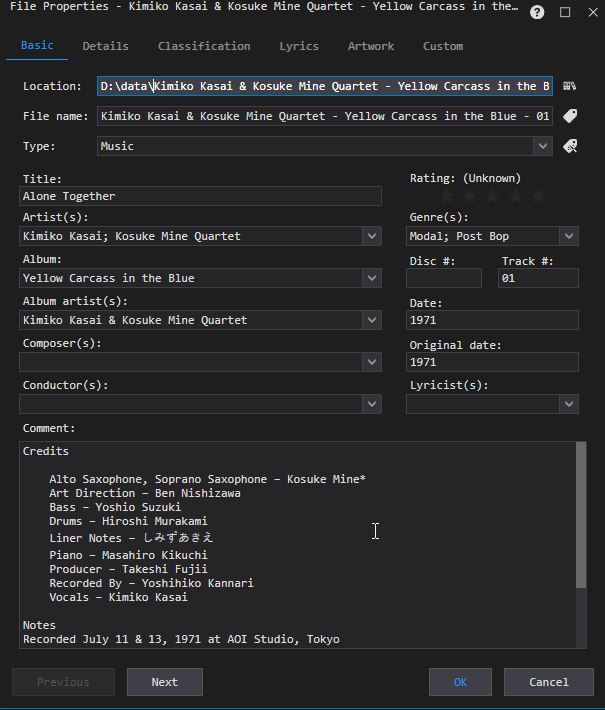
Screenshot from Android ROSE app
I will send you this file if you have a drop server.
I understand your symptoms.
For any music source, if there is only the year of release and the month and day are not displayed, it is displayed as 01-00. Currently, we are considering how to display it if only the year exists.
If you look at the photo below you will see the recording date. Until we resolve this issue, please change the recording date to 01-01.
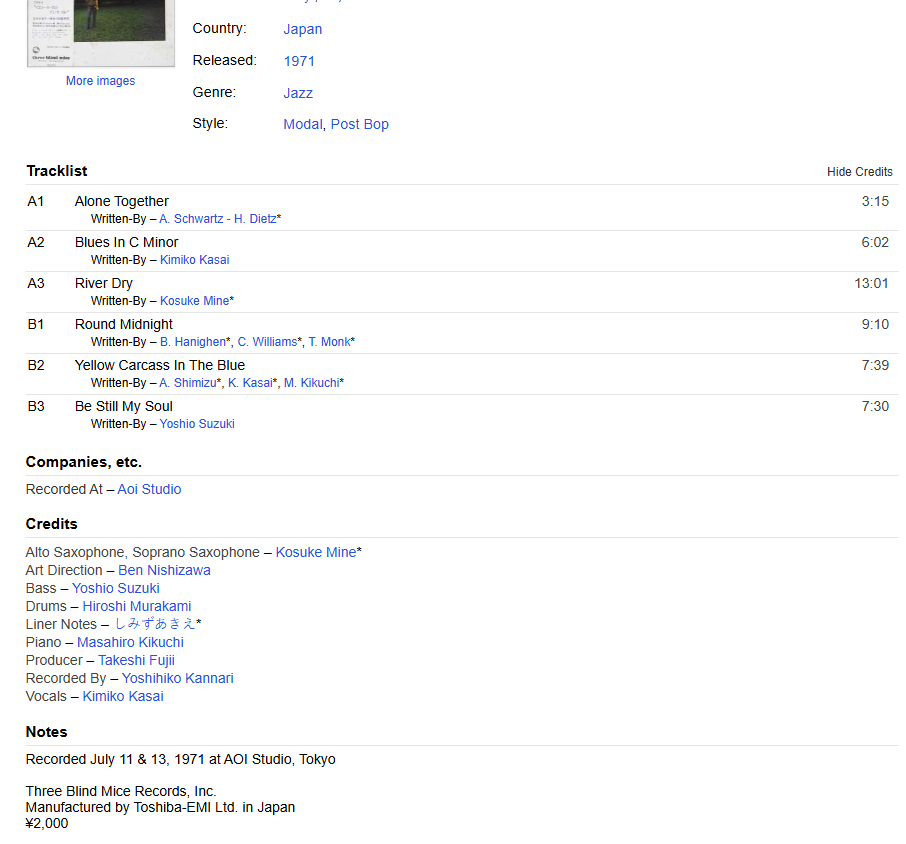
Hello ROSEHAN
since you will consider what to do i will wait for the next step.
kind regards
Hello ROSEHAN
this issue with the date still persists with version 5.7.x.
I reset, installed the RS520 and rescan the DB.
There should be a year YYYY only if only the year is in the tag and an exact date if there is a DD.MM.YYYY in the tag.
I think it is important if a function “sort by date” needs to be applied.
We rolled out an update to the RoseConnect app yesterday.
This issue has now been fixed.
Please let us know if there are any additional problems after checking.
Hello ROSEHAN
i checked with two albums
when the date in the tag is only the YYYY, for example 2020, the date in the app show as 2020-1-00
when the date in the tag is DD.MM.YYYY, for example 18.06.2013, the date in the app shows as 2013-06-00
In Europe generally DD.MM.YYYY is used
perhaps a full DB rescan is neccessary ?
This part seems difficult to fix.
We recently released an update with a fix for the music album filter.
For example, we added the ability to change Album, Title, Release Date / AtoZ, ZtoA.
It seems that the DD day is mssing somehow