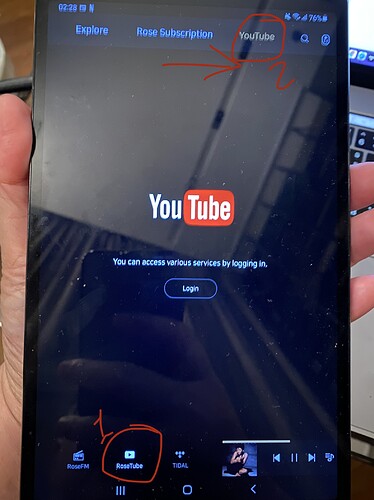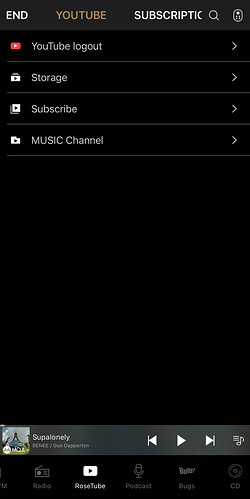How do I get the you tube player to work?
In the app, its called RoseTube. You can log in to your own account also but you will need to do it in the unit itself and in the rose connect app.
When you play a video, look at the upper right corner of the app and toggle it ON for the video to be displayed on your tv.
Hi @spbkk - thanks for these suggestions - does this mean a user can log in their personal YouTube account on RoseTube and access the content saved/linked to their normal YouTube account?
If that’s the case, I couldn’t find a way to log in on the main unit. When I looked at the App, I could see a ‘subscribe’ option on the App menu but - when selected - a message appears saying “no subscription list found”, whereas I thought I would find - somewhere - just a login box allowing me access to my YouTube account, of course, would that be possible at all…
Would you have any tips/suggestions?
Many thanks!!
Hi,
In the RoseConnect App, select RoseTube on the bottom.
Then on top (#2) slide till you see YouTube.
Then log in from there.
For the unit itself, I’ll check later.
Thank you very much @spbkk - the Rose Connect App doesn’t show on my Apple devices the clarity shown in your screenshots. Moreover, on my Mac, the app keeps costantly crashing.
Did you have any luck finding a way to log in YouTube from the main unit itself?
thank you!
I have the same problem. I can search and choose videos on Rose Tube. I get the sound, but I can only see the cover and the slider on my TV but the video is not playing. What’s wrong?
It will not automatically play video.
You need to activate the video by pressing the slider at the very top right corner of the app. Else it will just be audio only.
Hi @spbkk - should we conclude that there isn’t a way to login in one’s personal YouTube account using the settings on the main unit, but it’s only possible using the RoseConnect App? What do you think? thanks!
I have not had the time to sit in front of the unit to see this. But the app should work just fine. Make sure you update your app.
Thank you very much. I was only asking as I am having lots of trouble with the Rose Connect Premium app, it keeps crashing on my Mac and on my iPhone the functionality of it is very limited, therefore that’s why I mainly operate the Rose from its main unit front panel. I also guess the App might work better on an Android device.
My iPhone app (version 4.04.03) has more functionality than the my mac app (version 4.0.7.3) though.
Mac OS app is useless and updating almost daily.
That’s rather interesting. Perhaps your iPhone is one of the latest models?
Agree with you on Mac OS app - I have version 4.0.7.2 - it keeps asking me to update to version 4.0.7.3 when opening and yet when installing the update, it still re-opens as 4.0.7.2 - so - after numerous attempts - I have given up on it as it keeps crashing anyway and as it’s very limited in functionality. Another pretty frustrating aspect getting in the way of the superior sound quality experience the Rose actually delivers.
Don’t bother with the Max OS app
I’m using iPhone 11. It does not matter which iPhone, just make sure the app is up to date.
My friend who is in his 60s just purchased RS150 and said the app provides best experiences so far. I tend to agree with him after using apps for Cambridge Audio, Moon, EMMLabs, and Taiko.
Better yet, I recommend you to use Roon. Music will sounds better coming from Roon.
I am inclined to agree you need to use the phone to get to you tube and then you can sign in I cannot get to sign in on the to you tube on the player it has a slider to do it but, does not seem to function. It asks confirm or cancel then does not load the you tube player or let you log in.