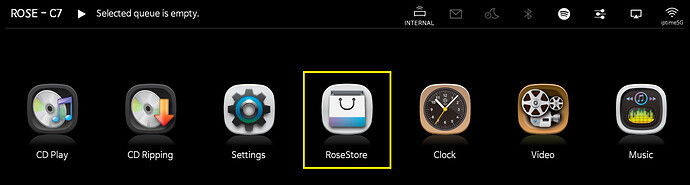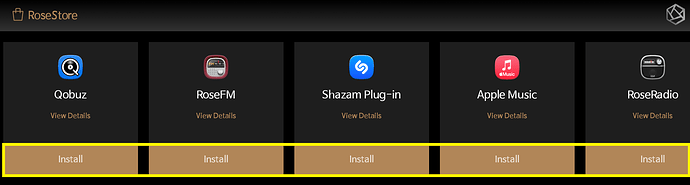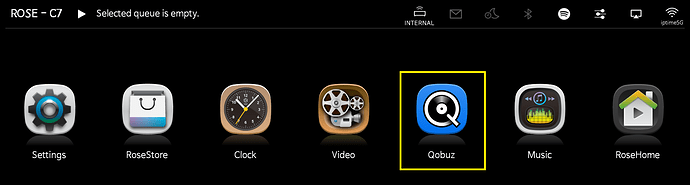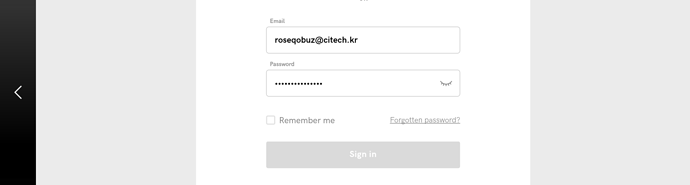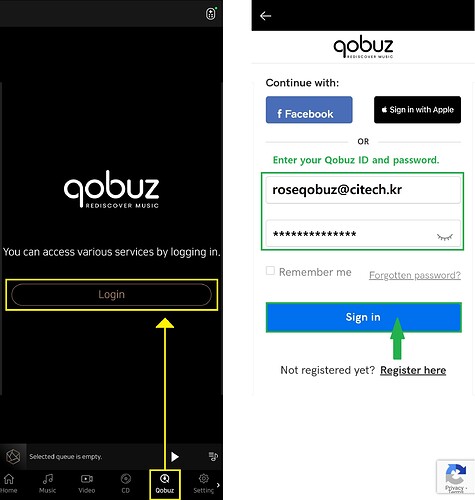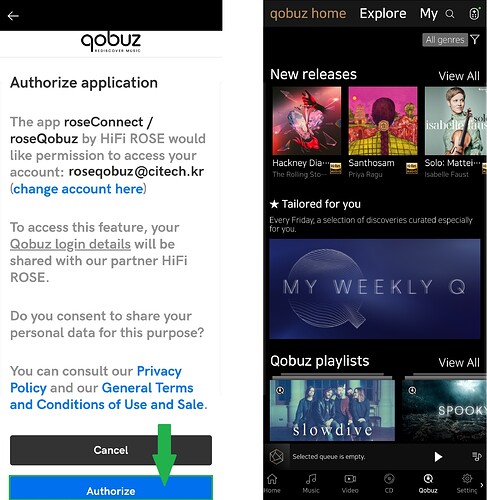After the 4.15.12 update, we sincerely apologize for the issues that many people have been experiencing. Following the update, the most significant inconveniences have been the inability to log in to Qobuz and the disappearance of the app you were using in Rose Streamer. The disappearance of apps is due to a change in Rose’s app management policy. Regarding the app management policy, please review the following information.
Update note
1. Regarding the apps disappeared
An update has been made to minimize unnecessary resource usage by allowing the installation of only desired apps. During this update, all apps except for essential ones have been removed, so the apps you wish to use must be installed separately. Please go to the RoseStore, and tap ‘Install’ for the apps you want to use. Once the installation is complete, the apps will appear on the main screen.
- Go to RoseStore
- Install apps you want
- You can see the app installed in main menu
2. Regarding Qobuz login issue
This screen is when you try to login Qobuz in Rose streamer.
You might be stuck on this screen and unable to proceed with Qobuz login any further.
Solution: The issue is related to the Qobuz login page within the device, and necessary adjustments are required by Qobuz. We have already sent a request for confirmation and modification to Qobuz. (We will inform you as soon as this change is implemented).
For the time being, you can use RoseConnect Premium APP for normal logins and other functions. We kindly request that you use RoseConnect Premium for Qobuz login until further notice.
- Use Rose Connect Premium APP in iPhone or Android phone
`
Furthermore, in future updates, we will strive for more thorough testing and provide clearer guidance to minimize user confusion. Once again, we apologize about the confusion with update.