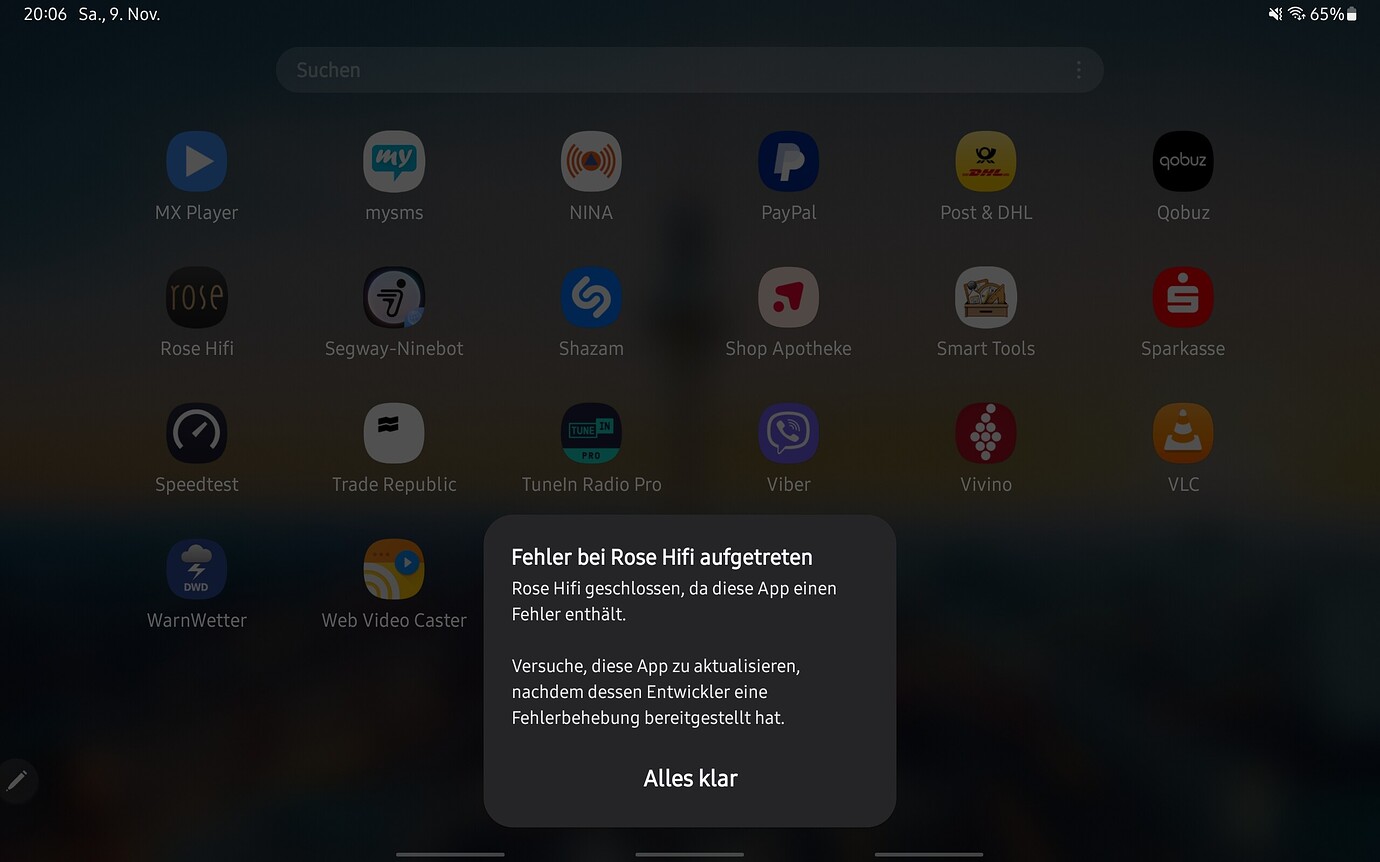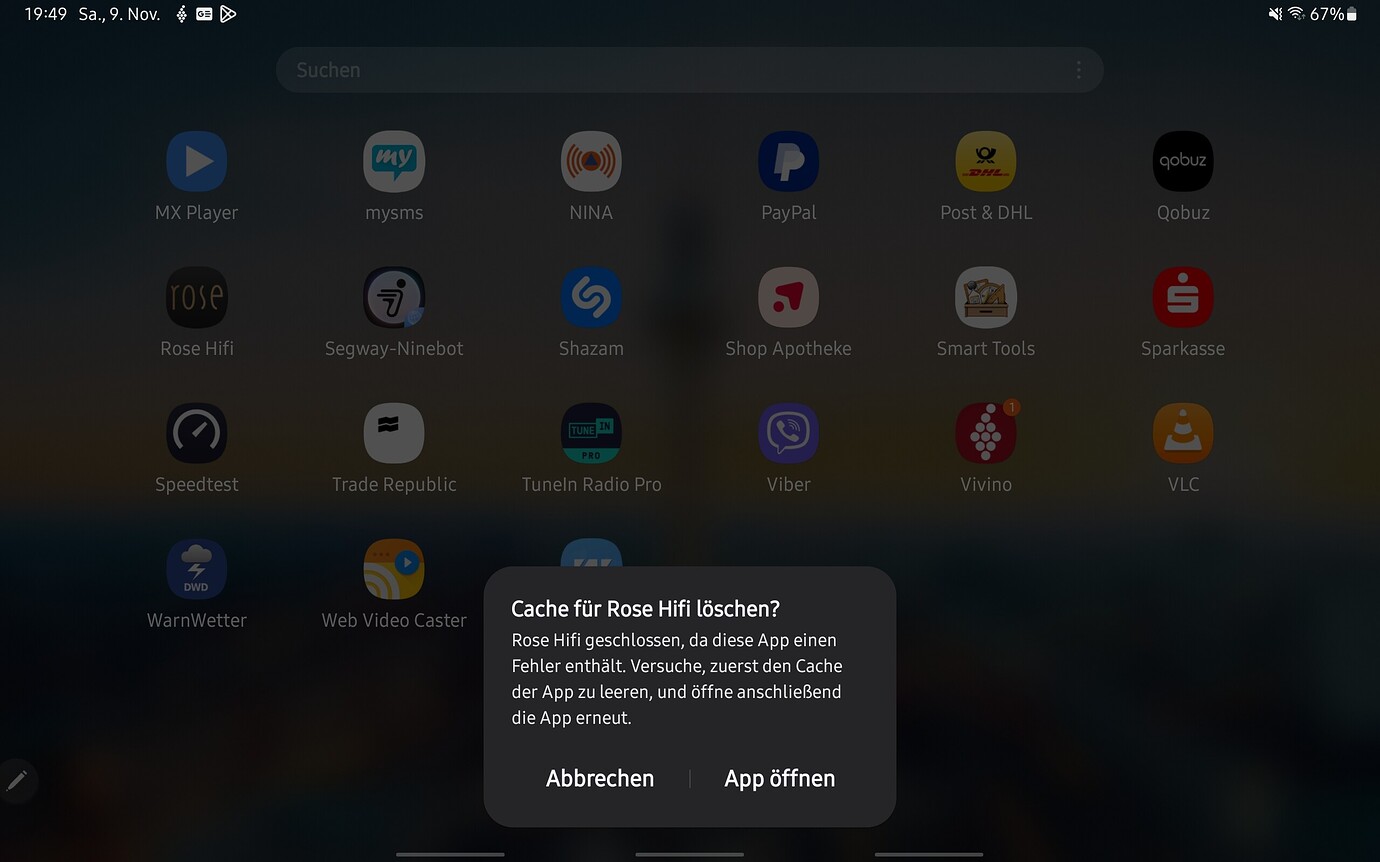After minimising the Android app version 5.7.x. and maximising it again, there appears an error message “The authentication information is incorrect” …
After some use of the Android app 5.7.x. i see that this error messages appears on other occasions as well.