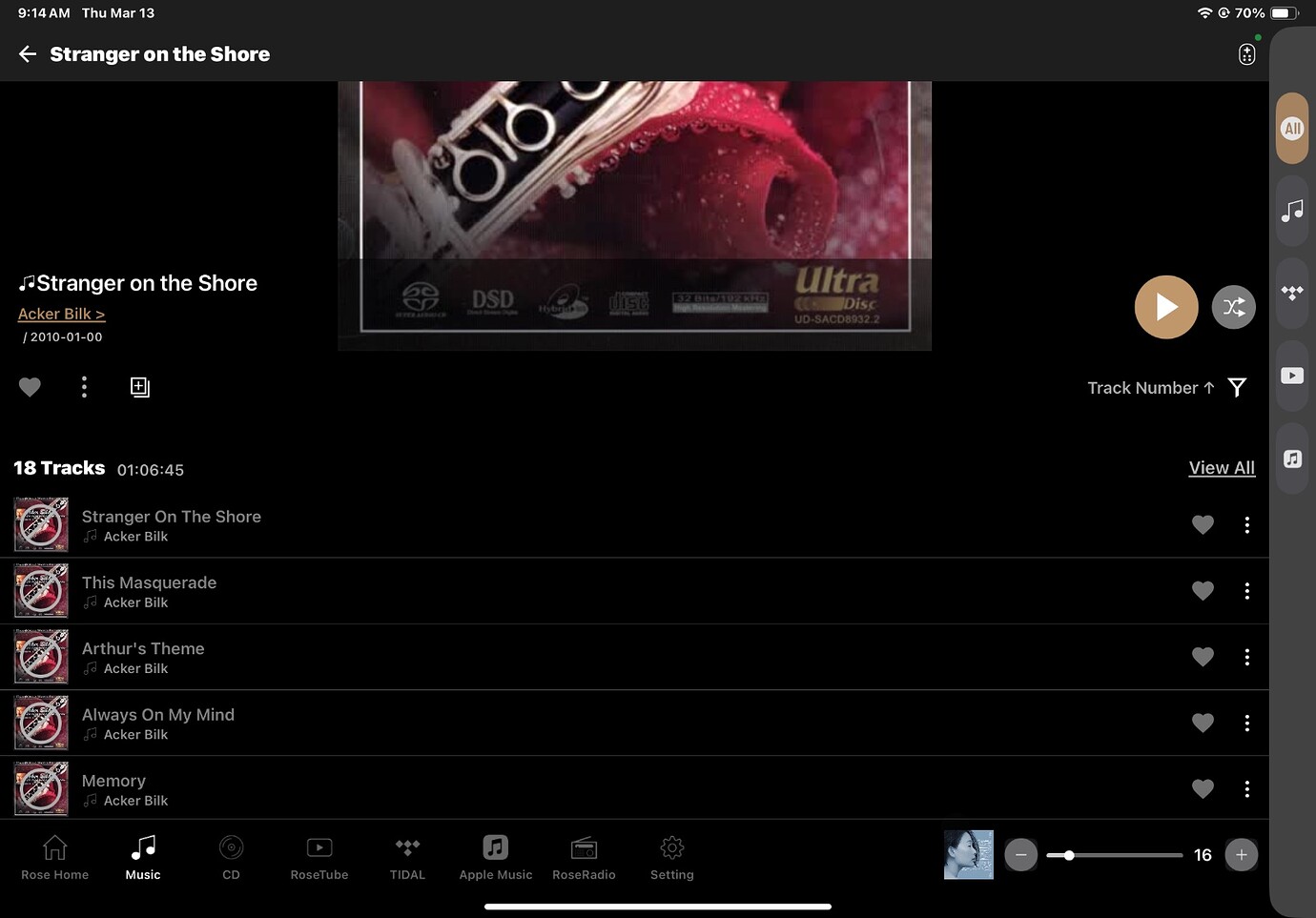Recently, I can’t access my music files on the SSD installed on the RS130 after the machine is waking up from standby status. The album art of all disc are there but their files cannot be played. I need to reboot the RS130 in order to play the files.
And after the RS130 is going to standby again, I have to reboot the RS130 in order to play the files again.
The Storage Information shows that there is no storage list.
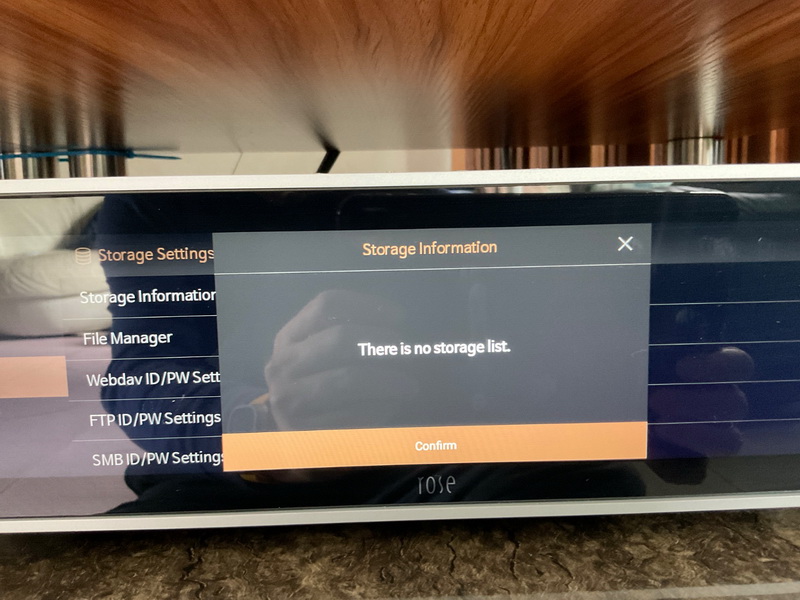
The File Manager shows no file as well.
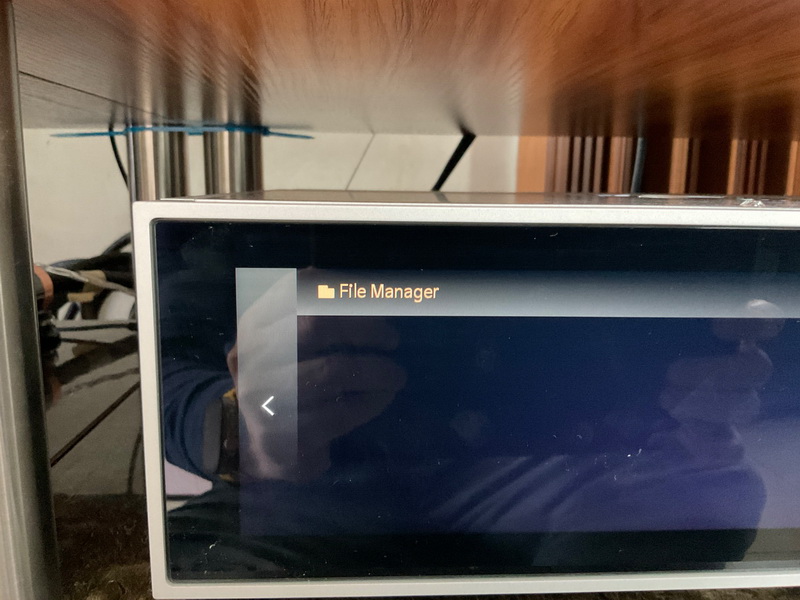
But the RS130 can file the SSD.
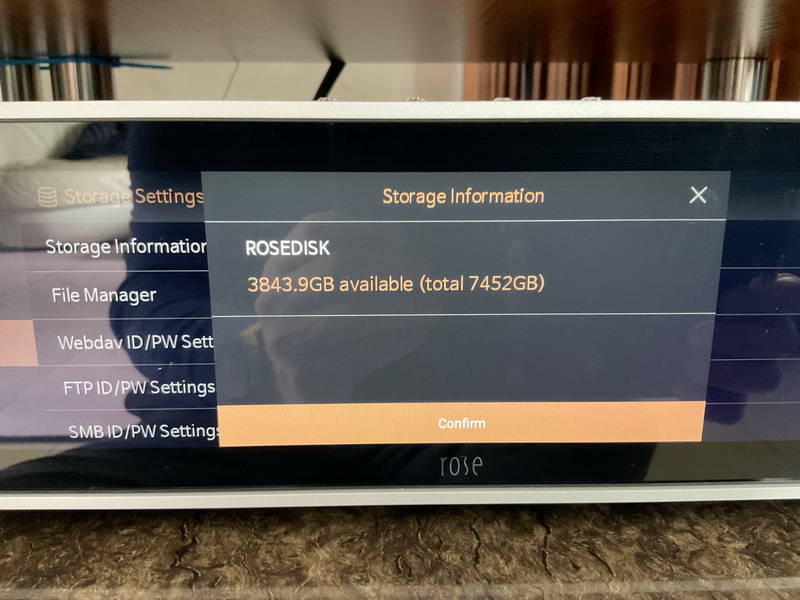
I tried deleting and rebuilding the database without rebooting, it doesn’t help.
Also, I tried resetting the RS130 to factory default and reconfiguring everything again. The problem was gone for a few days. Then the issue comes back again.
Any Idea. Please help.