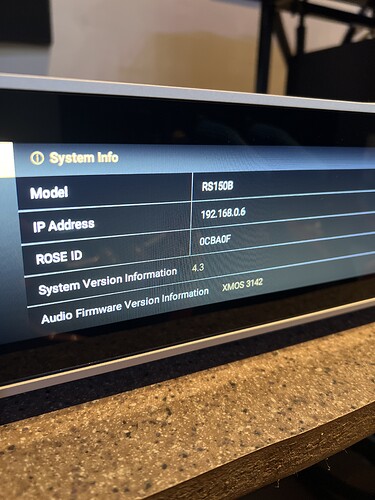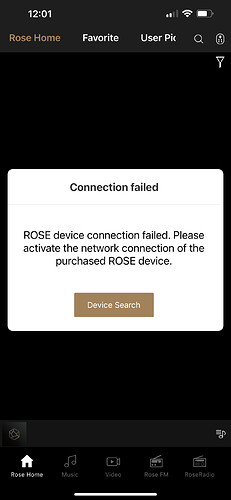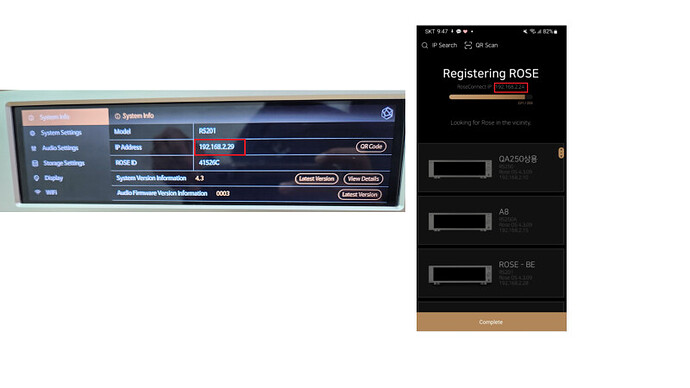- Are you using Wi-Fi Modems instead of a Wi-Fi router?
Please provide the model name of your Wi-Fi router or Wi-Fi Modems. - If you have both a Wi-Fi router and Wi-Fi Modems, it seems to be solved if you connect in the order of Wi-Fi Modem → Wi-Fi Router → Rose.
If you connect directly to the Wi-Fi modem only, it seems that the symptoms of continuous disconnection occur. We recommend that you purchase and use a Wi-Fi router.
Thank you