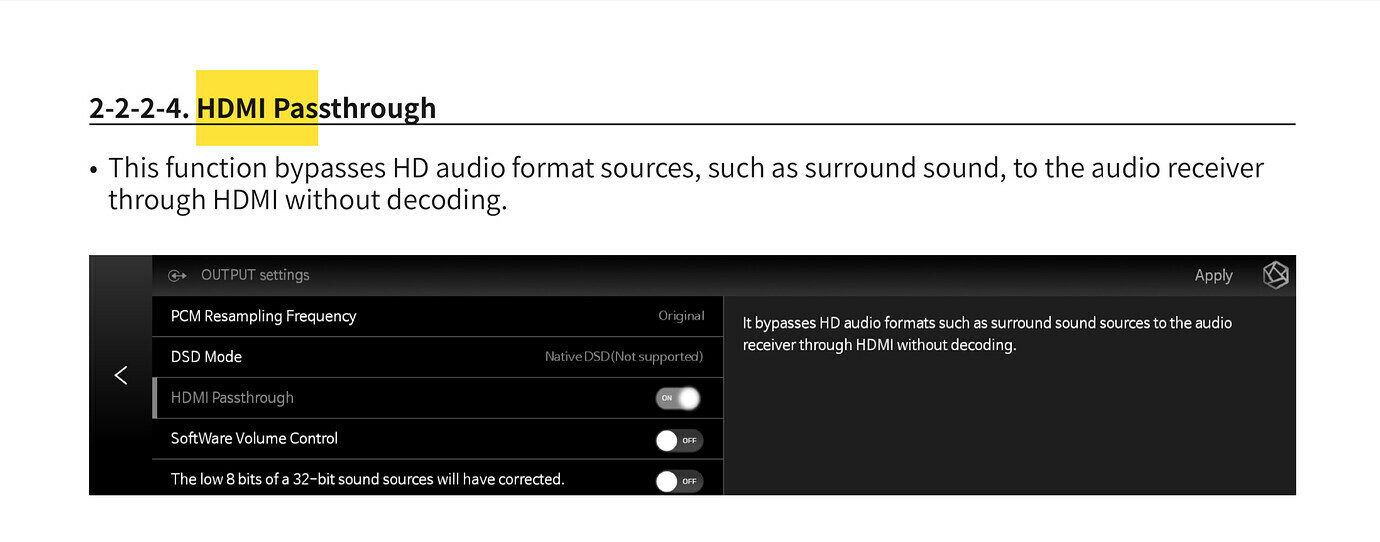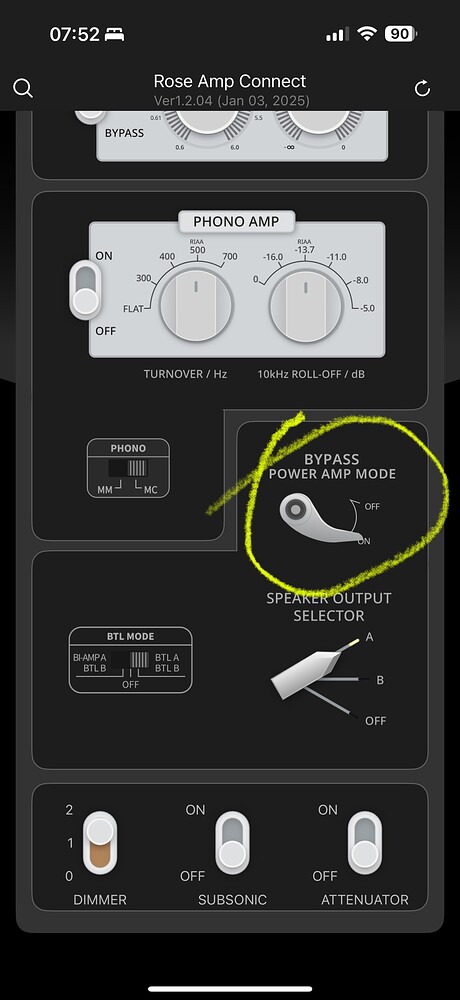I would like recommendations to connect the RS130 to an Anthem AVM90.
I would like both - high res audio and video sent to the AVM90. I desire the AVM90 to use its DAC’s for Audio and the video switching and logic to send the signals to my TV connected to it.
Does this work well using the HDMI cable (along with a setting of HDMI bypass). If this is an option, can one get the ‘best’ audio stream this way as well?
Thanks in advance,