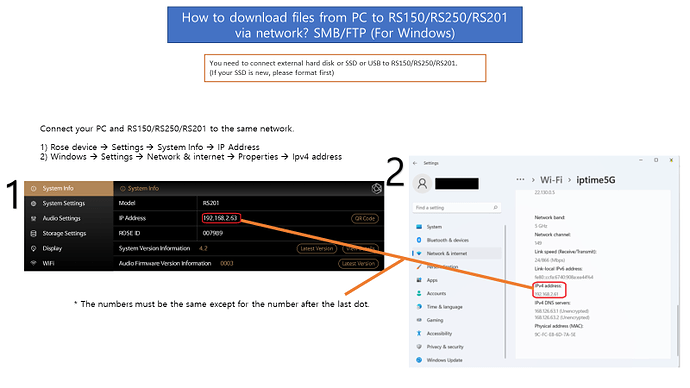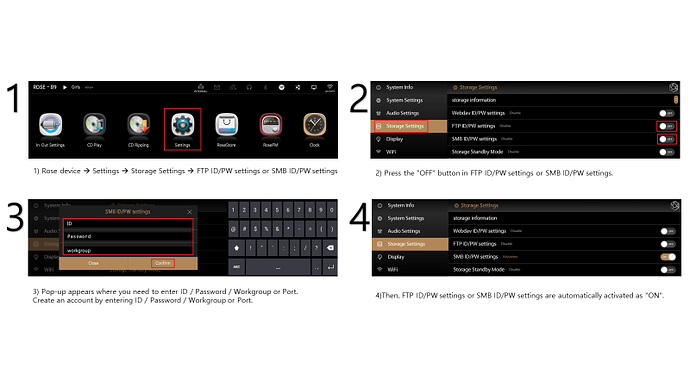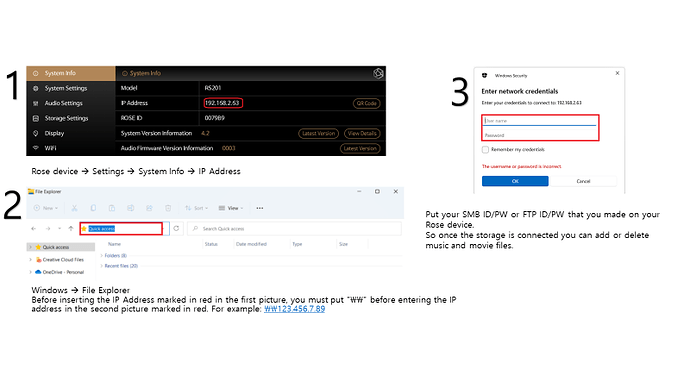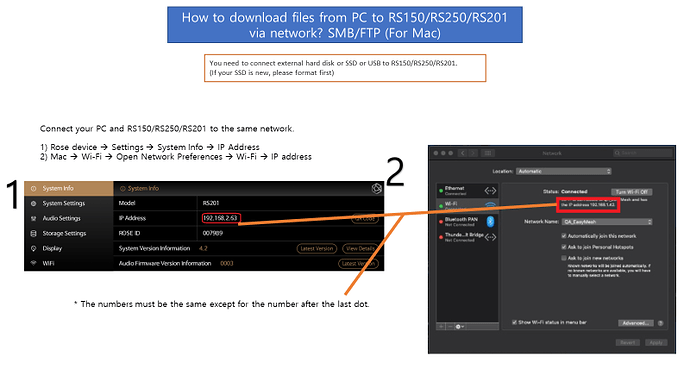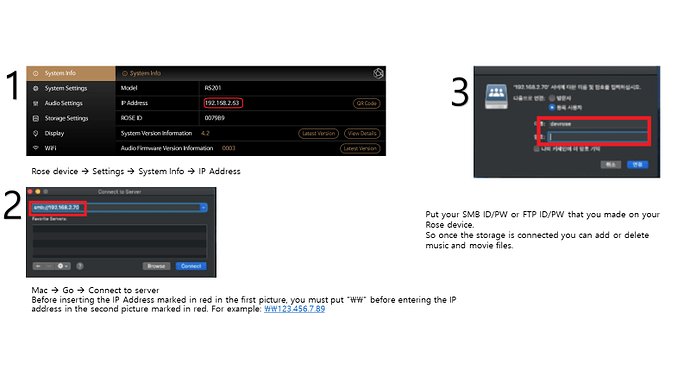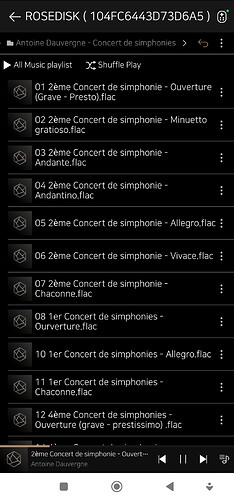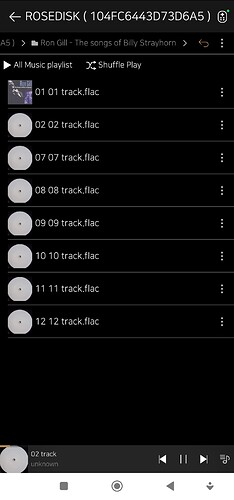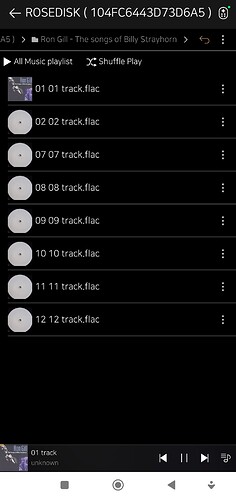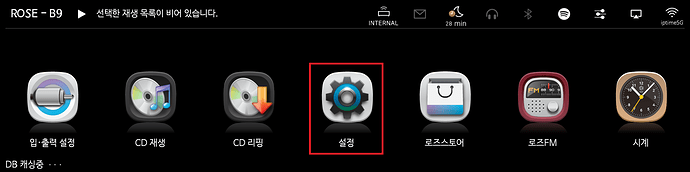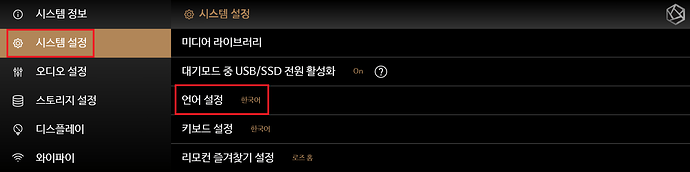Hi,
How can I delete a specific track from a folder that is in the internal RoseDisk?
For example…in one folder there are 10 tracks, and I want to delete two.
Thanks
Hello @nachocom
You cannot delete or add music in the internal RoseDisk folder on the Hi-Fi Rose device itself.
However, you can add or delete music by connecting it to a PC.
Please refer to the description of the picture below
For Windows
For Mac
Thank you
Ok, i already have access.
Thanks.
But now i have a new problem: i have some folder music with tracks but without images.
I found cover and save the png or jpg image in the corresponding folder…and …does not appear, both in the app and on the screen of the Rose150. But on the computer if there is such an image.
how can I solve this so that the cover appears both in the app and on the screen of the 150?
Thanks again
Hello @nachocom
Did you insert the album cover image file into your music files? Or did you save the music files without the album cover separately?
If you have an album cover image file, you need to insert the image file into the music file on your computer.
Thank you
Good morning
I have looked for the album cover, and I have saved it in the music folder of the corresponding album. That is, in the same folder are the music and image files. I have tried to save them in png, jpg and gif format… and the Rose does not capture them.
It is true that I have a lot that if she captures them, but I don’t understand why in other cases she doesn’t. I attach two images; In the first image you can see the files on the computer, and in the second, you can see how the rose does not capture any of the three images, neither in the app nor on the screen of the Rose.
I appreciate your help.
.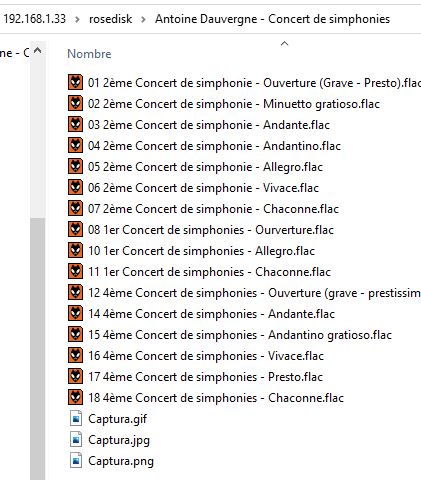
Hello @nachocom
For album images, front.jpg in the folder where the album is stored has the highest priority.
In the ripping process, the album cover is not included in the flac file, so in the case of an album cover, it is recognized if you save it in the album folder as front.jpg, folder.jpg, etc.
Thank you
Hello,
It’s works.Thanks. It’s incredible about the name of the image…jjj
But i have some special cases…where with the same folder, same tracks and same image (cover.jpg)…the Rose capture the cover with the first track, but not in the others tracks…amazing.
Another solution?
Thanks
Hello @nachocom
Let me ask you a few questions.
-
Does the album cover come out only in the folder, and when I play music, the album cover comes out?
-
Does the same phenomenon occur in other folders? Or is it only visible in that folder?
-
If such an error appears only in that folder, can I receive the music files in the folder?
e-mail: eunseong96@citech.kr
Thank you
Good morning
-
It’s a strange thing… the cover appears in the first theme, but then a white circle comes out when the rest of the themes are reproduced
-
Appears in some other folders.
now there are few, but some resist me. I delete the existing image in the folder, copy it again from the internet, I name it cover… and there is no way.
But I tell you that right now there are already very few… and I can already survive with them… jjjjj -
I send you the folder in cuestion.
Thanks
Hello @nachocom
I received your file. The CD-shaped photo is the album cover photo. So the image in the file could not be added to the rest of the sound file.
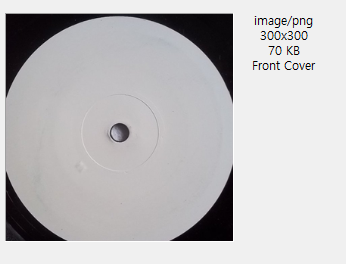
Thank you
Hi…HELP urgent
Quobuz does not work as of today.
I have tried to restart the mobile, to restart the Rose … and nothing.
I have checked the quobuz account and it is all ok.
In fact in the application appears the usual menu of Quobuz without problem, it`s ok.
But when I click to play… don’t play, nothing happens.
It doesn’t reproduce or anything.
What can it be?
Thank you
Hello @nachocom
Please reply my questions.
-
Does all Qobuz sound sources can not be played?
-
Is there any sound source that can be played on the RoseConnect app and Rose device?
-
Log out of your Qobuz account and log in again.
-
If playback does not work even after trying number 3, uninstall the RoseConnect app and reinstall it.
Thank you
Hello,
no Quobuz font works… but on the screen at some point the cover of the album from quobuz appears… but it does not reproduce.
In fact I play music from an external disk and from the rosedisk without problem.
I have already closed and reopened the Quobuz account.
I already uninstalled and installed the app.
And nothing.
When trying to play on Quobuz… I get a message of “could not connect to the Rose server”.
Which I find strange because the Rose150 responds all orders from the app.
I await your comments,thanks
Hello @nachocom
Currently, the issue is not reproducible. The message “could not connect to the Rose server” appears when the Wi-Fi signal is weak or there is no connection. But you said that the music was playing normally in other apps, is that correct?
What about after Rose device–>Rose Store–>Qobuz Delete Data?
If playback is not smooth even after Qobuz Delete Data above, please try Rose device–>Settings–> System settings–> Factory reset.
Thank you
Hi…
and now …i need very HELP
the secuence rose quobuz delete data…don’t apears nothing.
Then i go to Factory reset…and…when reiniated …all is in Korean …
I don’t know in the general menu where is the change language option…please help here…with images
I managed to connect the wifi… and now I don’t have music via RoseDisk,or via Quobuz ( that continues to do the same as before… navigation works but does not play)
what do I do with the Rose Disk and the Quobuz?
Hello @nachocom
First of all, I will explain the language setting.
- Click the part where i marked in red (Settings)
- Click the part where i marked in red (System Settings–>Language option)
Please answer
-
Does it mean that the folder you ripped the CD is not in RoseDisk? After factory reset?
-
Does the Rosetube or radio work normally?
-
Can’t all sound sources of Qobuz play on both the Rose device and the RoseConnect app?
Please give a detailed answer.
hello,
language…solved
Rose disk…solved
But…the message continues to appear in the app and in the Rose: “the connection to the Rose server failed”.
Close and reopen the quobuz account… the navigation through the menus is correct in the app in Quobuz, but when I click to play a song …nothing at all.
Even in the Rose screen the selected song selected in the app appears, but without an image.
Click on the play icon of the Rose screen and it doesn’t work either.
Where can the problem come from?
Thank you
and now…another new trouble:
the physical remote of the Rose don’t work also.
I changed the batteries twice for new bateeries…and don’t works…
help again…