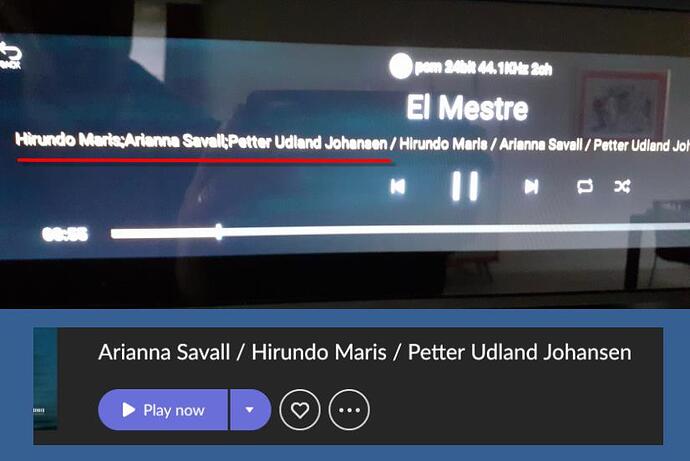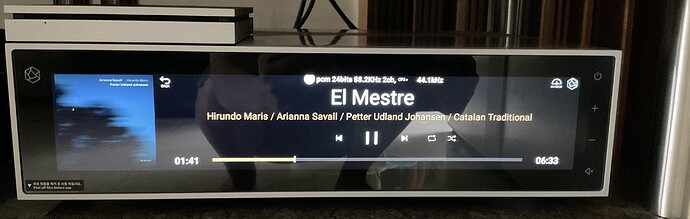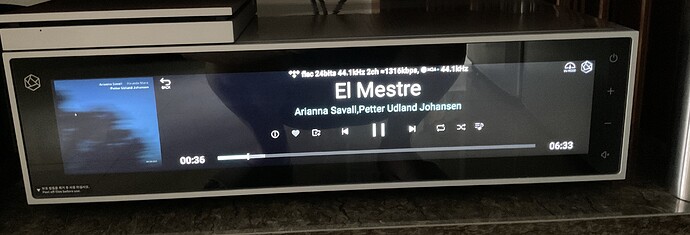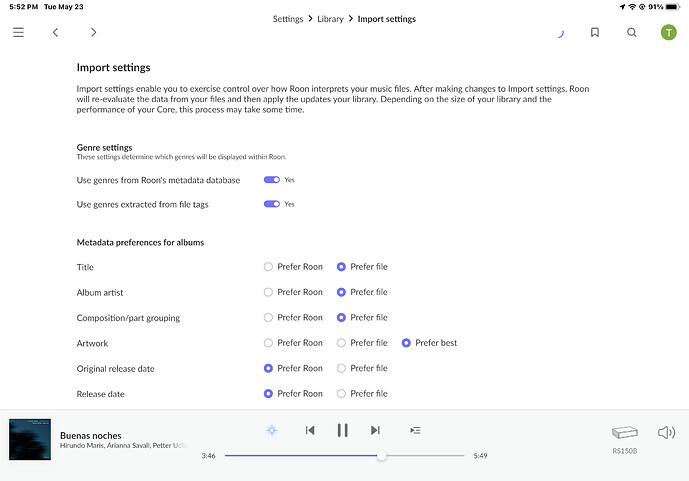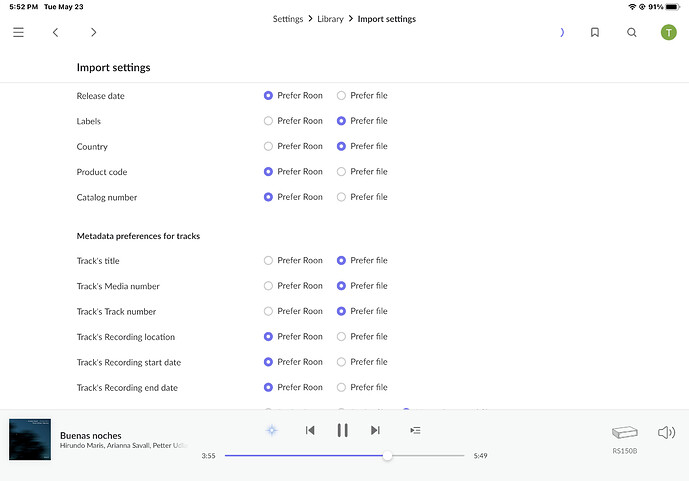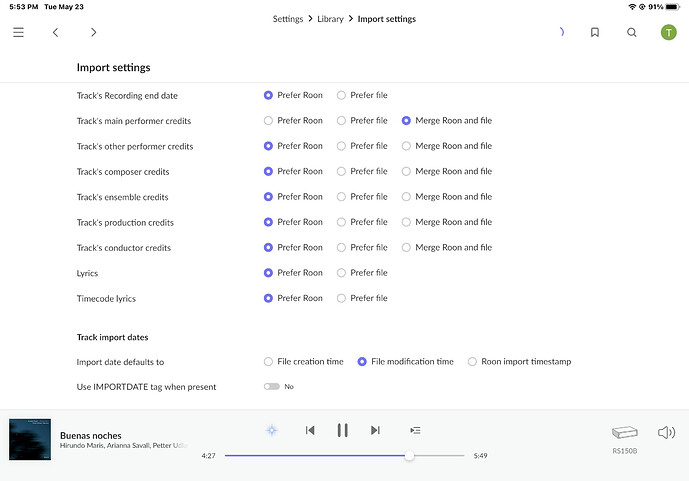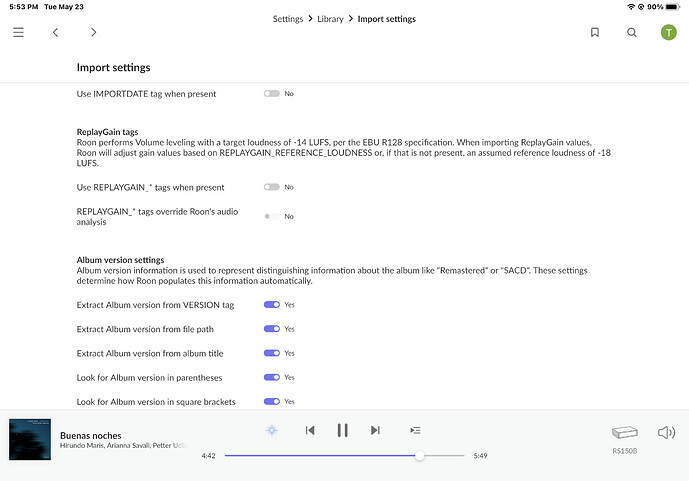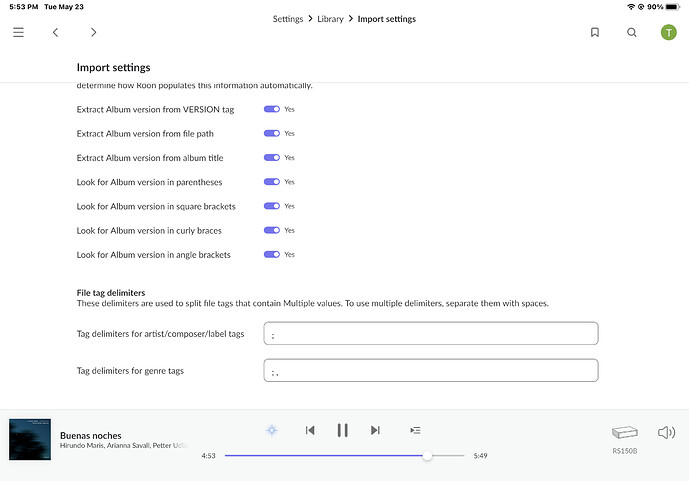I noticed that when playing with Roon, the display shows both the artist information of Roon (or the one that Rose finds) and the own assigned artist tags, so double information, which is rather annoying and not neat
Best regards, Fernand
Don’t have the issue you described.
In Roon, you can define what you want to display via Settings>Library>Import settings
Hope it helps
I know but I only want to see the artist name’s i have added, Now the display shows my tagged artist + the one that Roon uses. So you get it double on the screen
Oops. Could you post a screen shot ? That helps what you are referring you.
Good morning Tom,
The artist information underlined in red is superfluous, the photo below is the correct one
Artist(s) information as shown on Roon app, this is in accordance with own artist tagging
Hi Fernand,
Sorry, have no idea why your artist info displays like that.
Have you edited the info of the songs in the album?
Following is the same song on my machine under Roon:
This second pic shows artists differently when playing with Rose’s player directly. But still it has no duplication:
I am giving you my Roon’s Import Settings for reference just in case:
I use about the same settings, exept for the genre’s I use my own, and the setting at tags delimineters, maybe there’s the problem, I use “\” as deliminator, perhaps FiFi Rowe don(t reconize the two backslaces
Then you may changing it back to see if it corrects the duplication.
I will do some tests
Hi Tom, first of all my apologies for the late response.
The cause only re-recorded yesterday after some testing, I use double backslash ( \ ) in the tagging to separate artists:
Hirundo Maris\Arianna Savall\Petter Udland Johansen
Now I initially thought I would have to change the \ separation and fortunately that is not necessary, I removed the \ in Roon’s setting (see photo) and that solved the problem, it doesn’t really seem logical to me, but it works
Thanks for the help Tom, Greetings, Fernand
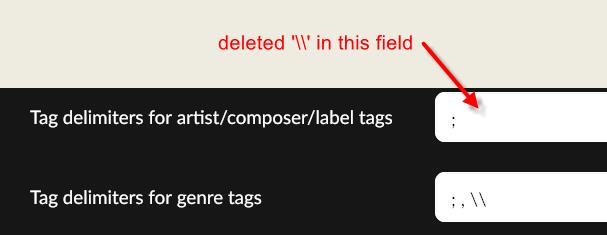
Glad that you have the issue sorted out.
BTW, for the Tag delimiters for genre tags, I DON’T have “\” in my settings. If you don’t have any issue with the two blacklashes, leave them as they are, probably.
Tom
I have a large customer with a huge number of CDs who insists on separating the artists and album artists with ‘\’ in tagging, which appears to work very well for him, so I have decided to also apply this to my own collection.
Now I notice that the album title is not visible on the screen, now we have to read it from the cover, not very useful don’t you think?
I have 5000+ albums and I don’t see any issue without the “\”
Correct, but my customer insists on using double , problem has now been solved
Yes, as long as the problem gone. Good day.