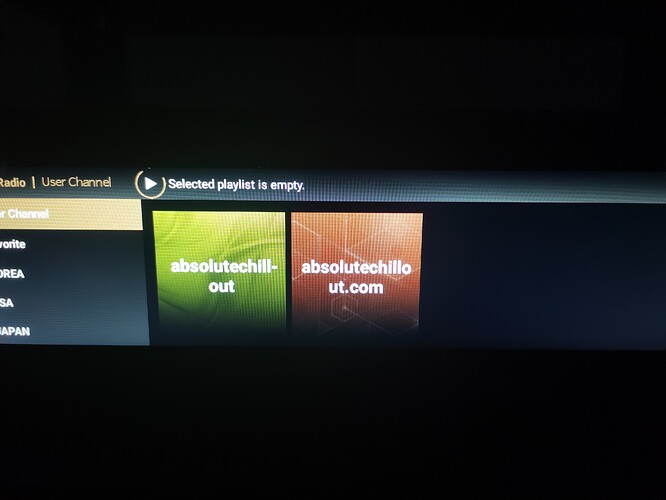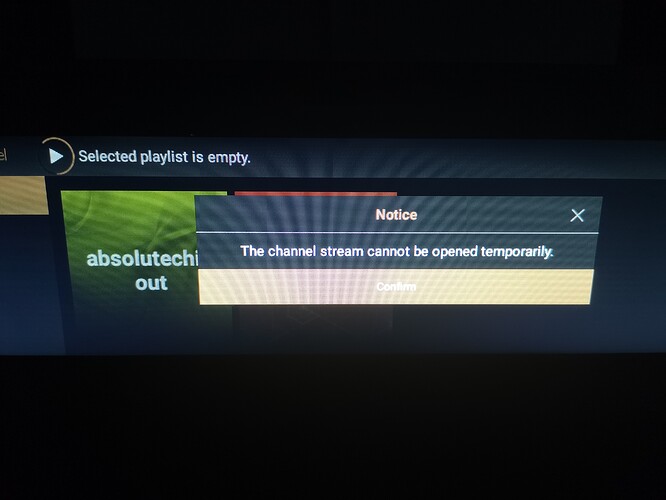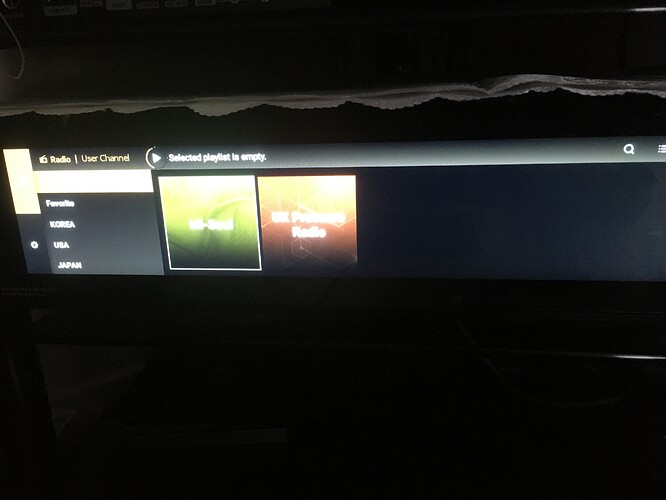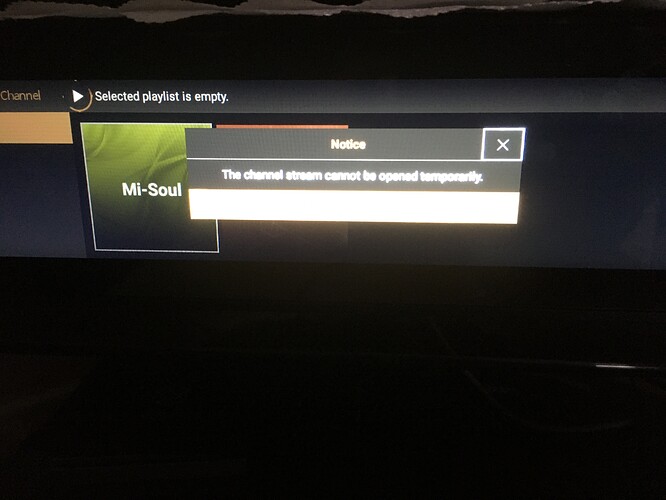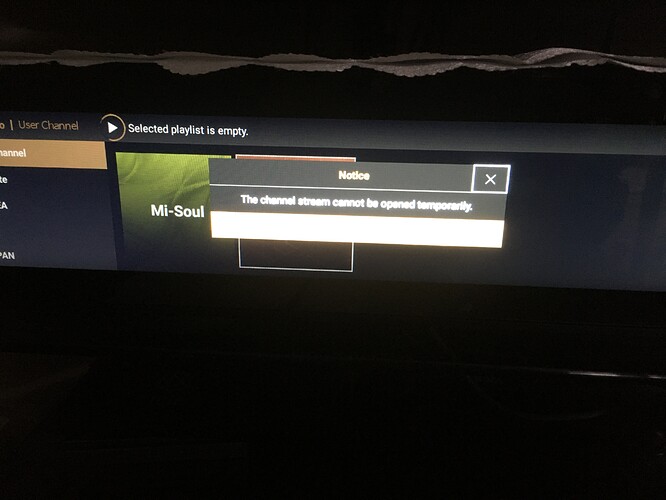Q)
How do I add internet radio channel?
A)
-
Clicking the radio menu in the home menu widget moves to the radio main screen.
You can enjoy Internet radio provided by ROSE.
※ Radio channels may be changed, added, or deleted without prior notice depending on the manufacturer’s circumstances. -
You will see (+) button on the top. Click it.
-
Enter the channel name and channel URL to add the radio channel.
(※ If the address is not valid in the form of mms:// or http://, it will not be added)
(like this → [http://96.mp3.pls.kusc.live)
(Some internet stations do not open their internet radio channel address)