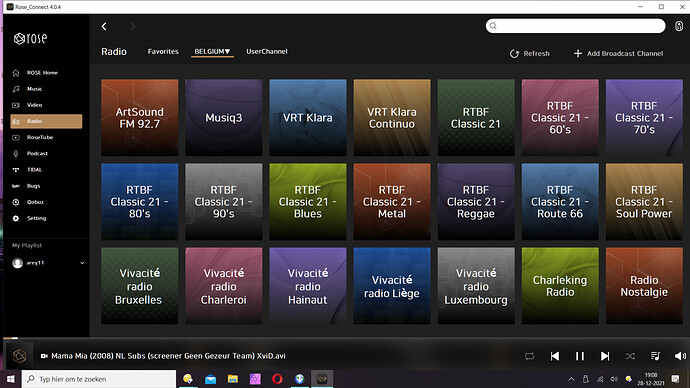Hello, in just 3 days of ownership of a 201E i had many issues with the proprietary radio-app (as a radio-lover). And is spend a lot of time to add stations as described in the topic .
I was able to add many stations this way. But tbh its no way i like to do for weeks, months, years.
Its nice that ROSE listens to us here, but i can’t believe they like to add thousands of stations from all over the world!?
Sooner or later they will probably use TuneIn like any other Streamer i know.
But do i wait for so long?
use this program Rarmaradio
also I had this problem, but I did not wait for an answer from Hifi Rose.
As a solution I use the program RarmaRadio
https://www.raimersoft.com/rarmaradio.html
Thanks to this program I was able to choose my missing radio stations.
Only there is still the problem of transfer to HiFi Rose.
Every radio station has to be transferred manually.
I can make a data file and then send it to Hifi Rose community and ask to have them all imported.
Also refer to this website.
David
Good day! can you please add a radio https://radiojazzfm.ru/
Radio Jazz - Classic
https://jfm1.hostingradio.ru:14536/ijstream.mp3
Jazz
Instrumental
Russia
Find directly with RarmaRadio
Best greetings
ARey11
Can’t find it, help please!
Hi,
For the internet radio stations of Belgium, 21 stations are included in Rose Connect.
There are only 2 Dutch-speaking and 19 French-speaking stations.
https://community.roseaudio.kr/t/rs201-hifi-nl-hifi-rose-rs201e-veelzijdige-mediaspeler/68/2
Hier en daar zijn er nog detailpunten waar wat werk aan is,
zoals bij de podcasts- en internetradio-opties,
waar je niet veel lokale opties vindt.
Maar dat heeft vooral te maken met het aanpassen aan de Nederlandse en Belgische markt.
We verwachten dat de update die voor mei op de planning staat hier voor meer stations en podcasts zorgt.
Here and there there are still details that require some work,
as with the podcasts and internet radio options,
where you will not find many local options.
But that mainly has to do with adapting to the Dutch and Belgian market.
We expect the update scheduled for May to bring more stations and podcasts here.
This adjustment has been made for the Netherlands. Not for Belgium.
However, it is not as simple as for the Netherlands.
Reason:
Multilingualism has ensured that Dutch, French and German radio stations exist.
But the distribution is done through the regions.
My country has 3 regions:
- Brussels-Capital Region : Dutch and French speaking.
- Flemish Region : Dutch speaking.
- Walloon Region : French branch and German speaking.
I can therefore understand that you have only recorded a small number of stations.
VRT Flemish Radio and Television Broadcasting Organization
VRT Vlaamse Radio -en Televisieomroeporganisatie
Here you will find the complete list of the official Flemish channels with a direct url and mp3 link.
Wallonië RTBF
For the commercial channels I have a series but have yet to be checked.
Would you like to include these channels directly under your Belgium list please.
It is a pity that only the channels listed per country can be marked for your favorites and not from the userChannel.
Working with the use channel has only 2 options: add and delete.
Changes or sorting is not possible.
If you have entered a radio station and it is in position 1 eg. and must change then only removal is possible and will be to the last place,
Or if this has to be returned in the first place is now just remove everything and re-insert everything!!!
Kind regards.
Andre
I get this fail notice… a lot. Hoping that future updates will improve / resolve the condition.
Hello @zmann007
Please let me know the radio stations you want to add.
I will find the corresponding URL address.
Thank you.
Hi Eun-Seong,
I’m most keen on the FLAC versions of Radio Paradise, which has a Main Mix (most desirable); followed by World/ Ecclectic mix and Mellow mix. Their Rock mix is ok, but not nearly as good as the other three. I’ve entered the url (https://radioparadise.com and saved to favorites, but it’s never successfully launched again, either from favorites; or re-entering the URL as a new search.
The other “must have” is also an internet station known as Groove Salad, which is one of the Soma fm channels. It’s chill / downbeat spacey funky Electronica, and it’s just amazing. Same result as Radio Paradise, but the Rose 150B was never able to actually get it to play. FWIW, these stations are all really amazing; listener supported, non-commercial channels by and for music lovers. I really hope  will consider making them part of the permanent line-up. Soma has about 10 different channels, but Groove Salad is by far the best & most popular.
will consider making them part of the permanent line-up. Soma has about 10 different channels, but Groove Salad is by far the best & most popular.
In trying several of the existing (pre-programmed) channels yesterday, about half returned the error code / were unavailable.
I very much appreciate any help you’re able to provide.
Kindest & Best,
Will
zmann007
You are supposed to enter the radio streaming URL, not the home page URL.
It is not easy to find.
I will give you the radio URL address from the site you’ve told me.
Radio Paradise (320k) : http://stream-uk1.radioparadise.com/aac-320
Radio Paradise Rock Mix FLAC : https://stream.radioparadise.com/rock-flac
Radio Paradise Main Mix FLAC : https://stream.radioparadise.com/flac
Radio Paradise Mellow Mix AAC 320k : http://stream.radioparadise.com/mellow-320
Enter the channel you listen to in the Add radio channel field.
Thank you.
Thanks so much for these! I’ll give 'em a try. Meanwhile (and not to push my luck), but would you please provide the correct URL for Groove Salad on Soma FM? When playing it on my laptop, the URL is: https://somafm.com/player/#/now-playing/groovesalad
It really is a tremendous & worthwhile resource for those interested in full-spectrum ambient / chill / lounge / space / electronica. I support 'em monetarily by donating every other month; I hope others on the board who are just learning of it may consider doing so as well.
If I add these channels I get message channel added but then I don’t see it in the radio list??
Any help?
I only attempted to load the Main Mix / FLAC version (and tried three times), but continued to get the unavailable / error message. I’m really hoping you’ve got a major update available in the Radio section, as even a number of the U.S. stations that arrived pre-loaded on the 150B don’t actually work.
Hello @Bitspeed
Did you check your UserChannel from Radio?
If it is added, it should have added in you UserChannel.
Can I get the URL you used when adding the Radio?
Thank you
Hello @zmann007
I added the radio URL I sent you and there is no problem.
Questions:
- What does the error message say?
- When adding a Radio channel, from where did you add it?
- Did I put in the URL I gave you correctly?
I will give you the radio URL address of Groove Salad.
Groove Salad : http://somafm.com/groovesalad32.pls
Thank you.
I did find it, it was in user channel indeed
Hello
Waiting for tunein integration…
Here’s how I managed my radios and bookmark them (because Rose doesn’t make it easy to find them)
There are two buttons “RoseRadio” and “Radio”
Open “RoseRadio” (not Radio)
Search your radio. Write a keyword of the station you are looking for. (“paradise” for me)
In the liste click on the star to keep it
It is done !
Then go to "Radio (not “RoseRadio”)
Open favorites : tadadaaa … Yesss !
Cheers
Alain
why suddenly the radio favorites between ‘Radio’ and ‘RoseRadio’ are not shared anymore in iOS app v4.5.50?
You wrote the following:
" ※ The previous radio service will be discontinued at the end of this year. Please move ‘Favorites’ and
’My Radio Channels’ registered in the radio service to the Rose Radio Service. ※"
How should I do that now?
Again, as we are used from you already: another lousy software implementation and apparently no UAT!!! 
Radio app will be discontinued soon. There is a function to move the list of favorites in Radio to the RoseRadio app.
Follow the steps below.
Click Rose device–>Radio app–>Settings–>Synchronize Rose Radio.
Then, all the favorites and the list of channels you have made in the Radio app are saved in the RoseRadio app.
Thank you