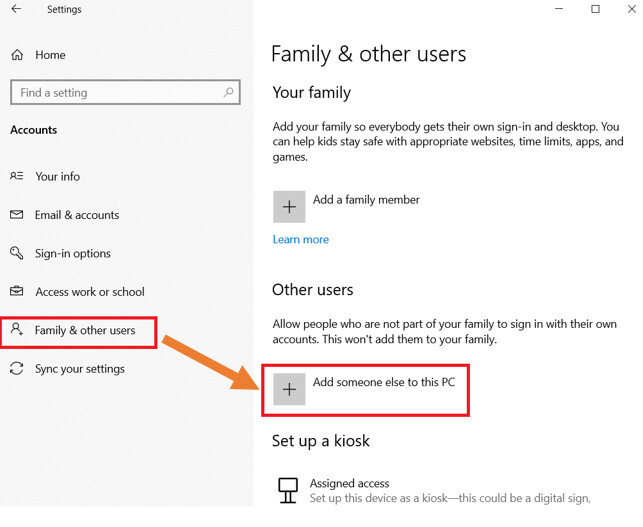Hi, I want to play some music videos stored on my PC on my RS250. I have selected Video app on the unit followed by Network and it is asking me to log into Workgroup. How do I proceed. I do not have any internal storage at the moment. Thanks.
Hello @DAVEH53
Please follow the link below to learn how to play music or videos on your Rose and PC through a network connection.
It says how to play music files, but video files works the same
Thank you
Hi ROSEHAN,
Thanks for your response
I have followed your instructions activated SMB1.0, and as Norton controls my Firewall I have allowed file sharing. I have opened Video on my RS250 selected Network then Workgroup and logged into Workgroup using my ROSE password, I could then see a path in orange but with no file locations. I came back to my PC to double check everything was okay. I then went to back to my RS50 and selected Video, Network and the workgroup option was not there. I then saw that there was an option to add a folder and it asked for a path, so I added the path to the folder on my PC followed by log in details pressed confirm and I get a notification “The log in information is incorrect”
Can you please advise what I am doing incorrectly and what I need to do to resolve this.
Thanks
Hi ROSEHAN,
Further to my recent response I have now resolved the incorrect log in details issue, however, I still cannot connect to the folders on my PC it now comes up Network Error. I use Norton Security and have enabled network sharing and Rose Connect is a trusted programme. Are you able to advise what else I need to do to resolve this. My operating system is Microsoft Windows 11
Thanks
Hi ROSEHAN,
I have finally managed to get my Drive recognised in the RS250 but it asks for Network Login I/D and Password although I have turned off password protection for the Drive and Folders.
what do I enter here I have tried both my PC and Rose Connect log in details but neither work.
Can you please advise
Thanks
Sorry for the late reply.
RS250–>Video–>Folder–>Network–>If Network login appears when you click on your PC desktop, you are here. There you need to enter your PC’s ID/PW.
If you do not know the ID / PW, please follow the steps below to create a new ID / PW.
PS.
If you can’t enter the network sharing folder as described above or if you need to add a login account, add a Windows user account using the method below and then set up the sharing folder again to play network folder music.
PC > Control Pane > User Accounts > Manage Accounts > Add a new user in PC settings
Add someone else to this PC > Make an account
Click “Add users without a Microsoft account”, you will get create additional accounts.
Please try, let me know if it works
Hi ROSEHAN,
I do know my PC Login details but when I type them in it says Login details incorrect. I am logged in using my Microsoft account and use a PIN rather than password maybe this is the problem?
I switched my login to local account and created a new username and password and logged in when I use this account it works with RS250 and I can access my PC files.
I would prefer to use my Microsoft Login as this gives me system administration access have you any idea as to how I get my original account to work?
Thanks