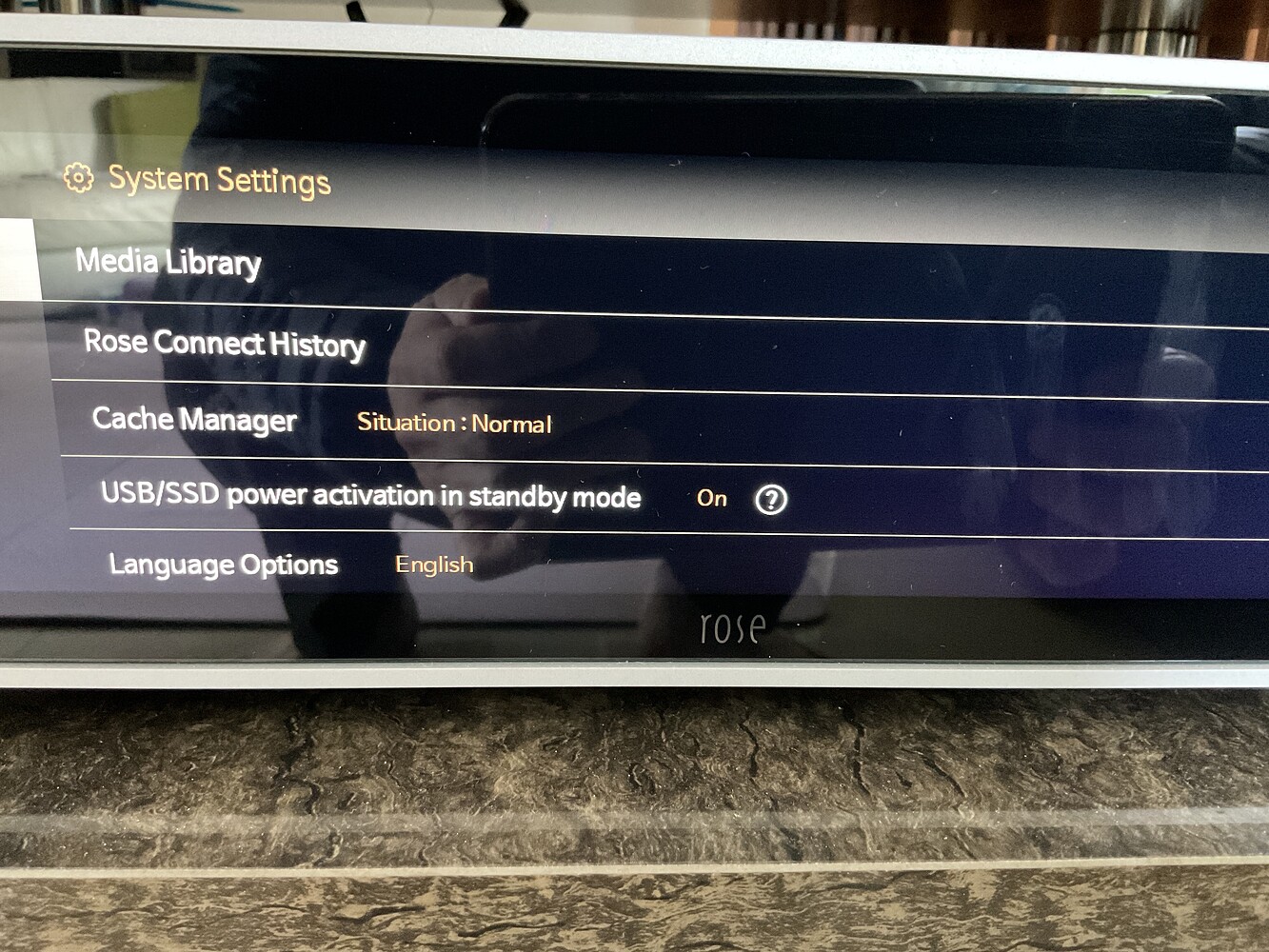Many thanks, I just ordered both. Will report back once they arrive.
 I placed orders as well. Thanks @ccl
I placed orders as well. Thanks @ccl
BTW, Can you inform how to switch off USB on the RS130 when going to standby.
I meant the 2 USB3.0 ports, I don’t see any option to do so from the user manual.
Wow that’s incredible !!! I’m going to pick up mine today. Thank you all the wonderful Rose owners!!
I am glad it worked out for you. In fact, this setup will work for any other similar situations.
Mine arrived . I put one side in USB (RS130) I put the other side Trigger In (Rd160), i set USB power activation in standby “On”
am I missing something?
Please help me, i followed exactly same and doesn’t work
One problem I can see is the power light for the USB cable doesn’t turn on when plugged into RS130
No, it should be off when on standby.
So keep setting to “Off”?
Setting “off” and trigger IN right ?
Yes, trigger in to the RD160.
Okay i have everything set up perfect then maybe just need time to reset.
Make sure you save the change on the RS130. After that, you might want to unplug both the 130 and 160, and then plug the power back on.
Yeah I think i need to turn off the power conditioner too, just like full system reset
Make sure you plug in to one of the USB 3.0 ports. Also, if your USB cable power light didn’t turn on, you may have a defect item. If you have another streamer, try your USB cable on that one.
Yeah i bought exact same thing you recommended but the power light won’t turn on when plugged in. But when I plug in a light to the USB it works . And when I plus the cable in my power adapter , the light comes on too.
Does your USB power cable light turn on when plugged in ?
I don’t need to reboot my devices. I just plug the cable to the USB 3.0 port, the other side (with the power converter plug) into trigger IN port.
Then set “USB/SSD power activation in standby mode” to OFF
That’s all I did.
BTW, do you set the power sync between RS130 and RA180 ? This will turn ON/OFF the RA180 when RS130 is ON/OFF.
If you haven’t done so, please see this post here:
Lastly, since the RD160 is the last device to be turned ON in this trigger sequence, you can set the “USB DAC Notification” to OFF to avoid popping up of the “RD160 not found” warning message. Of course, the message will disappear when the RD160 is fully ON, even the USB DAC Notification is set to ON.
Does your usb power cable light turn on when it’s plugged in ?