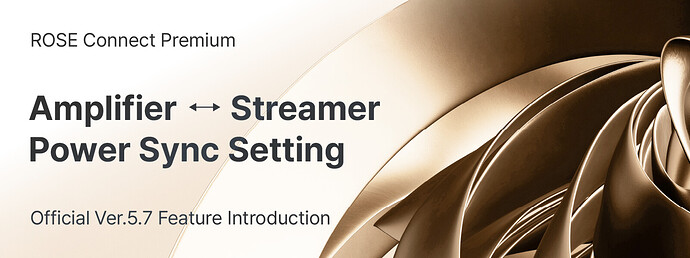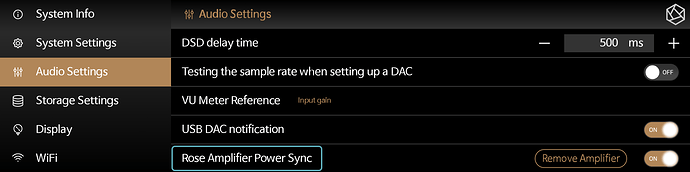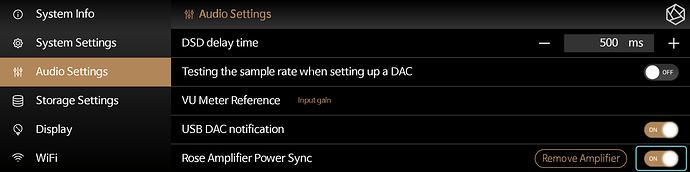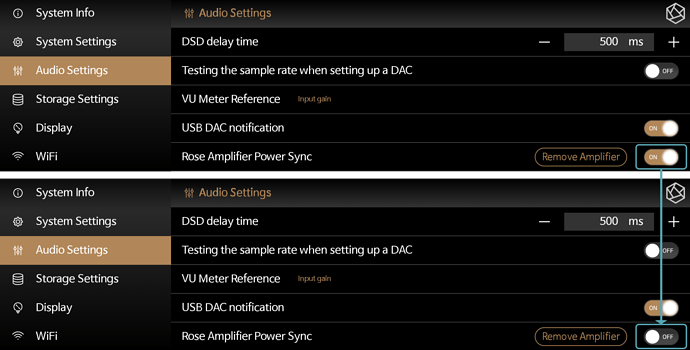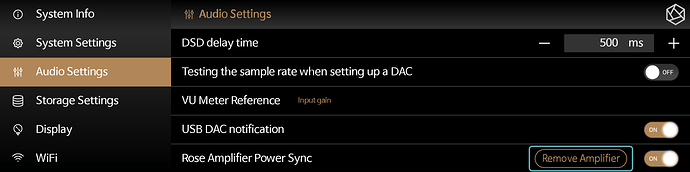Previously, ROSE devices had individual power settings. Now, the ROSE streamer allows you to sync the power settings between the ROSE amplifier and streamer for simultaneous control.
You can enable this power sync feature through the audio settings menu.
(Note: This function may not operate correctly without network connectivity.)
0) How to Register the Rose Amp
To use the power synchronization feature, you must first connect the Rose Amp in Rose Connect Premium.
0-1) On the main screen, go to the Remote Control screen, then select Amp Connection Management - Select Amp.
0-2) Choose the Rose Amp you wish to connect, then press the Complete button.
0-3) Once you see the connected Rose Amp in the Amp Connection Management section, the amp registration is complete.
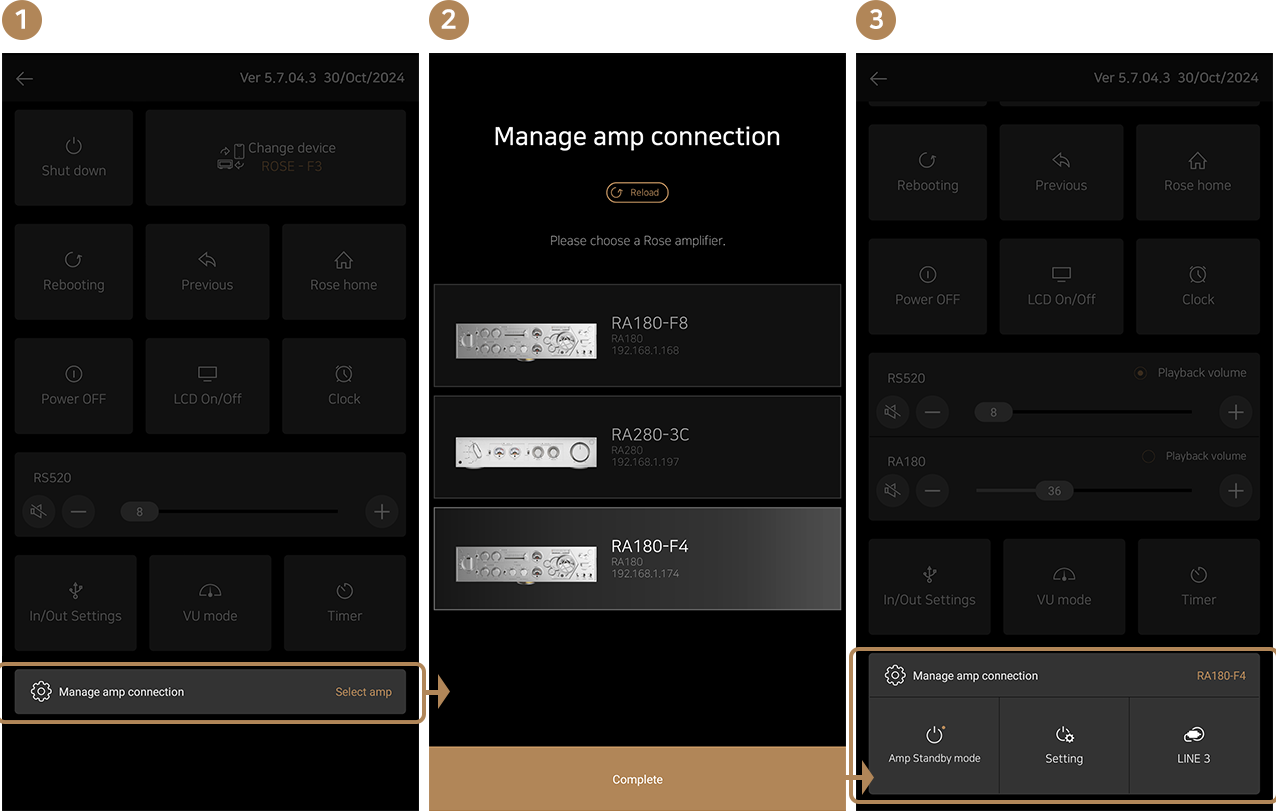
- Audio Settings → ROSE Amplifier Power Sync
- In the audio settings of the ROSE streamer, you can configure the power sync with the ROSE amplifier.
- ROSE Amplifier Power Sync ON (Default)
- The power sync is enabled by default.
- When power sync is ON, turning off the ROSE streamer will automatically turn off the connected ROSE amplifier as well.
Note: When powering on, the sequence is reversed (ROSE amplifier→ streamer).
Power Sync ON (Default Setting)
If power sync is OFF, the UI will indicate it.
Tap the button to toggle power sync OFF.
Power-Off Sequence with Power Sync ON:
Amplifier → Streamer
Power-On Sequence with Power Sync ON:
Streamer → Amplifier
3) Removing the Amplifier
- Note: Removing the ROSE Amplifier will disconnect it from the setup.