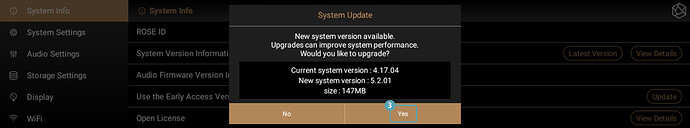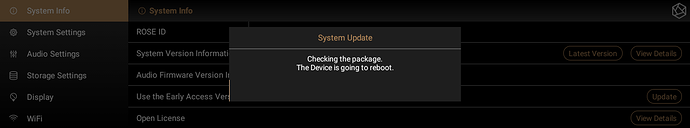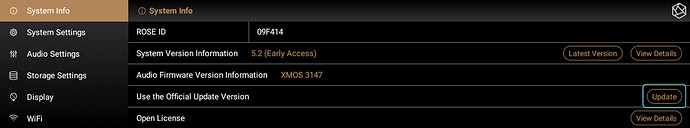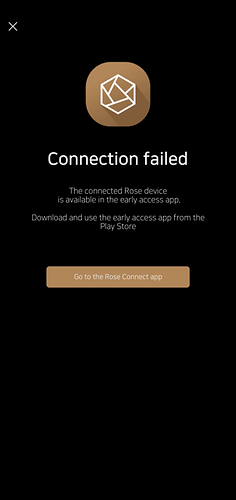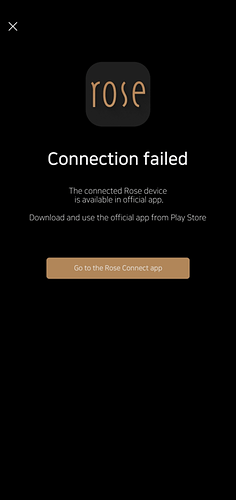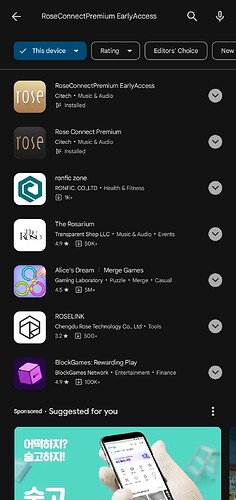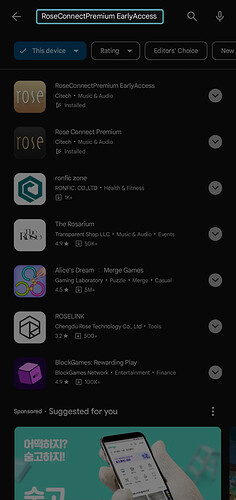1. Utilizing Early Access Version
Early Access is a version where you can experience new features introduced by ROSE first.
Through the Early Access version, beta testing of new features will be conducted, and after ensuring sufficient stability, it will be distributed as the Official version.
When updating from Official to Early Access, a [Factory Reset] will be performed after the update to prevent conflicts with the previous SW version, and all data that was set will be reset, so please be aware when updating.
Even after updating to the Early Access version, you can easily switch back to the Official version at any time, so we hope you enjoy using it!
1-1. Updating from Official to Early Access version
To utilize the new features added in the Early Access version from the existing Official version in use, a separate update is required.
- Confirm if the menu for using Early Access Version appears at the bottom of Settings → System Information.
- Tap the ‘Update’ button on the right.
- When you tap the update button, a popup will appear to confirm the installation of the Early Access update.
- Selecting [Confirm] will proceed with downloading and installing the system update to the Early Access version. Afterward, the installation will be completed following the same reboot process as previous updates.
2. Return to Official Version
“Official” is the official service version.
Once sufficient stabilization is achieved through Early Access, distribution will proceed to the official service version. We recommend this version for those who prioritize stable usage over new features.
2-1. Return to the Official version from Early Access
- Depending on the installed software, menus may appear differently, and at the bottom of the Settings → System Information page, a menu for the respective update will be displayed.
If the currently installed software is [Official]
If the currently installed software is [Early Access]
- Selecting the update button at the bottom right of Settings → System Information will allow you to return to the Official version.
(The subsequent process is the same as the Early Access version update method at the top of the article)
3. Utilizing Rose Early Access
3-1. Installing Rose Early Access Version
-
After installing Early Access on the ROES device, you won’t be able to connect the device to the previously used Rose Connect Premium, as it is the official service (Official) version.
-
Please install the Early Access version of Rose Connect Premium from Google Play or the App Store before using it.
-
If the Rose platform (SW) version installed on your device differs from the RC Premium version, you won’t be able to connect the device or use the mobile app.
(For example, if the Rose platform (SW) is in the [Early Access] version but RC Premium is in the [Official] version, attempting to connect the device will result in a [Connection Failed] page as shown in the picture below, rendering it unusable.)
- Search for Rose Connect Premium in the search bar.
- Android: Google Play
- iOS: App Store
-
Install “Rose Connect Premium EarlyAccess”.
-
If you see the [Rose HiFi EA] app on your device after completing the process, the installation has been successful, and you can proceed to connect and use the Early Access version.
(The Early Access version of the RC Premium app is represented by a gold-colored icon and is named Rose HiFi EA. (The icon graphic is as shown below.)