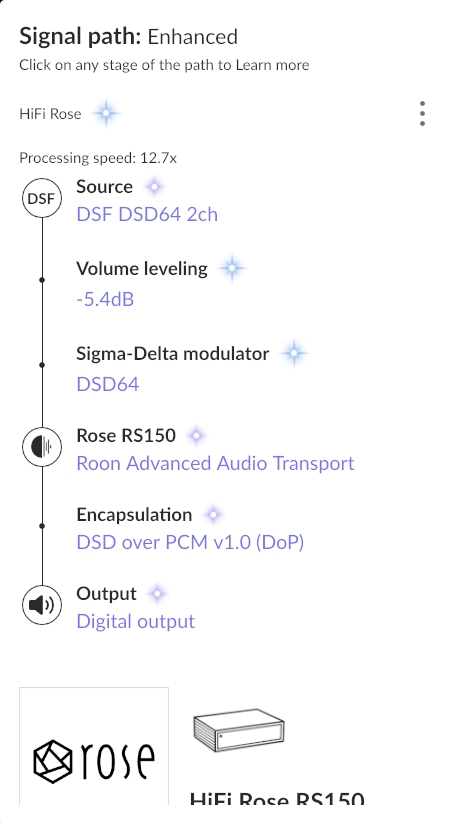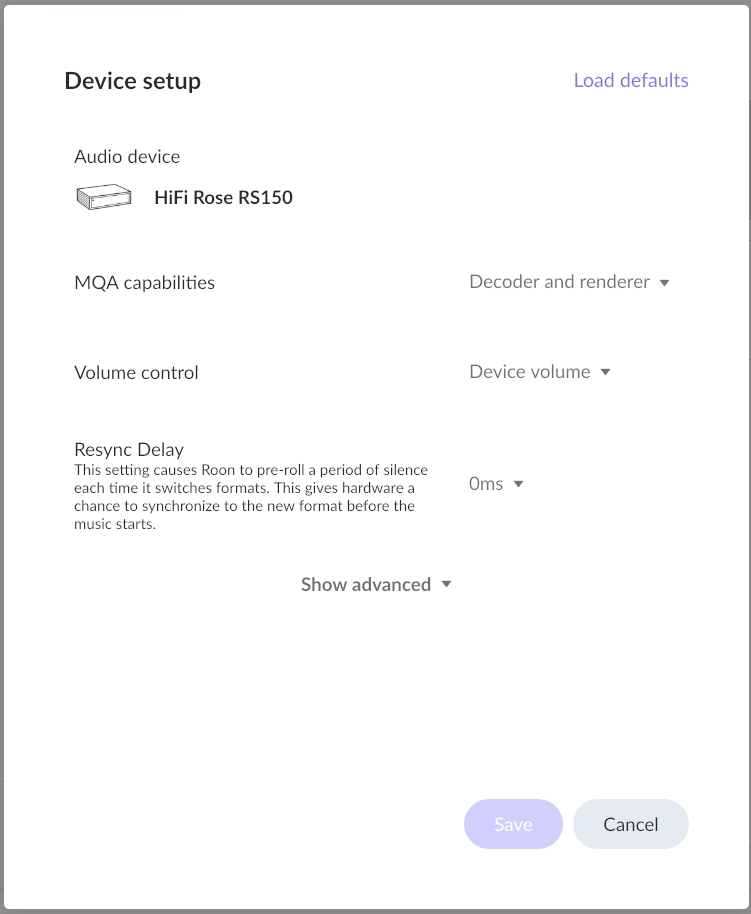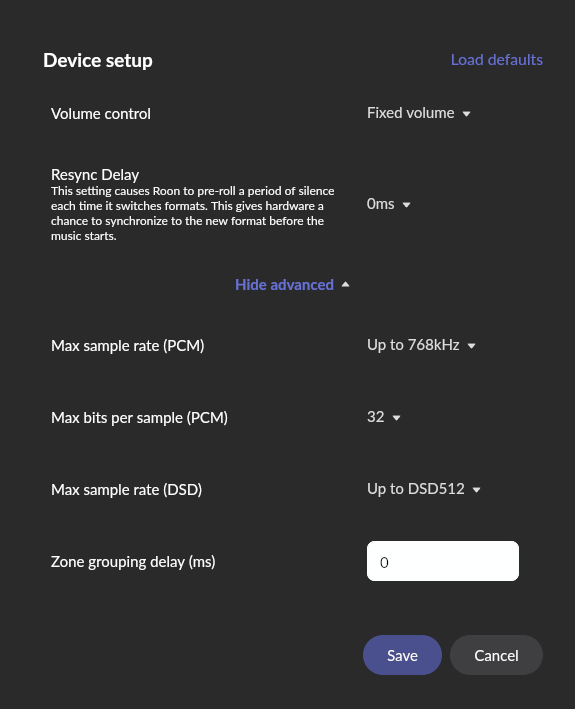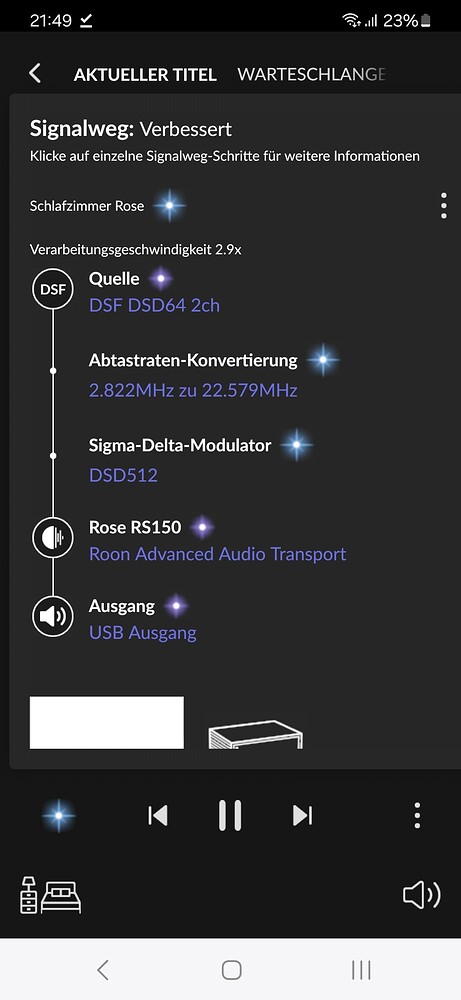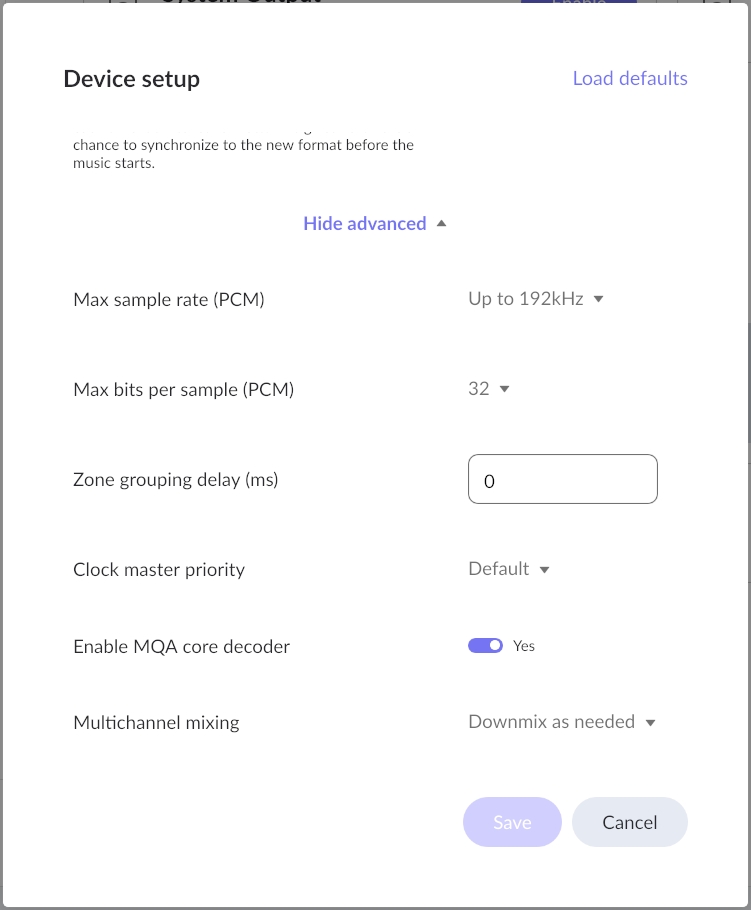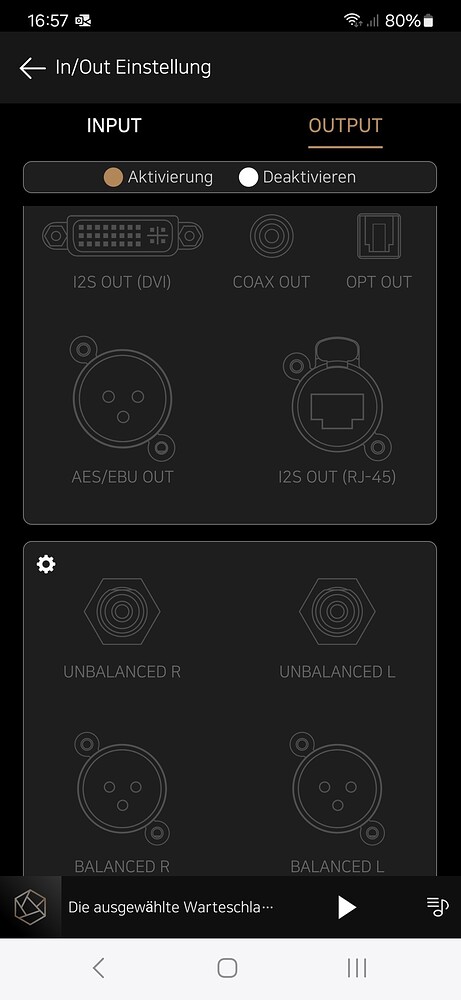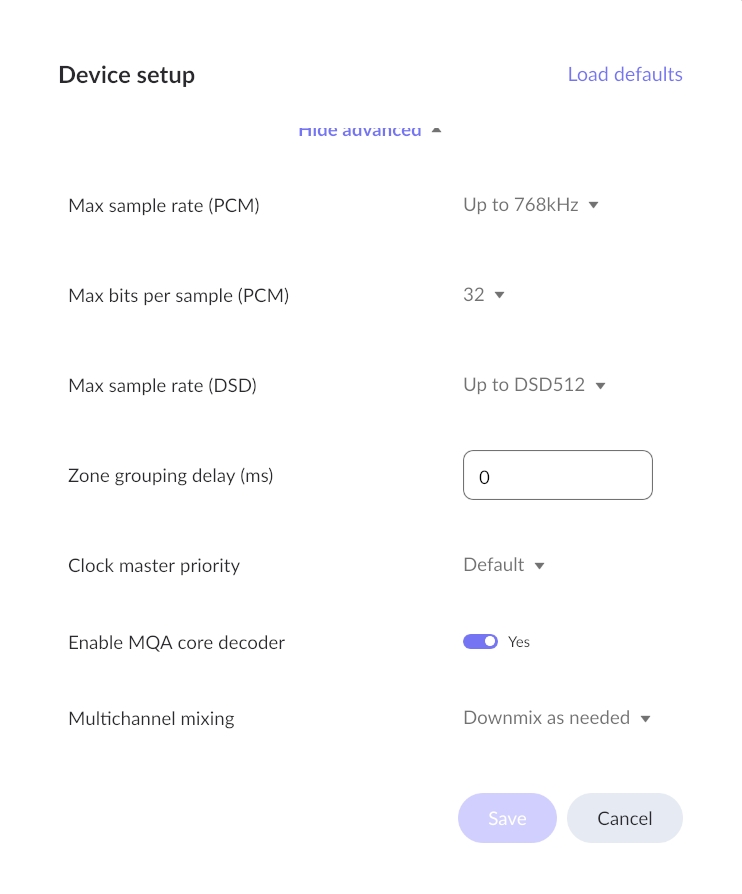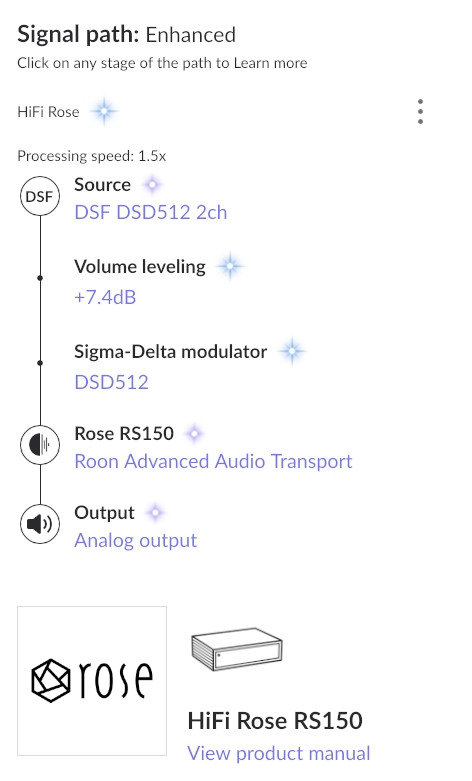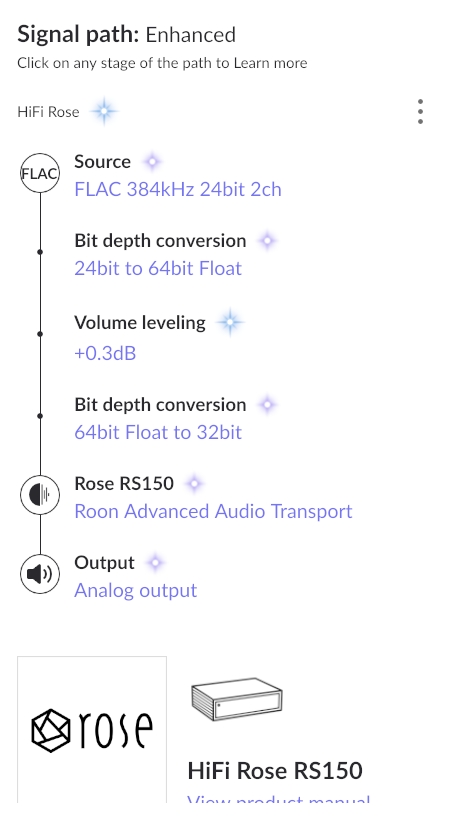Hi, Boris & Burki, thank you very much for your help.
Burki, thank you for pointing me in the right direction.
Apparently, the default audio settings on HiFi Rose were reset during the firmware upgrade, and I having never adjusted or even looked at these settings, had no idea what disabled the DSD playback capability.
At first, I tried resetting the various input / output combinations on the HiFiRose150B itself, and resetting Roon Server on my laptop, but that only lead to complete loss of audio.
Eventually, I found a very elegant solution: while playing Roon on my laptop, I ran HiFi Rose windows application on my laptop, and kept changing the audio input /output settings until both PCM as well as DSD had audio playback on HiFiRose150B.