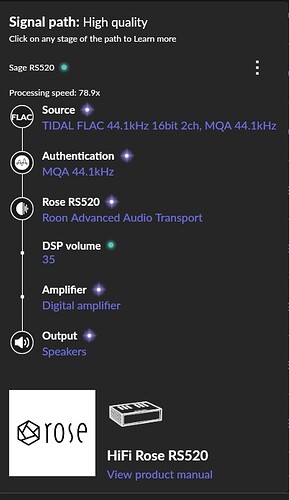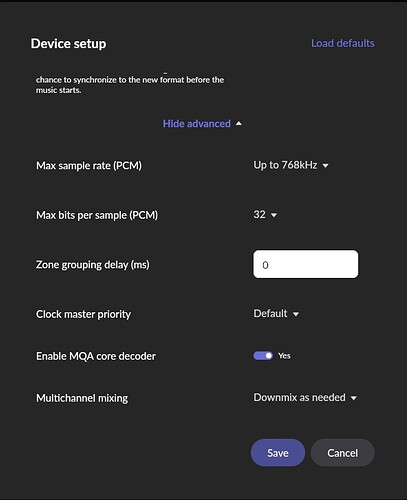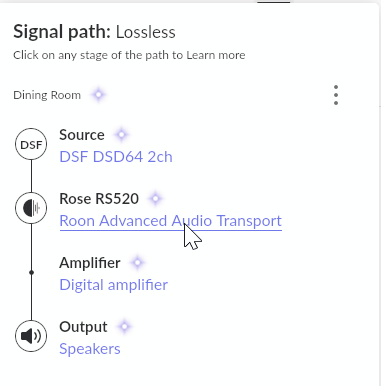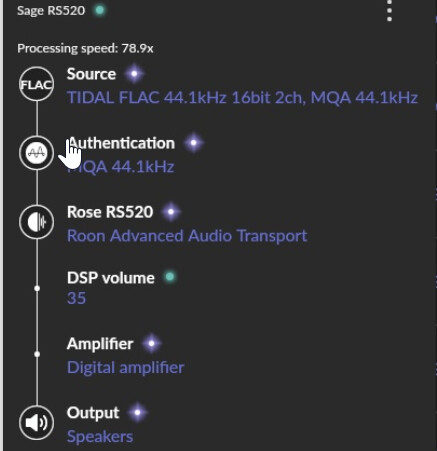When I use Roon to listen to MQA I never see the MQA logo on the display.
I also get a clicking sound on several MQA tracks if I set the device MQA Capabilities to decoder or decoder and renderer. The clicking stops if I set it to renderer only, but it still doesn’t indicate MQA, instead it indicates ofs.
The MQA encoded song I am using is from Tidal https://i.imgur.com/brzMRjH.png
Speak to Me [From “Voice from the Stone” Original Motion Picture Soundtrack] by Amy Lee
Here are the set ups and results.
Scenario 1:
Roon Device Setup
MQA Capabilities: Decoder and renderer
Enable MQA core decoder: Yes
Display indicates: (roon ready) pcm 24bits 44.1KHz 2 ch
Clicking during playback
Scenario 2:
Roon Device Setup
MQA Capabilities: No MQA support
Enable MQA core decoder: Yes
Display indicates: (roon ready) pcm 24bit 88.2KHz 2ch
Playback is fine
Scenario 3:
Roon Device Setup
MQA Capabilities: Decoder only
Enable MQA core decoder: Yes
Display indicates: (roon ready) pcm 24bits 44.1KHz 2 ch
Clicking during playback
Scenario 4:
Roon Device Setup
MQA Capabilities: Renderer only
Enable MQA core decoder: Yes
Display indicates: (roon ready) pcm 24bits 88.2KHz 2 ch, ofs (magenta dot) 44.1 kHz
Playback is fine
Scenario 5:
Roon Device Setup
MQA Capabilities: Decoder
Enable MQA core decoder: No
Display indicates: (roon ready) pcm 24bits 44.1KHz 2 ch
Clicking during playback
In all cases where there is clicking, the display indicates (roon ready) pcm 24bits 88.2KHz 2 ch, ofs (purple dot) 44.1 kHz momentarily before switching to the value indicated above.
I also have the album “Inside the Moment” by Camille Thurman which I ripped to disk using EAC. This is an MQA recording. It plays fine when using the Rose Music (not Roon) and the display indicates (SSD HDD) flac 16bits 44.1kHz 2ch (wavy equal) 614kbps, MQA (blue dot) 176.4kHz. When I play it through Roon it has clicking during playback identical to the scenarios above except the display indicates the 176.4kHz.
MQA works fine if I use Tidal
RS520 with Rose OS: 4.6.06