finds it, then loses it, and says change device, and then in a loop of frustration…
i travel often and everytime I come home from a long trip this thing stop working…
HOW!!!

finds it, then loses it, and says change device, and then in a loop of frustration…
i travel often and everytime I come home from a long trip this thing stop working…
HOW!!!
@rambleon ,
You said you downloaded the update? Assuming that you mean you also installed it?
That said… did you try doing a full system reset?
This appears to be a common complaint of several people where they do the upgrade, and things aren’t quite right… but if they go and do a factory reset… it works… Or they downgrade the OS then re-install and things seem ok.
I will try the factory reset, thank you.
nope didn’t work and another 2 hours i will never get back.
working a little more reliable, still beyond frustrating. sounds great when it works…
Here are a few things to check:
Is the connection between your Rose device and the RoseConnect app on your phone unstable?
Is your Rose device registered?
Rose device–>Settings–>Device management–>Register
You must click Register in the picture below to register.
Is your RoseConnect app the latest version?
Please delete and reinstall your RoseConnect app.
Could you please explain in more detail?
Please let me know when buffering occurs severely.
I have exactly the same problem with an RS130 and connecting to an iPhone. I can answer yes to all three questions.
I have performed a factory reset several times and installed the app several times—I am now giving up on being able to use the device via iPhone.
With an iPad Pro, the connection between the app and the RS130 is stable and works without any problems. On the iPhone, the device is sometimes there and sometimes not—once even while playing music via the app. The music continued to play, but the RS130 had disappeared.
When the app is launched, the device is searched for but not found. Pairing is not possible via IP or QR code. For me, this is definitely a bug in the iPhone app. Please fix it as soon as possible!
Bei mir ist auch das gleiche Problem wie es FrankP beschrieben hat allerdings mit meinen Android Geräten (Handy ,Tablet).Die neuste App ist installiert und dasRose-Gerät ist auch registriert.
We apologize for any inconvenience caused.
I have a few questions for you.
Example) Correct
Rose device IP Address: 192.168.4.44
Phone IP Address: 192.168.4.33
Example) Wrong
Rose device IP Address: 192.168.4.44
Phone IP Address: 192.168.6.33
Please take a picture of the screen showing the IP address of your Phone and the screen showing the IP address of your Rose device and send them to us.
Of course, both devices are connected to the same network. You have to ask that, but please don’t take us for fools.
Attached are the relevant images.
Ich habe mehrmals die Android App neu installiert funktioniert aber nicht.Beim QR Code und manuelle eingabe wird angezeigt Gerät nicht gefunden.
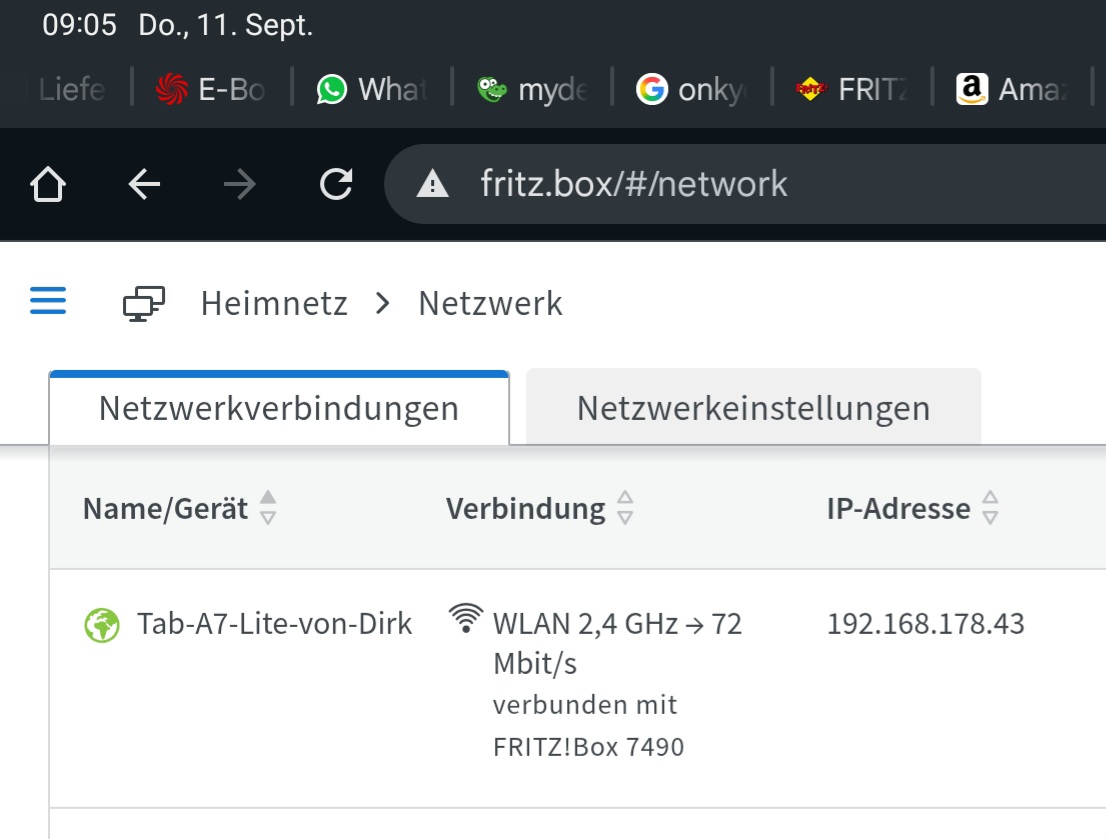
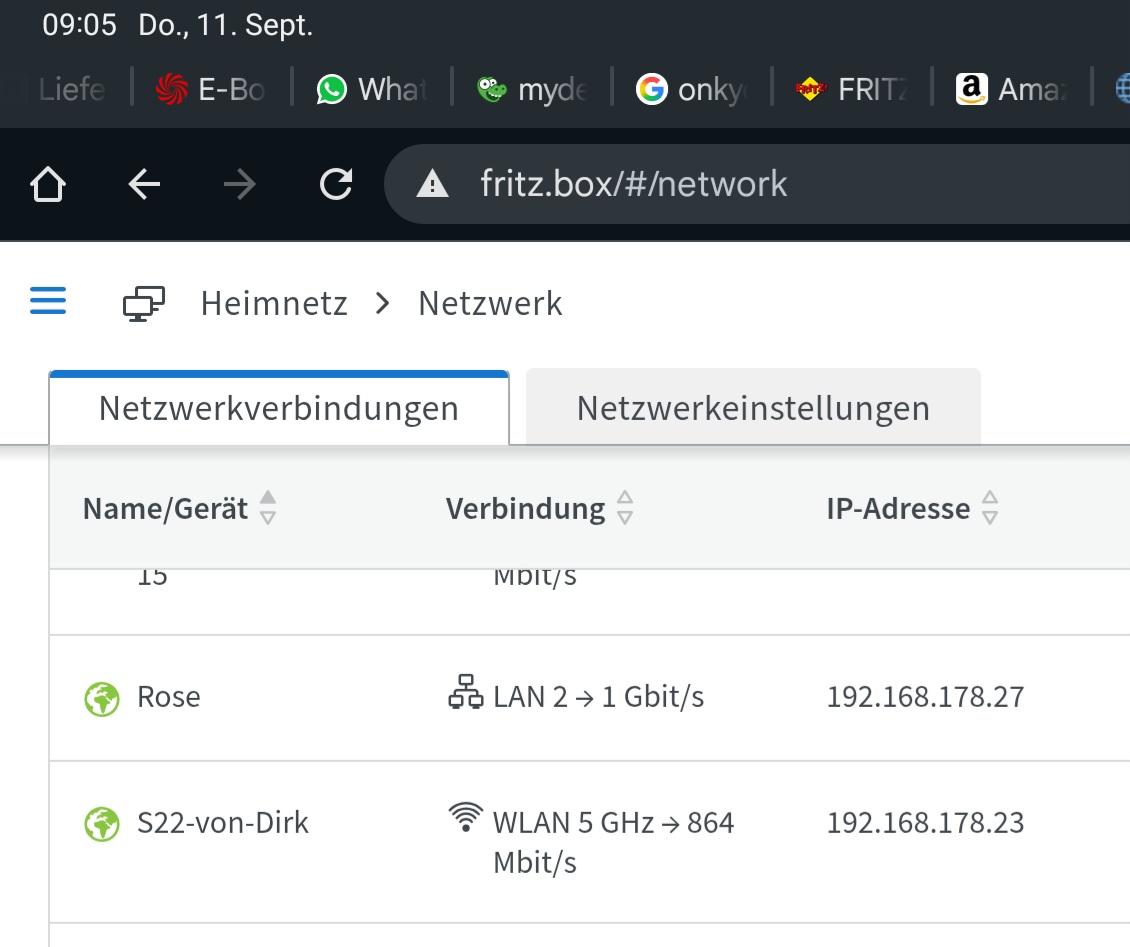
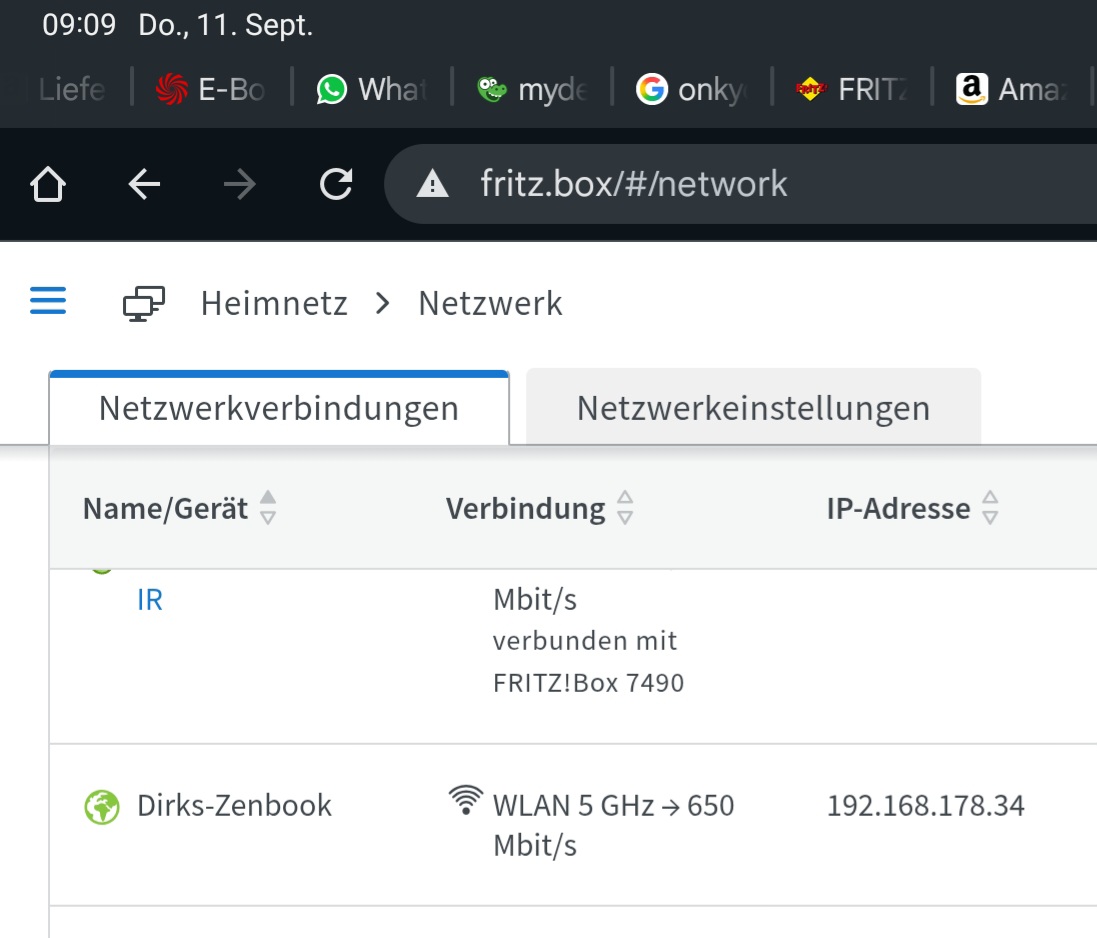
Ist bei mir genauso. Ich habe zwischenzeitlich aufgegeben, ein Wiederherstellen der Werkseinstellungen durchzuführen oder die App neu zu installieren. Komischerweise funktioniert mit der App am iPad alles so, wie es soll.
It’s the same for me. I’ve given up trying to restore the factory settings or reinstall the app. Strangely enough, everything works as it should with the app on the iPad.
Hallo Frank mir ist es vorgekommen das nach der Neuinstallation der App es kurz funktioniert hat, solange oben rechts das Symbol der Fernbedienung mit grünen Punkt ist funktioniert es dann hat es bei mir auf gelb gewechselt und wenn der Punkt rot ist wechselt geht das Fernbedienung Symbol weg und es erscheint ein Zahnradsymbol und mann kann das Handy nicht mehr mit dem Gerät verbinden und hat auch keine Funktionen zum Gerät .Was aber funktioniert ist RoseTube, Rose Radio und was auf deiner SSD liegt wird dann auf dem Handy angezeigt.Also irgend eine Verbindung hat er kann aber das Gerät nicht bedienen.
Here are a few additional things to check:
I’m trying to connect my Rose device to the RoseConnect app, but can’t connect. Please tell me the model of the phone you’re trying to connect to.
If there’s another Wi-Fi network you can connect to, does connecting to your Rose device and the RoseConnect app also fail?
Zu Punkt 1.
Samsung Tablet Galaxy Tab S6 Lite ,Model SM -P610
Software Update vom 17.5.2025
Samsung S22,Model SM-901B/DS
Software Update vom 5.9.2025
Zu Punkt 2.
Es gibt kein anderes Netzwerk
The RoseConnectPremium Android app released an update on August 17, 2025.
Please confirm a few things:
Ich habe auf beiden Geräten mehrfach die neue Version der Android App installiert funktioniert aber nicht. Am Sonntag habe ich den Router sowie den Repeater für mehre Minuten vom Strom getrennt und dann hat es funktioniert. Heute früh ging es wieder nicht.
Nachtrag. Die Win PC App hat auch nicht mehr funktioniert. Am RS250 Gerät war in der Geräteverwaltung kein RS 250 zu sehen. Ich habe das Gerät RS 250 für mehrere Minuten vom Strom getrennt und dann war das Gerät wieder sichtbar und die Win PC App funktioniert einwandfrei. Die RoseConnectPremium Android-Appp funktioniert erst nachdem ich die Samsung Geräten heruntergefahren und wieder hochgefahren habe. Fazit:Solange in der Geräteverwaltung am Rose RS 250 das Gerät zu sehen ist kann auch die RoseConnectPremium Android-App verbunden werden.