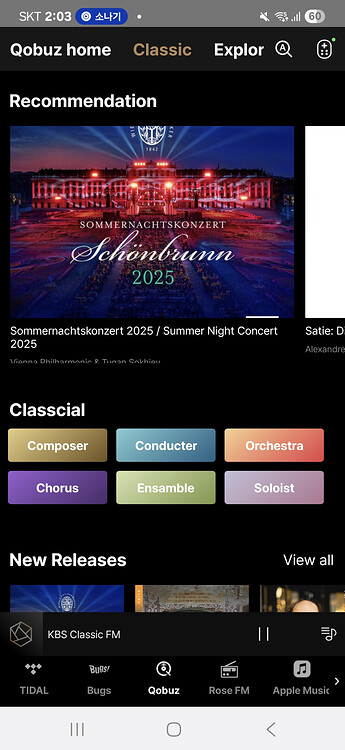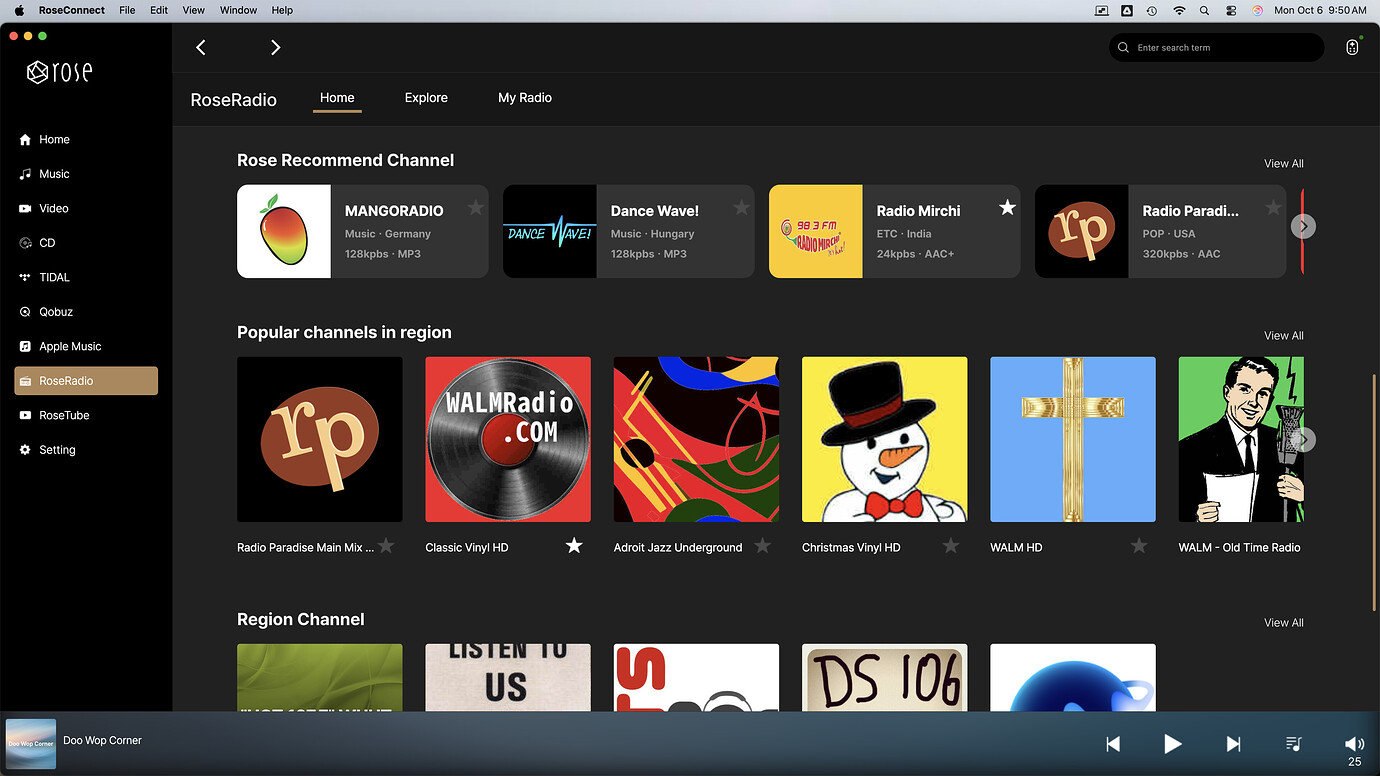For other language issues, see [Feature Highlight] Rosetube Recommendation System - #4 by joyofmvid
posted in error removed by author.
This post was flagged by the community and is temporarily hidden.
In the Qobuz, Tidal,… apps rename “Rose Classic” to “RoseClassical” or “Classical”
When you access Tidal or Qobuz in the RoseConnect app, there is a “Classic” menu at the top of the screen. Do you want to change it from “Classic” to “RoseClassical” or “Classical”?
Rosehan,
The word “Ensamble” above is misspelled. It should be “Ensemble”
StandardModel
@ROSEHAN - as well as ‘Ensemble’ kindly pointed out by @StandardModel, may I also flag:
‘Classical’ instead of ‘Classcial’
and
‘Conductor’ instead of ‘Conducter’
(proofreading free of charge…)
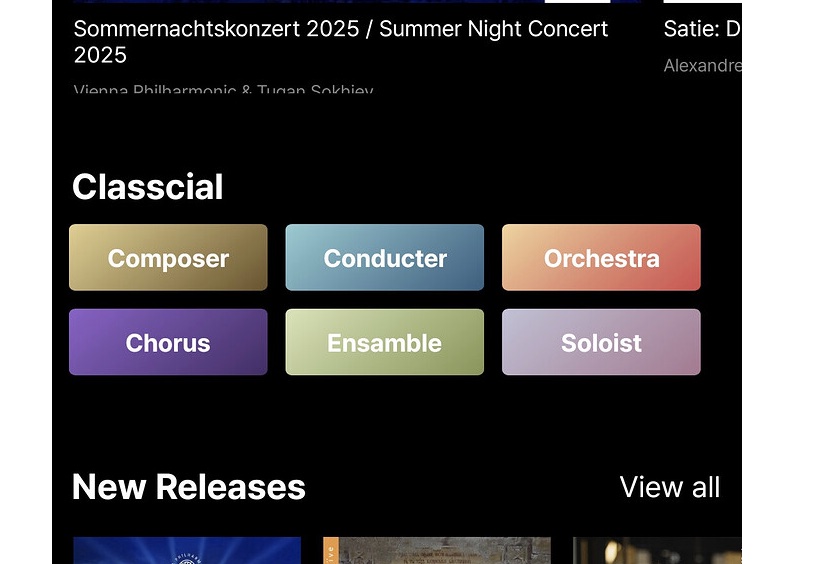
Yes, change “Classic” to “Classical”
Dear HiFi Rose users
I have forwarded the 3 typos you requested to the software team.
They will review the content and make corrections.
- on #2 Artist Collection’s left-most screen, “Classcial” should be “Classical”
- on #3 left-most screen, “relistic Sound” should be “Realistic Sound” (I don’t know what Reqlistic Sound is) ← if this is “live music” then rename “Realistic Music” to “Live Albums”
- #3 middle screen, “popular albums” should be “Popular Albums”
Dear HiFi Rose users
I have forwarded the 3 typos you requested to the software team.
They will review the content and make corrections.
I’ve forwarded your request to the PC RoseConnect developers.
They will review it and revise the wording as soon as possible.
Here’s more:
“Rose Recommend Channel” should be “Recommended by Rose” .
Another comment : Three categories are of no relevance and aren’t accurate
- Rose Recommend Channel
- Popular Channels in Region
- Region Channel -duplicative of 2?
How about letting the user decide what to list?
StandardModel
I will request to change “Rose Recommend Channel” to “Recommended by Rose.”
However, “Popular Channels in Region” and “Region Channel” are different.
“Popular Channels in Region” refers only to the popular channels in the selected region,
while “Region Channel” refers to all channels available in the selected region.
FYC:
Change “Popular channel in region” to “Popular channels in xxx”
Change “Region Channel” to “All channels in xxx”
where xxx is the current region
Also, before the “Recommended by Rose” group, enter “Favorite channels” group ← note: to enter this extra grouping, you may need to reduce the cover art size in all groups.
Thanks in advance
It is difficult to modify the text as you suggested to “Popular channels in xxx” and “All channels in xxx,” because the value “xxx” would need to dynamically change according to the selected country, which is currently not possible for us to implement.
However, we will review your suggestion to add a “Favorite channels” group before the “Recommended by Rose” group, and if it is technically feasible, we will consider adding it in a future update.
Determiners & Tag’s Multi-Field Delimiter:
When searching, sorting or displaying, either ignore Determiners at the front of a media’s title/name or preferably move the determiner at the end of a media’s title/name; e.g., “Whole Lot Of Loving, A”, “Beatles, The”, “Mamas and Papas, The”). Add the following user settings
For English music:
-
English Determiners are:
 A
A  The
The  They ← the user can select one or more Determiners
They ← the user can select one or more Determiners -
When searching, sorting or displaying, the above English Determiners are a to be: “listed and ignored at the beginning of media titles/names” or “moved to the end of the media titles/names”
For french music,
-
add user setting: French Determiners are:
 L’
L’  La
La  Le
Le  Les ← the user can select one or more Determiners
Les ← the user can select one or more Determiners -
When searching, sorting or displaying, the above Determiners to be: “listed and ignored at the beginning of media titles/names” or “moved to the end of the media titles/names”
Note: The above Determiners customizations apply to all metadata tag titles and names (e.g., Music Album/Song Titles, Artist Names, Video Titles, etc.)
Note: User Interface to process multiple field entries in a metadata tag (e.g., in the Genre tag and the Artist tag). The default Delimiter seperating multiple entries is a semicolon (i.e., “;”)
-
permit user to define the desired delimiter in a user setting; such as :
Multi-Metadata Tag’s Field Delimiter is: ;