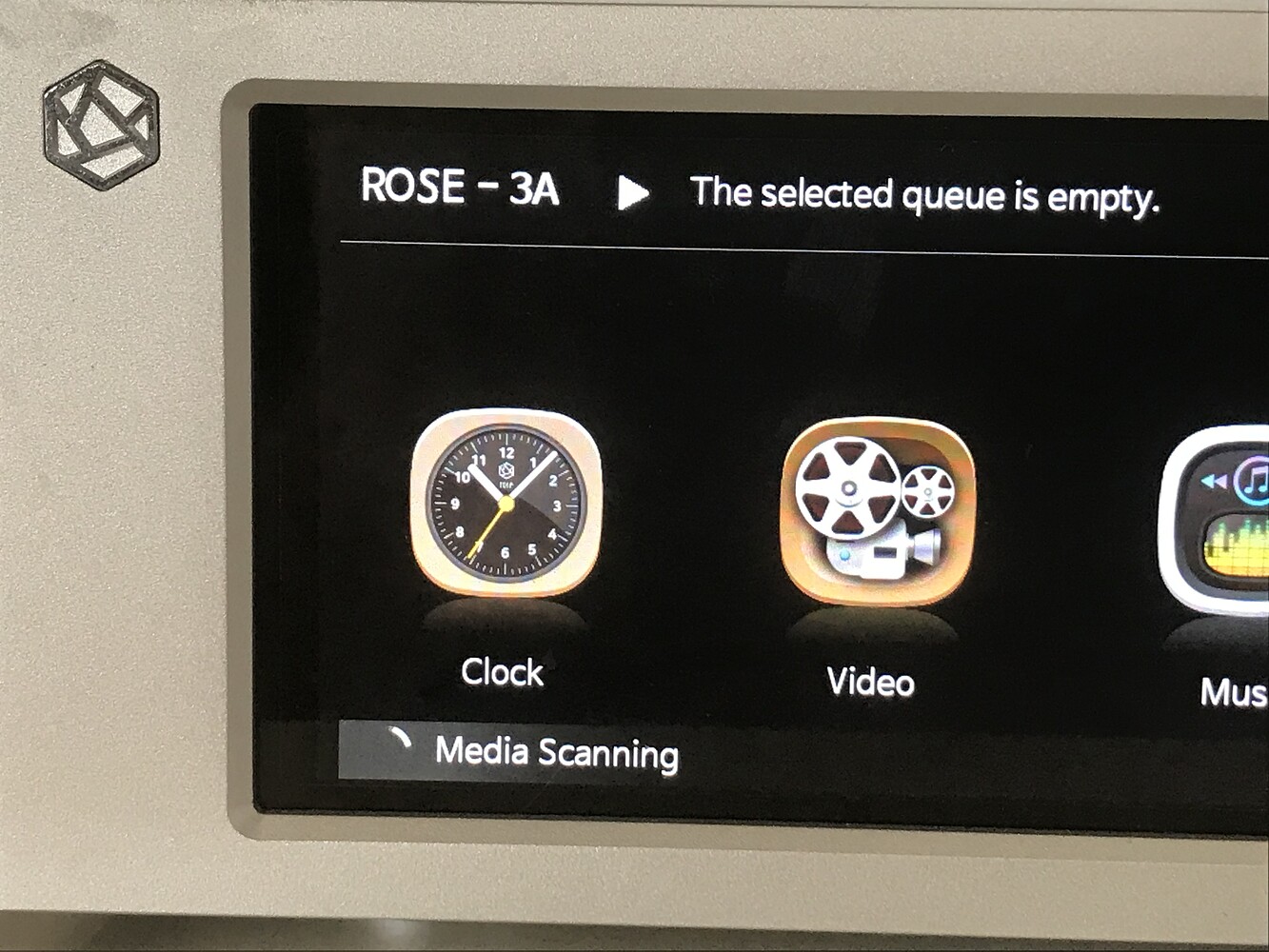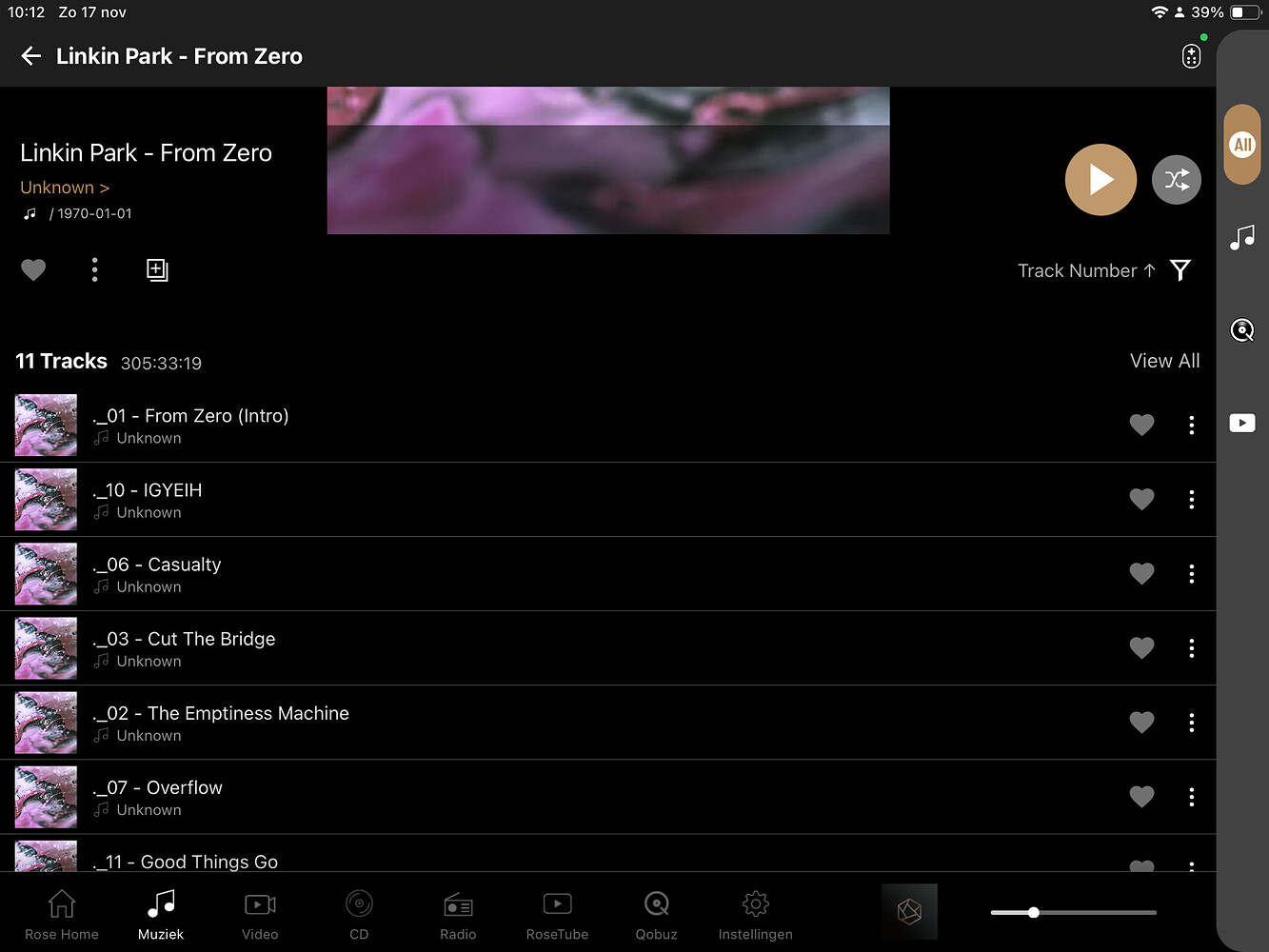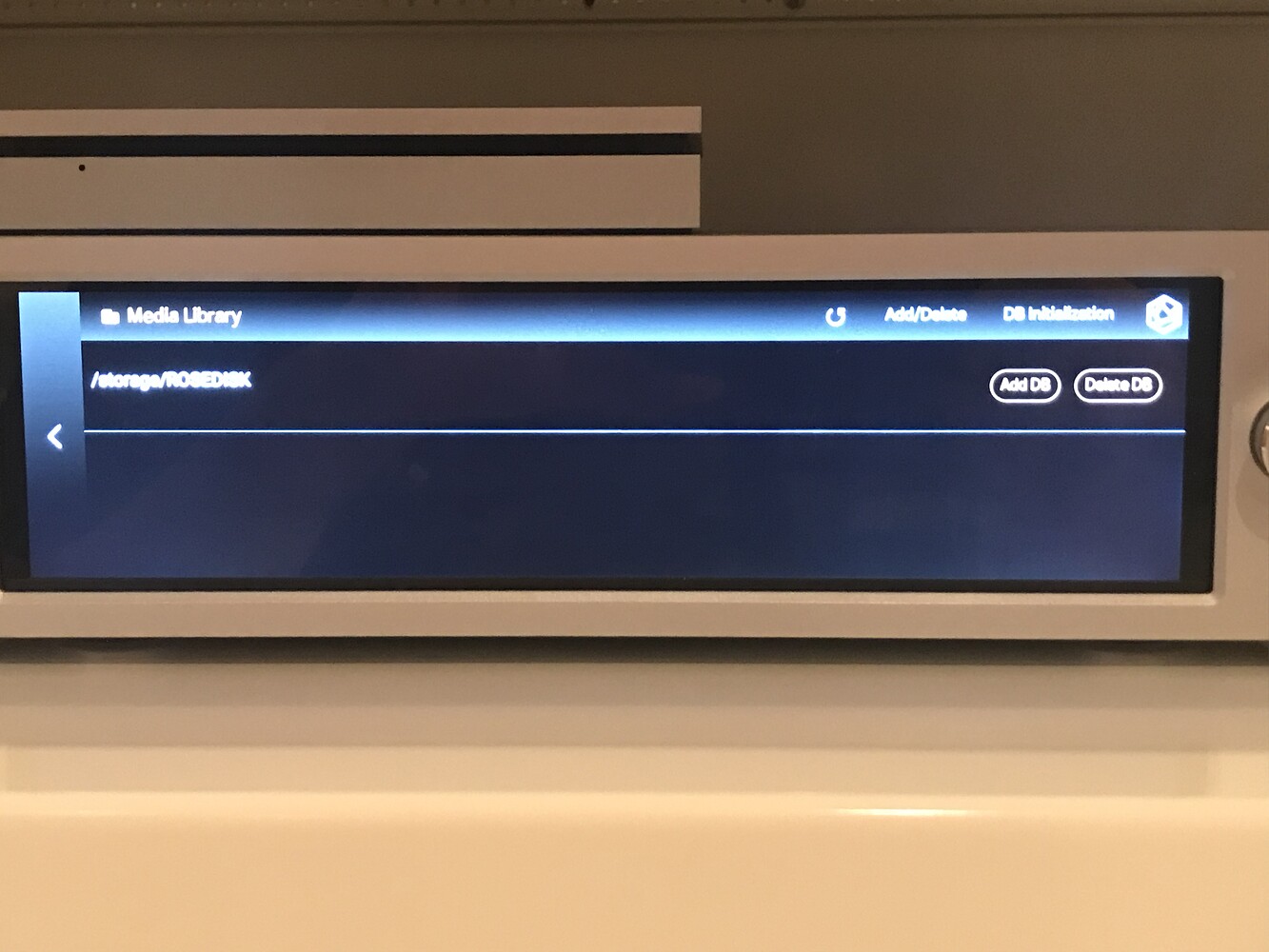Where can I find help with the latest release. I have RS250 and since I updated it, my albums on my SSD don’t appear under “Music” “Album”, only a few albums appear and in most cases not even the full album. They still appear under the “Music” “folder” and I can play them there. Plus, on the Home Screen where the apps appear, “Media Scanning” appears at the lower left with a spinning wheel. It’s been doing that for nearly two weeks. Appreciate if you. An tell me where I can find help.
Have you tried rebooting the device? Many times it helps after update.
Yes, I’ve rebooted twice. I was thinking to go back to earlier version or factory reset but those seem risky to me.
Sorry to hear that. Perhaps you could try deleting the DB and then re-add the SSD and then rescan to create the DB again. Since your current DB is malfunctioning, recreating a new one may help the issue.
BTW, you are using the latest 5.7.05 version, right? If everything is ok, the rescanning should take a few hours or so. I have 5K albums, it took about 3 to 4 hours.
Hope it helps.
Thanks Tom, yes it does help. Yes I’m using the latest 5.7.05. I was concerned that “delete DB” would delete the music files on the SSD. When you say re-add the SSD do you mean take it out and place it back into the device or use the “Add DB” in “Music Library”?
No, deleting the DB WILL NOT delete the music files on your SSD. It just delete the database — the information gathered for your storage.
So no worry. All you do is to delete the existing DB, and then recreate a new one. No need to copy the music files again as they are intact and not deleted.
After you delete the DB, you’ll have to re-ADD the location of your SSD
( /storage/ROSEDISK), “Add DB” in “Music Library”, and then rescan it. A new DB will be created when the scanning process is completed.
It’s very much like what you did adding the SSD the first time to the device, except that the music files are already on the SSD. (NOTE: DO NOT format the SSD, otherwise your music files will be deleted !!)
Hope I make it clear.
Thanks Tom, this is super clear! Had to leave for the weekend so I’ll try it when I get back.
Really appreciate this.
Thanks, David
You’re welcome, David. Hope that helps.
Have a nice weekend.
I have the same issue but it stays the same after deleting the DB of the SSD storage and NAS
Yes, unfortunately it didn’t work for me either. Apparently it looks like it’s stuck in a media scanning mode. Even if I reboot after pressing delete DB, the “Media Scanning” with the spinning wheel remains on the Home Screen. See photo
Also, when in the Media Library screen in Settings where you delete/add DBs, the spinning wheel continues to flash every 5 seconds.The scanning is indeed faster and that is good. The issue I have now is that it seems to index the DS_Store files, which MacOS produces, too. So when it concerns files added with MacOS they show double.
Same thing with mine; I updated two weeks ago and it has had the Media Scanning with spinning circle in the lower left corner ever since. I’ve tried deleting the DB. Nothing happens. Still stuck in scanning. Absolutely ridiculous.
@Dja6287 @cecilf @DeepSouthDisco
Please check a few things.
-
Are the audio and video numbers increased in Rose device–>Settings–>System Settings–>Media Library?
-
If the audio and video numbers are not increasing at some point, do you do ‘Add DB’ again after DB initialization and stop at the same number?
-
How many tracks are there on the storage device (SSD or NAS)?
Are the audio and video numbers displayed as the number stored on the storage device (SSD or NAS)? -
Were you playing a video or sound source, such as Rose Tube, while scanning media?
Responses for me are:
-
No number of audio tracks are indicated on this screen. Just a blank screen where the spinning wheel flashes every 5 sec or so. See attached pic:
-
No, nothing happens when I select ‘Add DB’. There’s a slight pause and then the spinning wheel again begins to flash. The flash is so quick and continues to flash every 5 seconds.
-
I cannot find any indication of the number of tracks on my Rose device at this time. All of the music albums are shown when I go to “Music” “Folder” “ROSEDISK” (roughly 1500 albums). That said, when I go to “Music” “Album” on my IPhone, it displays 27 albums and indicates “300/0 All A to Z” at the to left of the screen. I assume it means 300 songs. Not all of the songs that pertain to several of the albums are not there in many cases there are only two songs there from a single album.
-
Yes, quite possibly I was listening to a jazz channel on Rose Radio app.
@ROSEHAN I also faced the same issue that it now indexes the .DS_Store files, which MacOS produces, and files added with MacOS shows double. Can you please disable the indexing of .DS_Store hidden files? Thanks.
It is believed that an error occurred in a specific section during media scanning.
Please answer any additional questions.
-
Do you see the same symptom even after rebooting the Rose device?
-
Does the same symptom appear even if you do ADD DB after initializing the DB on the media library screen?
-
If the same problem occurs even if you add DB after DB initialization as shown above, click Remote Debug.
Rose device–>Settings–>System settings–>Remote debug
(Press Remote debug once and do not turn off the Rose device.) -
Please tell us your Rose ID.
Rose device–>Settings–>System info–>ROSE ID
I’m not at home right now so I can’t give honest answers to all of the questions but here’s what I can answer. I will answer the rest when I get home.
-
I’ve rebooted my device multiple times and get the same result. As soon as the unit powers up, “Media Scanning” reappears with the spinning wheel in the lower left corner.
-
Yes, pressing, “ADD DB” does nothing.
-
Done.
-
0E69DF.
I didn’t get a chance to respond to your earlier questions but I was definitely using the RoseTube app while it was scanning the DB.
I have the same issue scanning in the bottom left hand corner after an update has anyone else found a solution to stop this problem?
There will be a folder called roseb in your SSD. DB scan-related logs are stored in the roseb folder, and we need to check the logs.
We would appreciate it if you could forward the folder called roseb in your SSD to the email address below.
eunseong96@citech.kr
I sent the files from the rosedb folder. Thank you.