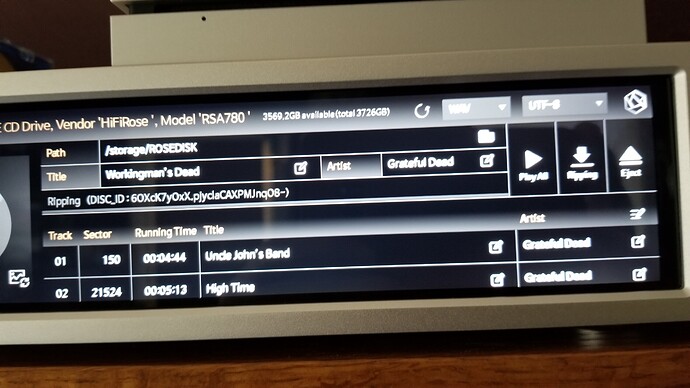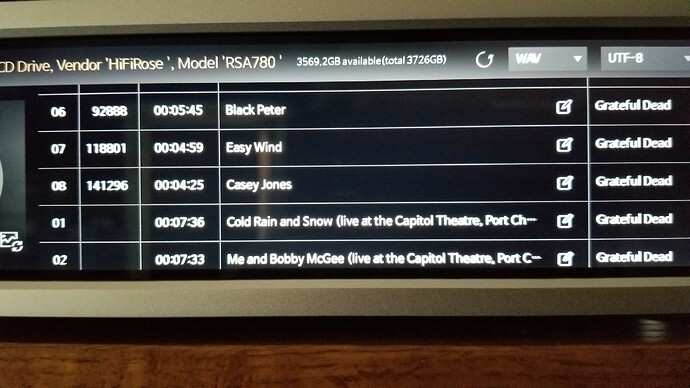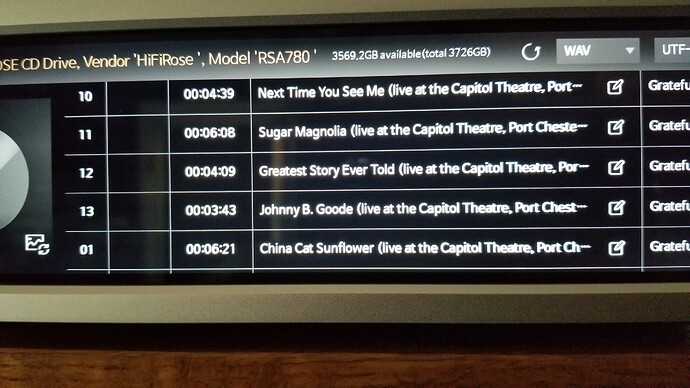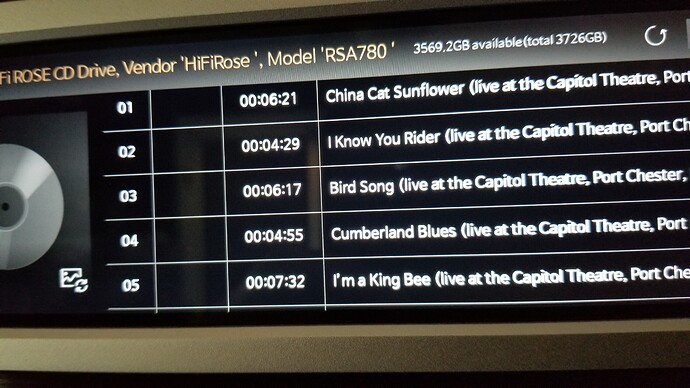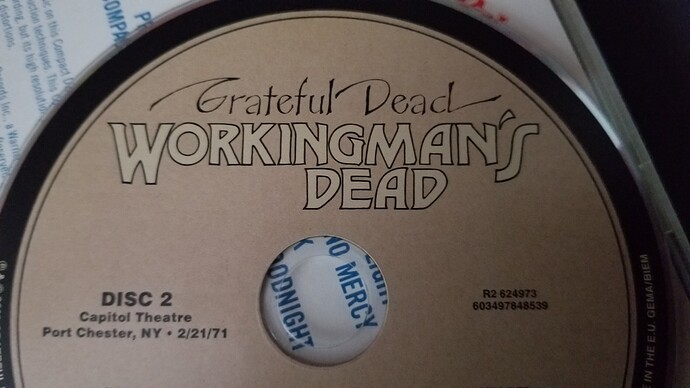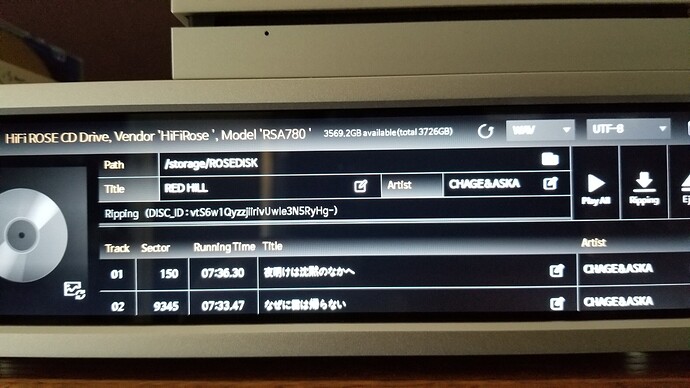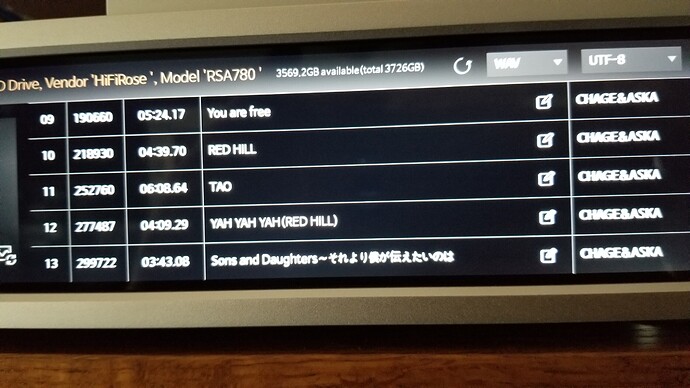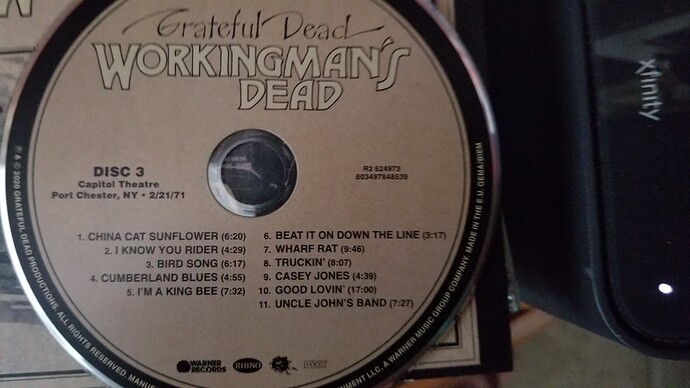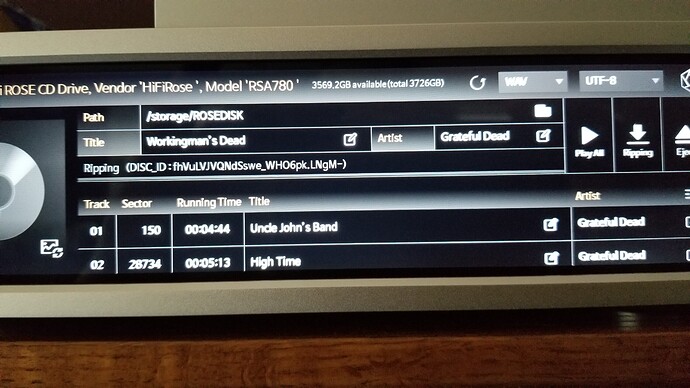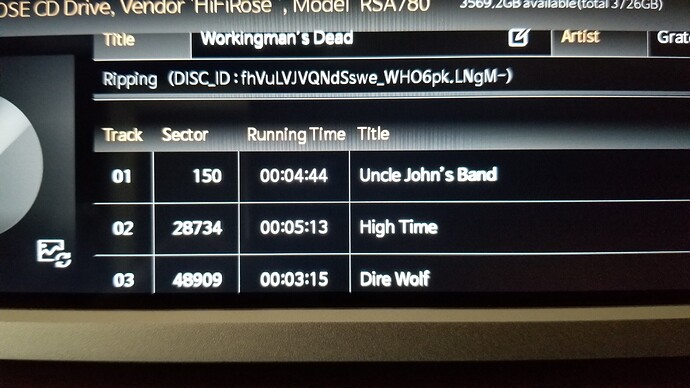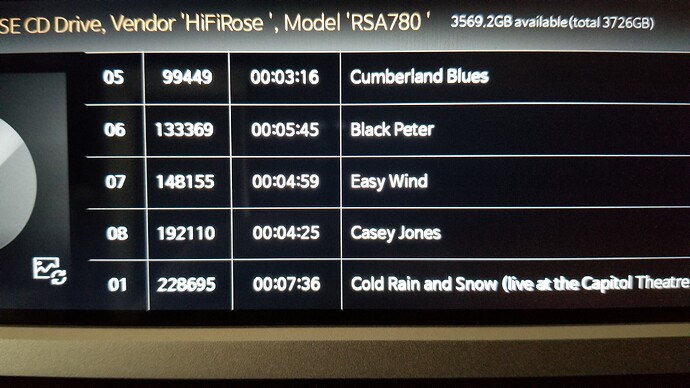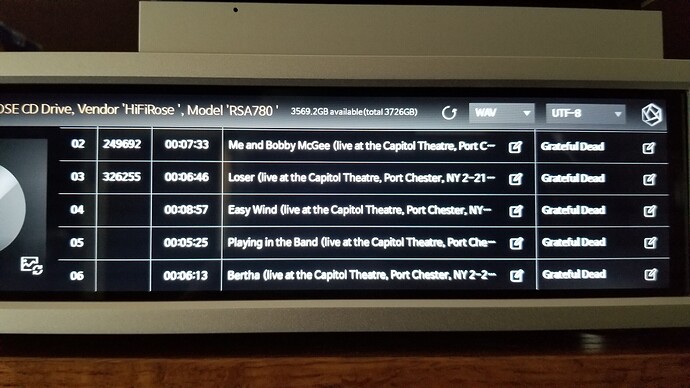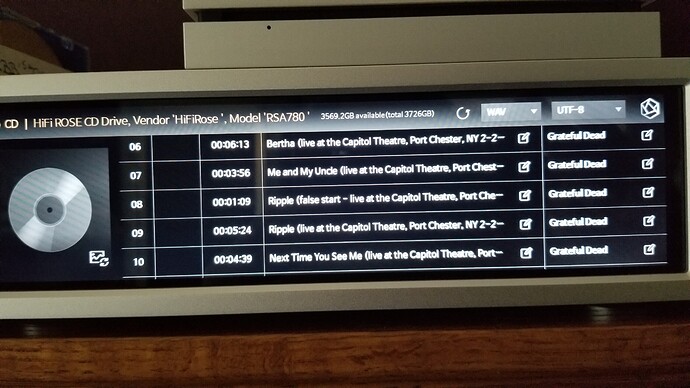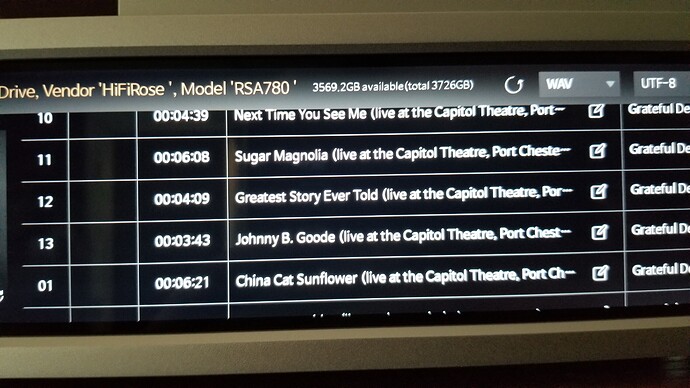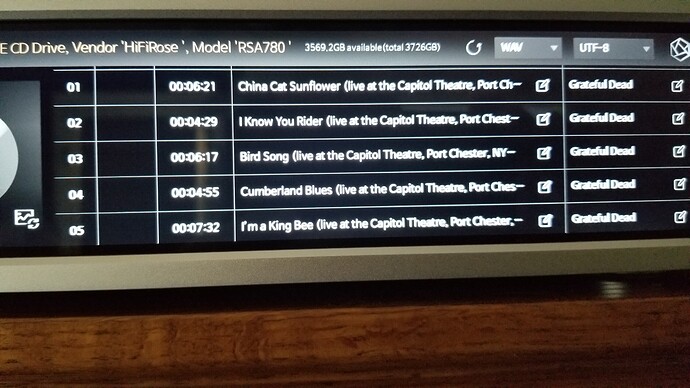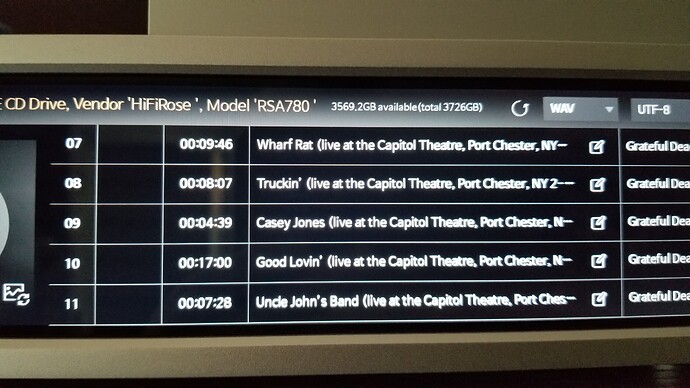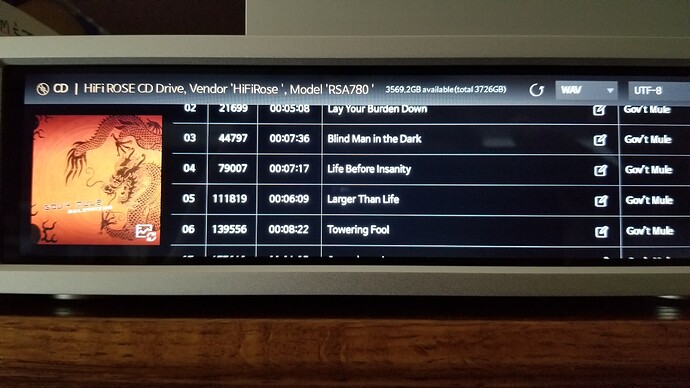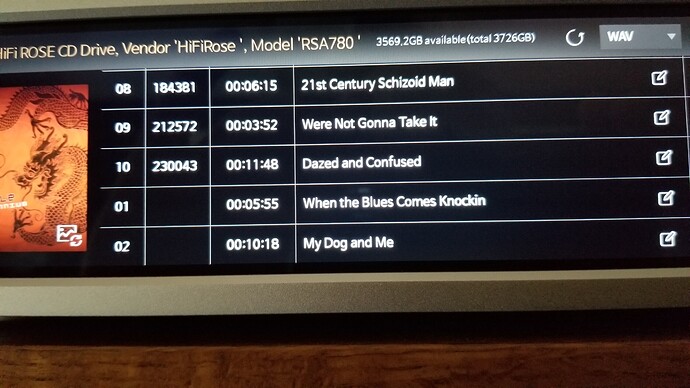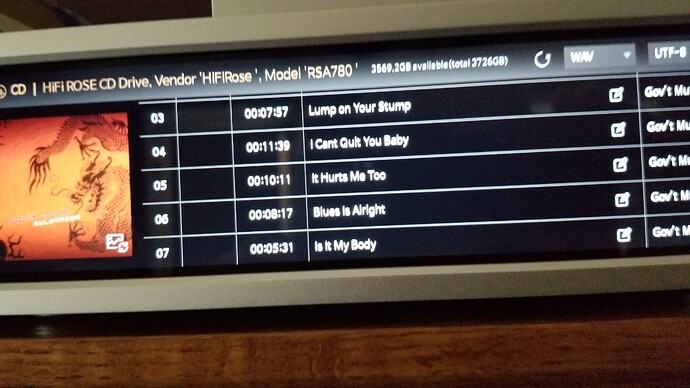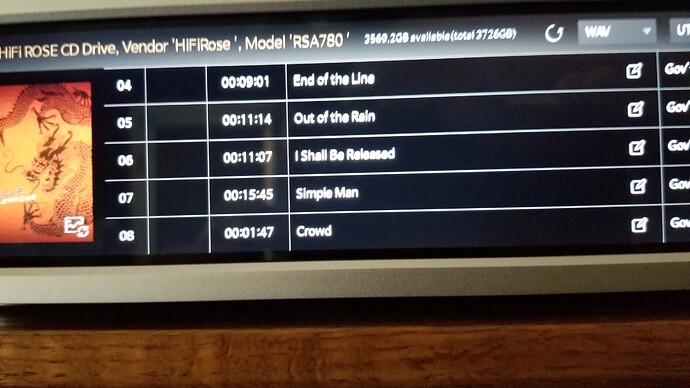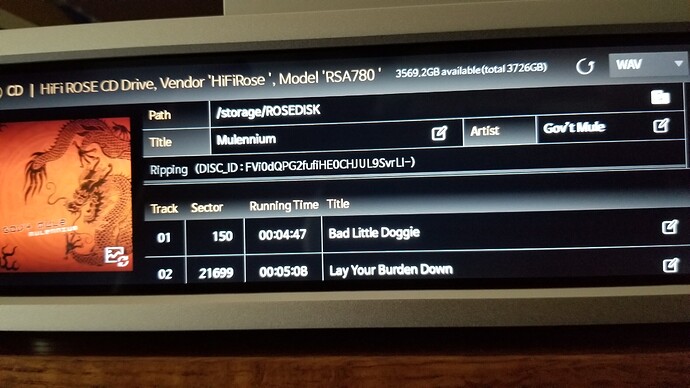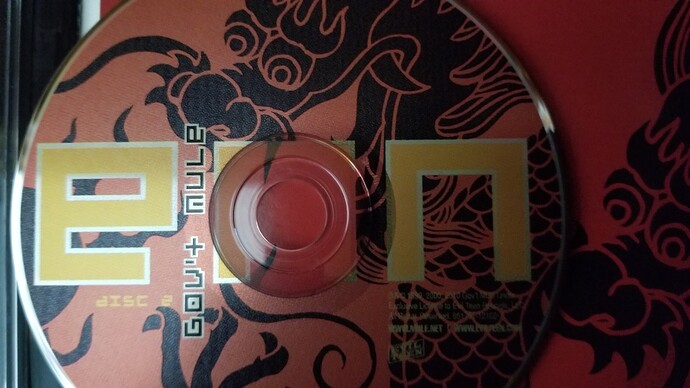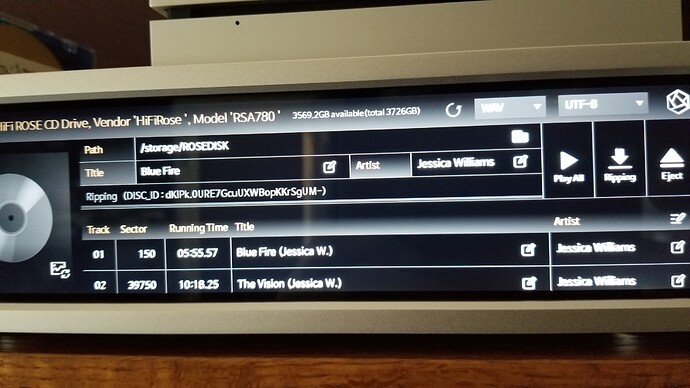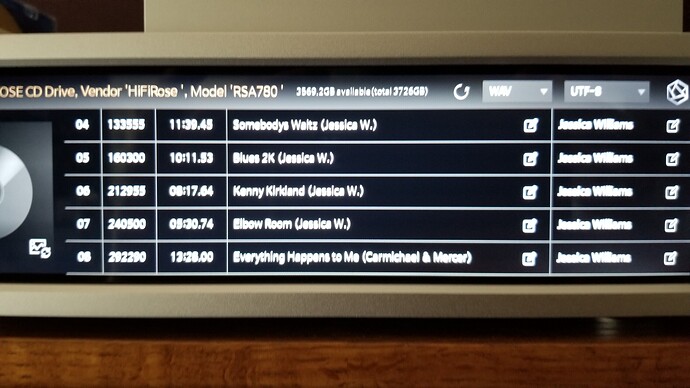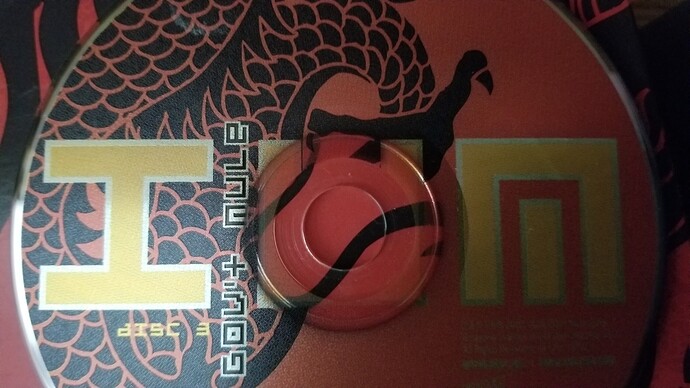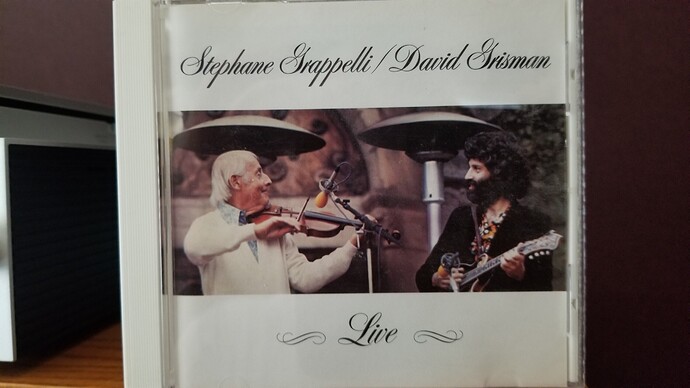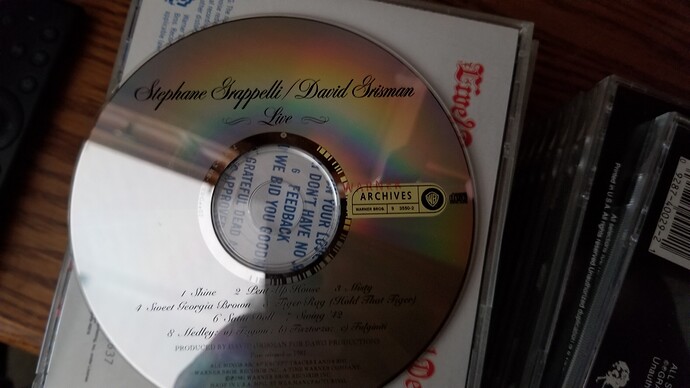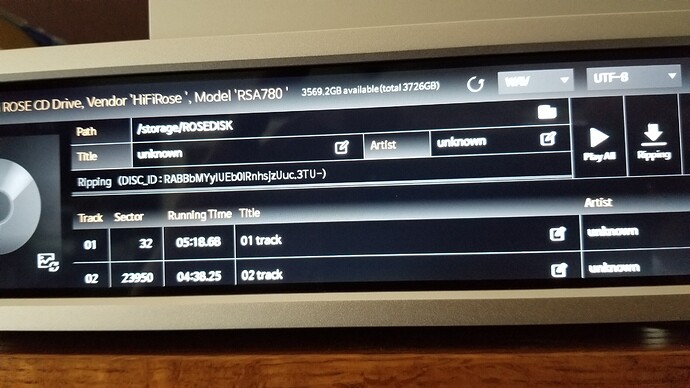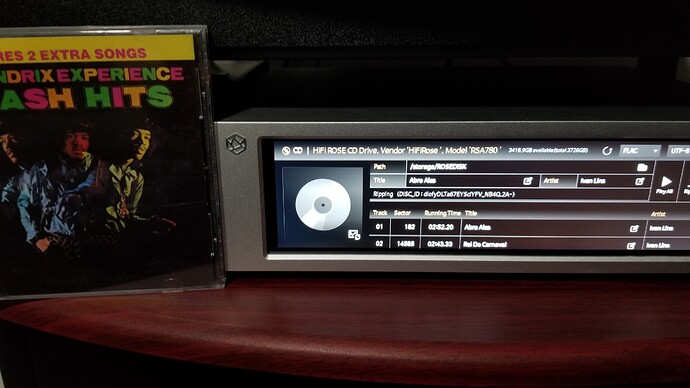Using a RSA780 HiFi Rose CD to rip to 4TB SSD installed/formatted in Rose RS250. Connected via Ethernet.
Have been ripping & dozens work just fine. Maybe half need to be searched to get a/the correct album art.
Now I am beginning to get the wrong info for the disc I am ripping.
Grateful Dead - Workingman’s Dead 50th Ann. Delux Edtn, 3 CD set,
CD1=the album Wkgmns Dead
CD2= Live set from 1970
CD3= bal of Live 1970 set
When I put CD1 in the 780… List & artwork comes up automatically (as expected) - (photo#2)
Photos 3,4 &5 show as I scroll down CD1 list… CD2 & CD3 are listed too!
When I ripped CD1 - even though it has all 3 disc tracks listed, it only ripped CD1. ???
Put in CD2 for ripping.
Info is for RED HILL by CHAGE&ASKA ???
Put in CD3 and we are back to Workgmns Dead -
but all 3 discs listed again, even though only disc 3 is in the drive
the number of tracks on a disc always displays correctly - regardless of what album it THINKS it is ripping. If the disc has 8 tracks, but the machine displays the info for an album with 12 tracks, it will show only 8 tracks (but with the wrong metadata).
ANOTHER SET THAT DOES THIS is Govt Mule’s ‘Mulenium’ live 3 CD set.
I put in CD1 & all info comes up… plus tracks for the next 2 CDs!
THEN- I put in CD2
List shows BLUE FIRE by Jessica Williams!!! Whaaa?
Then put CD3 in…
and again it lists CD1, CD2 & CD3 in the track list for CD3!!!
Much much more common is for Commercial discs to not bring up ANY info - “unknown”
This ‘unknown’ listing happens much, much too often. We can’t connect a keyboard to enter info, so we are left to ‘tap out’ letters on the front of the machine.
Im not going to do that. Rather have YOU fix it.
I hope all of these photos come thru. If not, let me know how to attach them & I can resend.
Please help.
Thanks, John