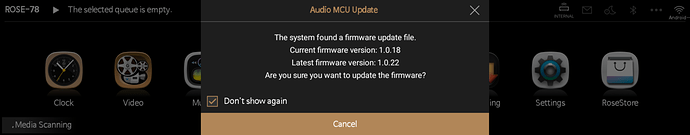[RoseConnect Premium for Android: Ver 5.7.07.6 Update Notice]
Update Date: June 16, 2025 (Mon) 6:00 PM (GMT +9)
Update Version (Official): RoseOS (SW) Ver5.9.05
Applicable Models: RS151
How to Update:
Official version users: Go to RS151 → Settings → System Info → click “Update”** to perform a system update.
Early Access version users: Go to RS151 → Settings → System Info → Switch to Official Version → click “Update”** to perform a system update.
[Update Details]
- Qobuz Connect Noise Issue Resolved
Fixed an intermittent noise issue that occurred at the start of playback. - Qobuz Connect Device Discovery Bug Fixed
Resolved an issue where Qobuz Connect devices were occasionally not found when waking the screen from standby mode. - Daylight Saving Time Connection Issue Fixed
Fixed an issue where Qobuz Connect could not connect when daylight saving time was enabled. - Automated Region and Time Settings
Improved user convenience by changing the manual daylight saving time setting to an automatic configuration. - Improved Streaming Playback Stability
Addressed an issue where playback would occasionally skip to the next track during streaming. - MCU Update Popup Enhancement
Added a “Do not show again” option to prevent repeated pop-up notifications.