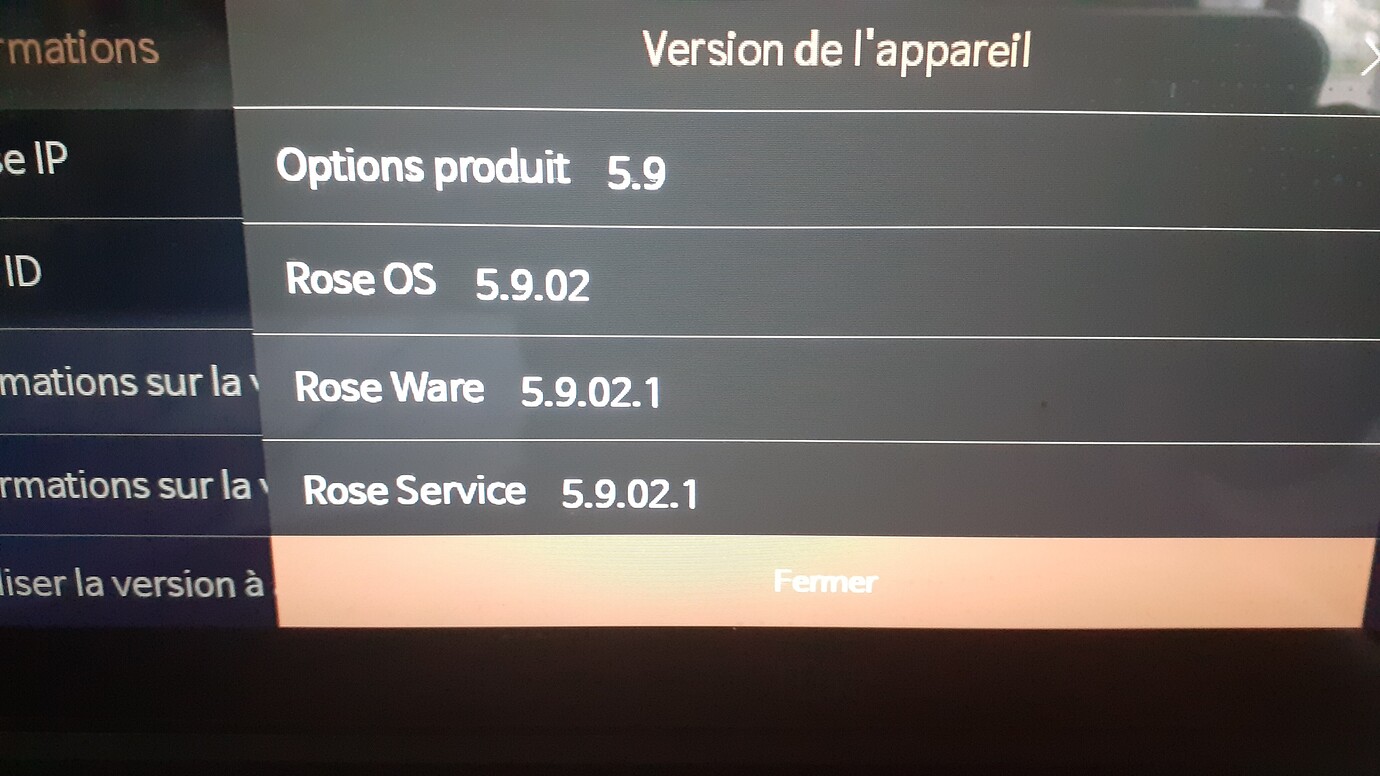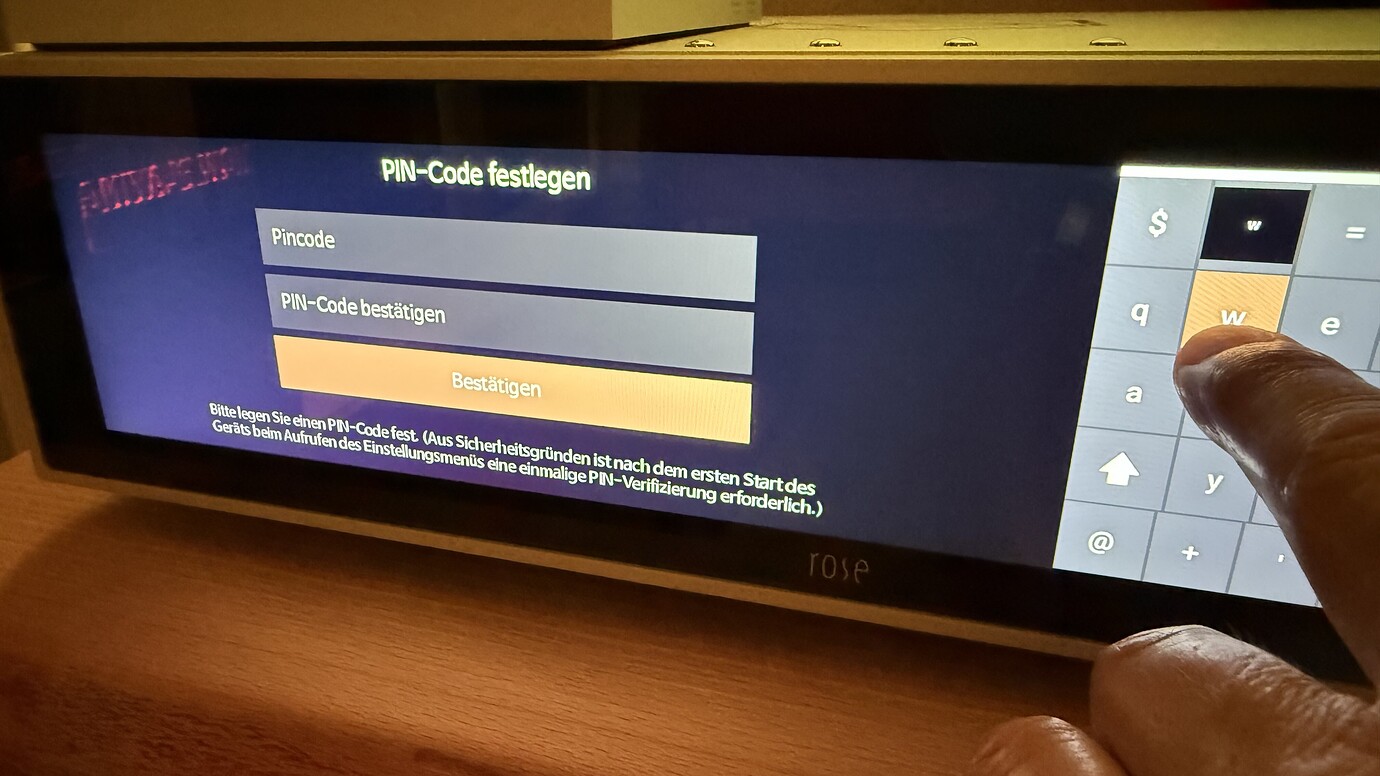See this on the positive side. We all want well tested software. That means it takes some time. I’m also looking forward but probably last minute bugs or so. Better to solve than to publish. We simply have to be patient alas.
Hello ,since the version 5.9.02,the rose 130 refuses to read files in track order.
Sometimes it plays 3 traces and goes to the playlisy or another file .
Several users have reverted to 5.8 for this problem .
Thank you
151 is 5.9.05 and will soon be 07, but 130 doesn’t have 5.9.05 yet? That’s a bit strange, because why go back to the earlier version? Maybe software ending in 05 would help with this problem, if it’s on 130.
Dear HiFi Rose users
The update will be available today, August 11, 2025 (Monday) at 1:00 p.m. (GMT +9).
I apologize for any incorrect information I may have provided.
Hello ,my rose propose the version 5.9.07 but it’s bloqued 17549059959912756732068790367838|1380x776 then 30mn .
Installation of 5.9.07. Version was very smooth on my RS 150B, here in RO. The phone app updated very well too. Updated over Ethernet, no PIN required. Thank you,  !
!
Updated my RS520 this morning.
No issues with the installation and the Qobuz Connect “ stuttering / gapless playback” problem appears to be resolved.
Do I have to enter the 8-digit PIN code directly on the device or in the Premium Connect app?
My updated OS crashes" “needs to reboot” every time I have searched for a video when I try to select the search result on YouTube.
StandardModel
Hello,
Qobuz not working after update.
Thanks
You have to go to the Qobuz account on the device, it will ask you to create the 8-digit Pin code and then it works
The update is made on the Rs130, it works perfectly
RS520 and RS130 both successfully updated, no issues so far.
Guys, is this eight-digit PIN entered after, for example, logging in to my Tidal account on my tablet and then receiving a message asking for this PIN? The same applies to things like Qoubuz or YouTube Rose?
See above I explained the procedure
I understand, but please tell me if he/she first enters the PIN and then logs in to his/her account, e.g. Tidal, on the tablet, or the other way around, i.e. first enters the Tidal password on the tablet and then the system asks for the PIN?
Die Eigabe eines PIN-Codes ist NICHT möglich…!!!
Das Eingabefeld bleibt leer…!
Es hat nur Buchstaben und keine Zahlen…!!!
Somit sind WLAN-Einstellungen nicht mehr möglich…!
Bluetooth lässt sich somit auch nicht benutzen.
Gerät ist eigentlich nicht mehr zu gebrauchen!!!
Sämtliche Systemeinstellungen sind gesperrt.
BRAVO…!!!
WAS MUSS ICH TUN…???
Hi,
please tap once directly into the “Pincode” text field before entering the numbers on the on-screen keyboard. This will activate the field and allow you to type the PIN.
P.S.: For numbers, press the Shift key on the keyboard.
DANKE …!!! es hat tatsächliche funktioniert 

Here’s a weird thing…
When I went to the systems menu to do an update… it would show that I was on 5.9.0.2 release and when I pushed the button to update… only to be told I was on the latest release.
It wasn’t until I power cycled the RS520 that it actually did the check and found the upgrade version.
Its a small thing, but something that should be tested as a bug. When you push the button to see if an updated version is available… it should capable of seeing that a newer release is available.
Other than that… the upgrade process ran and the new release is working … for now. No issues yet…