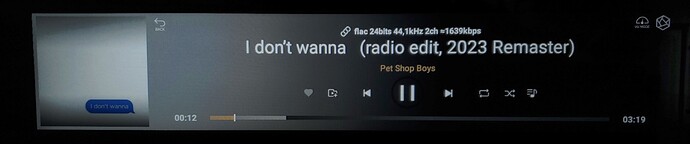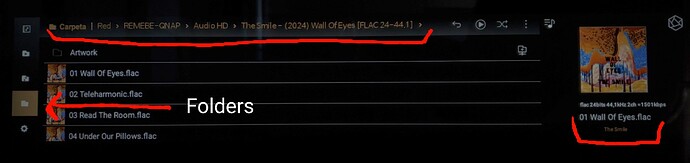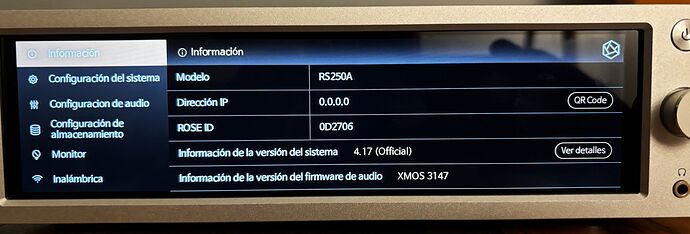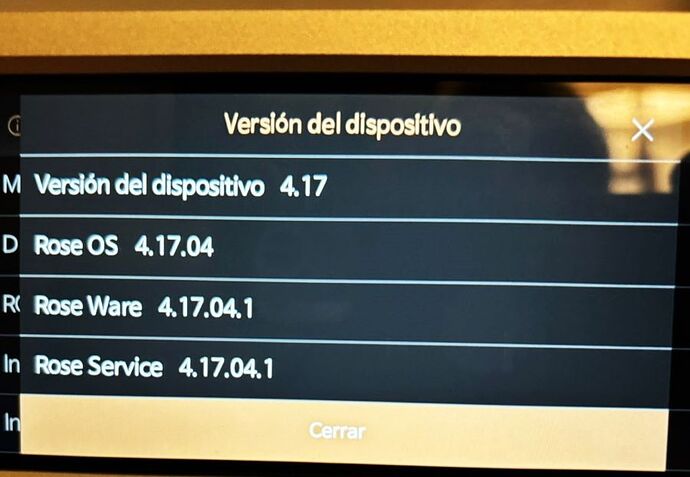Bonjour, je viens d’installer la mise à jour 4.17 tant attendue et reçue ce matin.
Constatation :
Les dysfonctionnements connus, an lecture vidéo, au niveau des commandes « Lecture/Pause » et « Précédent/Suivant » via la télécommande Bluetooth, ont PRESQUE été solutionnés.
Sauf que, maintenant :
Trop souvent, la commande « Précédent » et « Lecture/Pause » ne répondent plus.
Dans ce cas, il faut
- soit mettre « TV » sur « Off » puis sur « On » sur l’écran tactile,
- soit taper la commande « Suivant » puis « Précédent » pour débloquer la situation.
Nota :
VLC a été au préalable désinstallé/réinstallé
Conclusion :
Cet appareil (à 2800€) ne fonctionne toujours pas correctement !
C’est décevant !
Quand fonctionnera-t-il enfin correctement ?