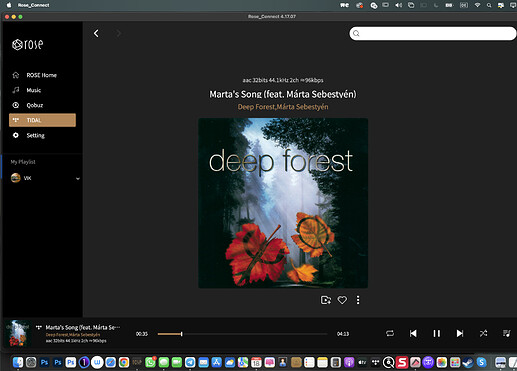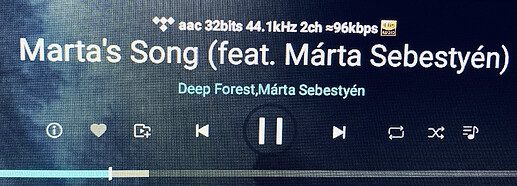A new OTA version of Rose Platform (Official) has been released.
Below are the fixes for this update.
Please check the schedule to avoid any inconvenience.
[System Stabilization and Improvements]
-
Update Date: April 16, 2024 Tuesday) 02:00 PM (GMT +9)
-
Update for: RS201(E), RS250(A), RS150(B), RS520, RS130
-
Device Compatibility Version Information: SW Ver. V4.19 (Official)
-
Update Version Information: RoseOS(SW) v4.19.01
-
Update Method:
Rose OS: Rose Device > Settings > System Information > Select “Update” and proceed with system update.
Update Contents:
[Rose Platform - Common]
- Function Modification and Stabilization
-
Fixed an issue where the playback title is displayed as a file name when playing NAS music from a folder.
-
Fixed an issue where the RoseConnect app crashes when connecting a device to the RoseConnect app after OTA.
-
Fixed an issue where the menu was not displayed when entering folder from the music app and pressing the three dots icon on the track screen.
-
Fixed an issue where the MKA sound source was not displayed when entering the folder from the music app.
-
Fixed an issue where the VU needle moves slowly when playing music after playing a video
-
Fixed an issue where a system restart pop-up occurred when playing a specific video on RoseTube.
-
Fixed an issue where a system restart pop-up occurred when quickly changing sub tabs after entering My Collection in the Tidal app.
-
Fixed an issue where the registered thumbnail was not deleted when editing a channel from Rose Radio app.
-
Fixed an issue where the “FM4U” channel stopped intermittently from Rose Radio app.
-
Fixed an issue where the next song was skipped after playing a video from Bugs app.
-
Added “Reset all settings” function within the volume settings function for each source from Settings app.
-
Added information about the “Play from here” function when you click the “?” icon to the right of “Music Playback Option” in the audio settings from Settings app.
-
Fixed an issue where CD playback did not stop when clicking the “Home”, “Favorites”, “Input/Output Settings” icon more than 2 times using the remote control while playing a CD.
-
Added input information to be displayed in Signal Path on the playback screen within the RoseConnect Premium app.
-
Change the toast message text when selecting the EQ icon in external input mode.
-
Fixed an issue where buttons such as “Home”, “Favorites”, and “Input/Output Settings” did not work on the clock screen.
-
Added a function to switch to settings (update) when entering the Rose Store while an OTA update is available.
-
Codec trim UI removed from RS150(B) VU mode C / D Type
-
Other usability improvements and stabilization.
CAUTION
- Do not power off Rose during Software update.