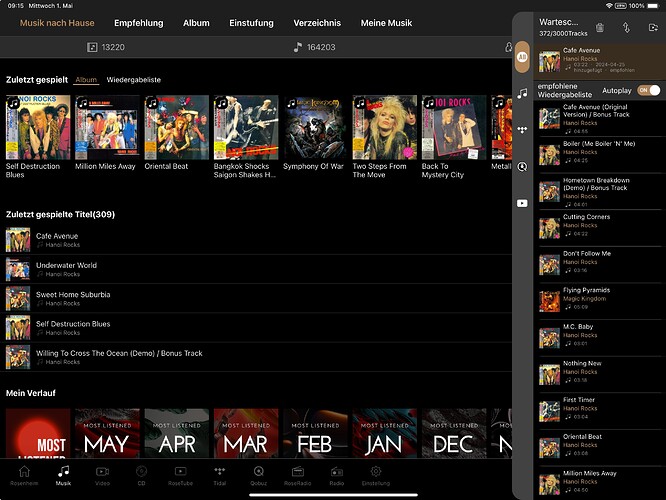[Update Schedule and Details for April 25th, 2024 (Wed)]
Update date: April 25th, 2024 (Wed) PM 04:00 (GMT +9)
Update Method: Update RoseConnect Premium from App Store
Update Contents:
- Fixed the issue where the app crashes when entering the AppleMusic related feed among the feeds shown in RoseConnect–>Home–>New
- Fixed the issue where AppleMusic related tracks were not displayed properly in the feed shown in RoseConnect–>Home–>New.
- Fixed an issue where Tidal-related tracks were not displayed properly in the feed shown in RoseConnect–>Home–>New.
- Fixed an issue where recently played artist albums were not displayed properly when entering “Explore” in RoseHome.