Playlist Synchronization
You can conveniently bring your saved playlists and favorites from the streaming services you’re using (Tidal/Qobuz) to ROSE by using the synchronization.
If your account has changed, you can also export your playlists and favorites saved in ROSE to streaming services (Tidal/Qobuz).
When using the synchronization, all changes made to the playlists will be reflected simultaneously in ROSE and the streaming service.
Now, you can conveniently use playlists and favorites without the need to manage them separately in ROSE and each streaming service.
Easily manage files with the File Manager
You can easily manage files stored on USB and SSD in ROSE. With the File Manager, you can copy music files from connected USB storage to SSD or from SSD to USB storage while listening to music or watching Rosetube.
※ Copy ONLY for now. More features such as delete, move, rename, and creating directory will be added in the future.
SMB2 Updated
Due to security issues with SMB1, RoseOS 4.5 now supports the SMB2 protocol.
System stabilization and improvements
Update schedule: March 21st, 2023 (Tue) 18:00(GMT +9)
How to update: ROSE Streamer → Settings → System Info → Click “Update” to update the system
Update version: Ver 4.5(Rose OS 4.5.05)
RoseConnectPremium for Android: Ver 4.5.05.1
Applicable models: RS150(B) / RS201(A) / RS250(A) / RS520
[ROSE]
1. Updated synchronizing Playlist
A. Tidal, Qobuz, Bugs, Apple Music: synchronization applied between Rose and App’s Playlist
- Synchronization will proceed according to Playlist(Rose or App) creation, addition, modification, and deletion actions.
- Added a feature to synchronize the entire Playlist in Tidal/Qobuz app (Tidal and Qobuz only, in SETTINGS)
- For Bugs and Apple Music, ‘track synchronization’ applied ONLY
(Playlist synchronization will be updated later)
B. Added Tidal, Qobuz, Bugs, Apple Music synchronization On/Off
- You can turn synchronization On/Off in My Tidal, Qobuz, Bugs, and Apple Music (default mode: ON).
- If you turn off this feature, you will not be able to use synchronization in all streaming apps, including Tidal and Qobuz, so please be cautious.
2. SMB2 Updated
- Due to security issues with SMB1, RoseOS 4.5 now supports the SMB2 protocol.
3. File manager (file copy ONLY) added
- You can select files in connected storage devices and copy.
- While copying, other tasks are possible, but please be cautious as it may affect playback and other actions.
4. System Stabilization
- Fixed the issue where VU mode did not work when using USB DAC output
- Fixed the issue where the volume decreased when ‘connecting headphones > adjusting volume and disconnecting while Pre-out level settings is ON’ (RS250)
- Fixed the issue where only one song was played when playing multiple songs through network video via RC
- Fixed the issue where the app crashed when changing the detailed tab in the Qobuz settings
- Fixed the issue where only 50 songs were displayed in the music playlist
- Fixed the issue where the BT RCU focus did not move to repeat playback in the full playback screen
- Added Favorites for Podcast
- Fixed the issue where the app crashed when playing content from the three-dot menu in the RoseTube playlist on the recently played playlist on RoseHome
- Fixed the issue where the app crashed when switching from RoseTube playback to RoseRadio playback
- Fixed the UI error of the Static IP button in the Wi-Fi connection information popup in German and Spanish language settings [RS520 MCU]
- Fixed the issue where the top buttons (volume up/down, mute) on the RS520 did not work
- Fixed the issue where no sound was output when ‘playing audio > turning on TV and switching to eARC IN while eARC IN was off’
[RS520 MCU]
- Fixed the issue where the RS520 top buttons (volume up/down, Mute) did not work
- Fixed the issue where no sound was output when playing audio > turning on TV and switching to eARC IN while eARC IN is OFF
[RC Premium - Android]
- SMBv2 updated
- Playlist synchronization added
- Added a blank check when adding a Playlist in ‘Tidal - My Playlist’
- Added login information edit/delete in network folder
- Changed the format of the Bugs album Release Date display
- Fixed an issue where the selected song did not play when selecting another song just before the last song ended with the recommended playback ON
- Added a popup to display when deleting cached RoseTube content
- Fixed an issue in android tablet where the page was closed when rotating the screen in the integrated playback
- Fixed an issue where the app crashed when deleting all recently played tracks in the Rose Home_RoseTube filter status
- Fixed an issue where the app crashed when re-entering a folder after transitioning to the previous page after entering a folder in the network folder_favorites detail page
- Fixed an issue where the text UI was pushed and displayed when setting a foreign language for recently played album/playlist tabs
- Added ‘delete’ to the Tidal playlist option menu
- Removed favorites icon when playing content from the video network folder
- Fixed an issue where the app crashed when entering the Qobuz Setting page
- System stabilization
[RC Premium - iOS]
[Update Contents]
- Added SMB2 support
- Added playlist synchronization function
- Added YouTube sharing function
- Fixed the issue where “true/false” was displayed during radio playback
- Changed the IP check method when searching for devices
- Added Album Release Date display
- Fixed the issue where volume control was not working properly when RS520 was in USB In state
- Fixed the issue where the recent playback RoseTube list was displayed incorrectly when applying filters on Rose Home
- System stabilization
[RC Premium - PC]
- Will be updated in 7 days.
Please feel free to reach out if you have any questions or concerns, and thank you for your continued support.

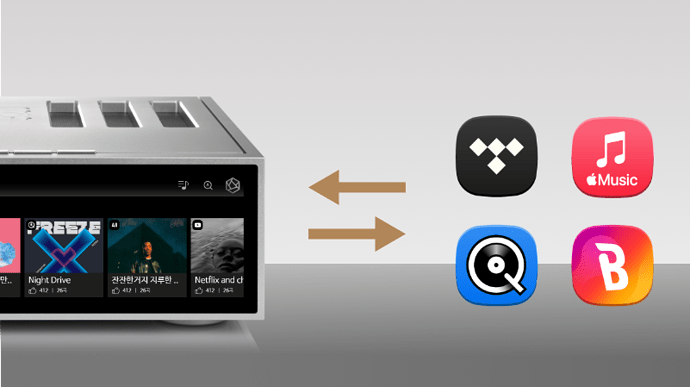
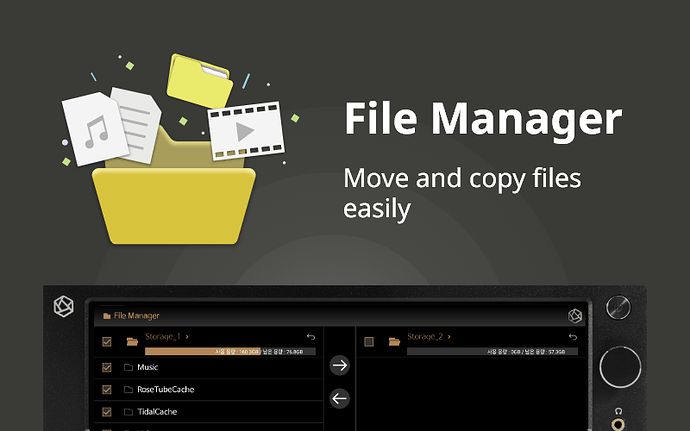

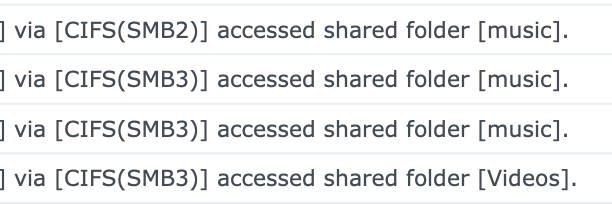



 >12000 album / >150000 tracks. Plex need max 60 Sec. to add new albums…
>12000 album / >150000 tracks. Plex need max 60 Sec. to add new albums…