Dear Hi-Fi Rose users
The Rose OS update distribution is scheduled to take place as early as tomorrow or as late as next week.

Dear Hi-Fi Rose users
The Rose OS update distribution is scheduled to take place as early as tomorrow or as late as next week.
Hello @ROSEHAN,
The DB rescan has been fixed to delete from DB the tracks that we delete from files?
Eric,
Do it professionally. Go to this link: https://www.soluling.com
This is a translation program for this job.
I have already used it in some programs such as Affinity.
The program is offered in different editions.
As a registered or in evaluation form and finally as a Basic edition.
You can import your Excel translations received from HiFi Rose and transfer them to different languages.
For Rose connect for example. can it be even more direct. One condition: a registration version is required here.
Good morning. What do you mean by that ?? Should we understand a modified and improved firmware of 5.7.05 … in the coming days ??? Sincerely
After firmware update almost 200 albums on local SSD has genre as Unknown. On computer in Xrecode or Tagscanner and before update everything was ok. Please fix it.
Same here. Fine before update - now I get many albums with “unknown” and many are double scanned - half the songs are have a prefix that makes them unplayable and the rest work fine.
I have yet to see a solution but haven’t tried a factory reset yet.
My 250 worked fine before upgrading to 5.7.05. After upgrade, many issues came up. When playing an album, it jumps to another album all of the sudden. Another more serious issue is that after playing one song, when the next song starts, no sound comes out from the speakers even the screen shows that the song is being played. I need to pause and play the same song again then the sound comes up. Please HELP.
@ROSEHAN latest firmware, the inscription on top does not fit
Hello! When will the promised updates be?
It seems that all systems have gone crazy.
First to say that I haven’t updated my 250A to the new version because I’m terrified to think what could happen. My current version is 4.19
Since a few days the Android tablet with app version 5.7.05.9
It tells me that it is not registered.
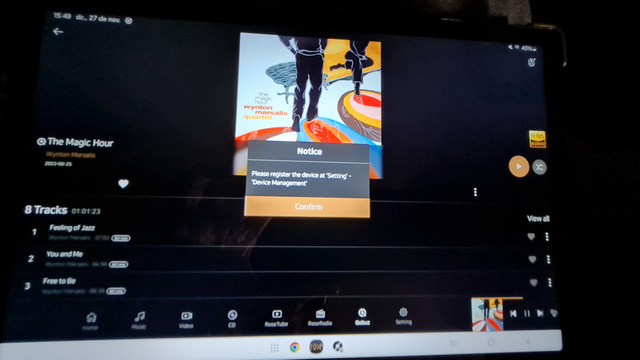
I understand that if it is registered then it works perfectly and also in this image you can see the correct connection.

I go to device management and it says it is not connected but it doesn’t give any options.
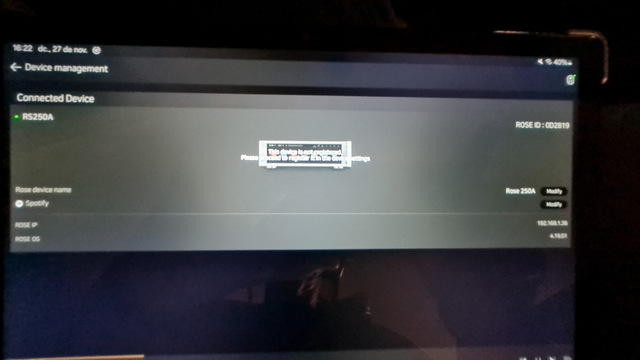
The warning constantly appears, this one and the one to update the 250A, which I obviously don’t do. Two annoying and useless warnings.
In the Windows application, this connection warning does not appear the problems are others that now is not the time to comment.
I have reinstalled the Android app and the problem persists.
I have had the equipment for a year and have used it daily without any problems.
I’m writing this here in case the problem is due to not having updated.
I remain in the waiting queue for solutions. Thanks to all.
Just update to the latest version of the software. The developer has fixed almost all the bugs. Everything works much better than in the previous version. Just give it a try and stop complaining.
Please behave respectful and maintain your dignity.
Dear Hi-Fi Rose users
If the RoseConnect app and Rose device have different versions, device registration is not possible. The Rose device software version must be 5.7 to be able to register the device on the Rose device.
If you update the Rose device to 5.7, you will see the menu as shown in the picture below.
Rose device–>Settings–>Device management–>Register
Now look at the message above and draw your conclusions about who among us is illiterate. Arrogant cuckold… 

Guys, please go at it in a private message. We don’t need to read all this here.
Thank you.
Hi friends,
following ROSEHAN’s recommendations I have updated my 250A to version 5.7 (Official) and my Android tablet to the latest version available on Google Play. I have subsequently registered the device again and indeed the message “Please register the device …,” has disappeared. Thanks. 
But it is not all good news, now in the Windows APP the SDD has disappeared although the music files are there. Consequently it cannot be indexed new albums. The same thing happens on an Android device.
You have to understand that the software is not as intuitive and user-friendly as you would wish. It is a bit overwhelming for my mind, but I finally understood it and have been happy with the device. But today it seems that everything is going backwards and what I want is to listen to music, not fight every day with the device and its software. Waiting for solutions.
Android (5-7.0.9)
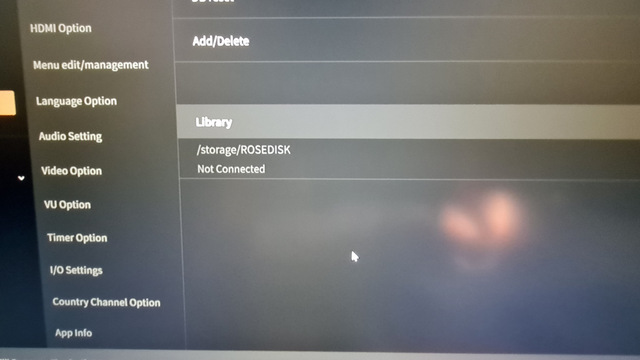
Windows (4.17.7)
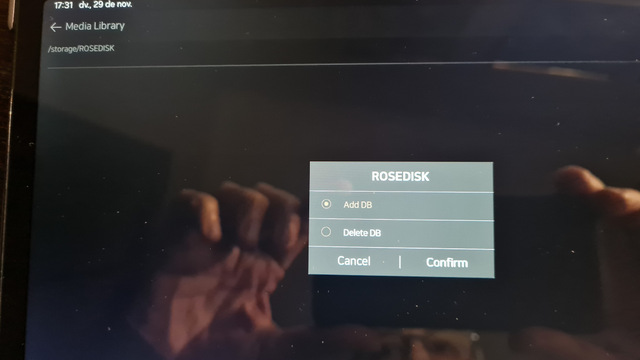
// Quote
My 250 worked fine before upgrading to 5.7.05. After upgrade, many issues came up. When playing an album, it jumps to another album all of the sudden. Another more serious issue is that after playing one song, when the next song starts, no sound comes out from the speakers even the screen shows that the song is being played. I need to pause and play the same song again then the sound comes up. Please HELP.
//
@ROSEHAN Please let me know if you can re-produce this issue at your end. If yes, please provide the date that you will resolve this issue. If no, then please advise what I can do with my current issue. Thanks.
Hello,
Would You please be so kind and send me the Firmware for the RSA720.
Thank You in advance and kind regards.
Mischka