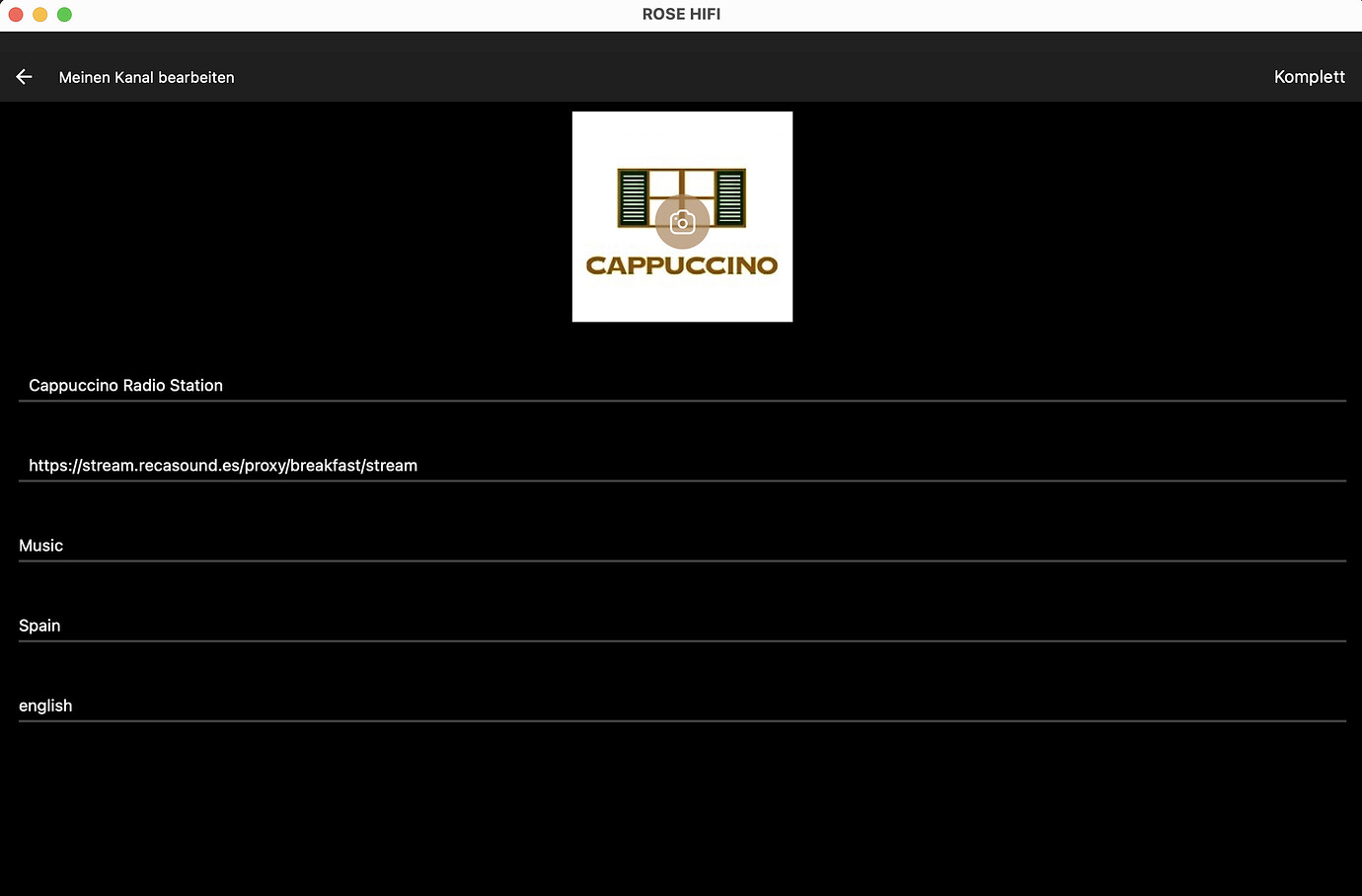[Official] Ver 5.7 (Rose OS 5.7.05) SW Update Notice
-
Update Date: 2024/11/06 (Wed) 13:00 PM (GMT +9)
-
Applicable Models: RS201(A), RS250(A), RS150(B), RS520, RS130
-
Update Method:
(For Official): Go to Settings → System Information → Click “Update” to start system update
(For Early Access): Go to Settings → System Information → Use Official Version → Click “Update” to start system update -
Update Version:
RoseOS (SW): V5.7.05 (Official)
RoseConnect Premium (Android): V5.7.05.1
RoseConnect Premium (iOS): V5.07.05 -
Update Details:
[Rose Platform - General]
-
New Media Scan Feature
- Introduced a new media scan feature, enhancing the usability of the DB scanner.
- Improved DB scanning speed for faster scans.
- Removed the 300,000 song limit in the DB.
- DB scans can now be performed concurrently across multiple paths instead of sequentially.
Note:
With the OTA update, existing DB lists will be reset, and an automatic scan will proceed with the new DB structure. Please be aware of this change. -
AirPlay2 Compatibility
- AirPlay2 support has been added.
-
Play Music in Subfolders
- Added a feature to play music files in subfolders when a parent folder is selected.
- Up to 3,000 tracks can be added to the unified playlist.
- In full play mode, music files in subfolders are played sequentially up to 3,000 tracks.
- In shuffle play mode, music files in subfolders are randomly selected for up to 3,000 tracks.
-
Media Library - Automatic Rescan
- Added a feature to auto-scan the DB at designated intervals.
- Can be set to rescan every 8, 12, or 24 hours or set to “Off” (default).
-
Device Management Feature
- Added a function for registering and managing ROSE and connected devices.
- To use the mobile play mode (Local Play), mobile devices must be registered in Device Management.
- This feature is accessible in Settings > Device Management.
Reference > here
-
Streamer Power Sync with Rose Amplifiers
- Previously, Rose devices operated power settings individually. Now, users can sync power settings for Rose amplifiers and streamers.
- Power sync settings are available in Audio Settings.
Reference > here
-
Feature Fixes and Stabilization
- Resolved issues with system restarts when entering the media library intermittently.
- Fixed random restarts after prolonged idle.
- Fixed system restart issues triggered by certain video playback.
- Resolved various playback, stability, and UI issues as listed.
[RoseConnect Premium - General]
-
Mobile Play (Local Play)
- Added mobile play function for registered devices in Device Management.
- Connect devices through RC Premium > Device Connection for direct playback from mobile.
-
Rose Classic
- A new menu tailored for classical music enthusiasts with a vast catalog of classical music.
Reference > here
-
New Features and Application
- Added New Media Scan, AirPlay2 Compatibility, CUE file playback, and power sync with Rose Amplifier (RA180, RA280).
- Changed the display method of Tidal Hi-Res icons.
[RoseConnect Premium - Android]
-
Fixes and Enhancements
- Added display of friend requests in the navigation page.
- Various bug fixes, interface improvements, and stabilization details as listed.
[RoseConnect Premium - iOS]
-
Fixes and Enhancements
- Improved device search speed and accuracy.
- Resolved playback, stability, and UI issues, optimizing the main screen, and adding more usability features as listed.