Albums are classified by Titles instead of a classification by Artist as requested (Rs150b)
How to restore the ranking by artist (which is checked and confirmed)???

Albums are classified by Titles instead of a classification by Artist as requested (Rs150b)
How to restore the ranking by artist (which is checked and confirmed)???
Thanks to the Hifi Rose team, the sound quality is sublime with this new firmware on my 130/720 associated with the Terminator.
I’m looking forward to testing the RD-160 Dac.

The biggest issue on the latest update is the german keyboard layout.
This is far away from the typical german keyboard layout, it feels like keys are ordered by random…
English keyboard works as expected but without german umlauts
I made the update on my RS130, and now the “play” button doesn’t work anymore !
Did you check all fonctions before releasing this version ?
Please, how can I downgrade to 4.19 version ?
In fact, I think that chance made the 8 Mymix have this problem on the first track, but apparently it is totally random, here is another example.
I uninstalled the Tidal App and reinstalled, it is still the same. I add that I also have Qobuz and I have no problem.
I am tired of this device and all these bugs…


Dear friends!
I just UPDATE my RS250A to version 5.7.05. At first everything seems to work very well, the first thing I noticed is that it doesn’t take that long to scan my external drive; As I always tell you, I never connect it to the internet, for me it is a DAC with a display to navigate on my hard drive and play with my PrimaLuna EVO 300.
Thanks for the update.
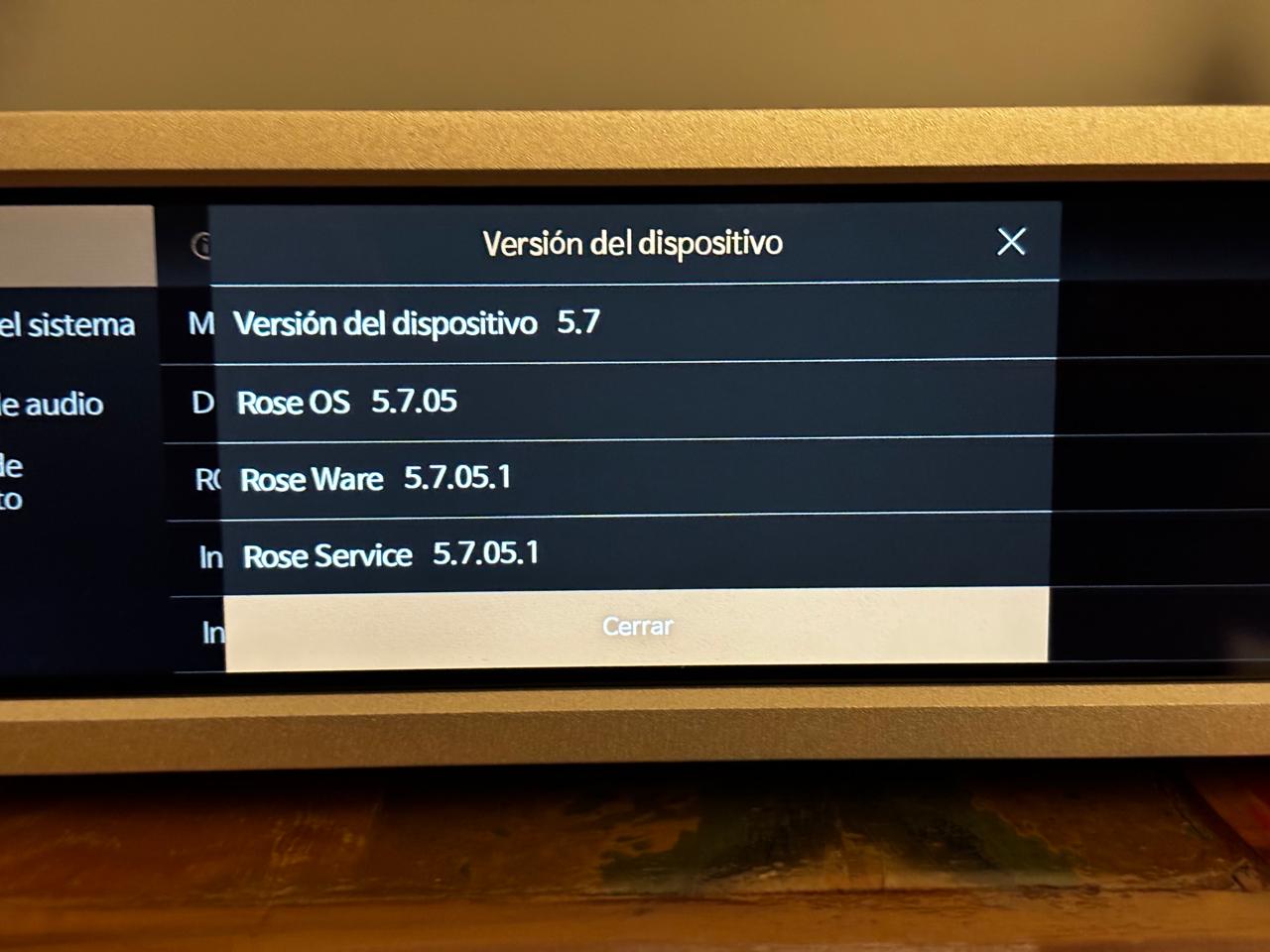

José
I did the software update with the latest version 5.7.05 and since I did it, I see a banner that says Error, I cannot connect to the Rose Server. How can I solve this? I never connect my RS250A to the internet and I have the settings, I have the entire WiFi and Ethernet part, OFF.
Before doing the UPDATE, I never had this problem and I have no intention of connecting to the internet.
I remain attentive to your comments, to solve this situation and in advance, thank you very much.
José.
We apologize for any inconvenience caused.
Currently, the track in question seems to be cached with AAC instead of FLAC.
Please follow the method below to check if the playback is the same with AAC after clear cache.
Rose device–>Tidal–>Human icon at the bottom left–>Settings–>Cache memory size–>Clear cache
We apologize for any inconvenience caused.
We are currently checking for issues with iPad and plan to release a fix version soon.
Are you having a problem with your iPhone?
Hello @VIK ,
Thank you for your patience.
Best Regards,
We apologize for any inconvenience caused.
Please check a few things.
We apologize for any inconvenience caused.
If this message occurs when entering Music or Video, it will be changed so that the message does not appear in the next version.
Is the problem that only 300 songs are played when you perform shuffle play using the method below?
Music–>Classification–>Song–>Shuffle play
If the issue is correct, it will be fixed and updated.
Hi @ROSEHAN
After updating to the latest 5.7 software, so far I encounter the following two issues:
I have about four thousand something albums on the internal SSD. They can be ordered by A-to-Z or Z-to-A. But NOT by artists.
I have the RS130 and RA180.
With the new power sync feature set to ON, I can turn OFF the AMP and then the streamer without any issue.
However, the sync feature doesn’t work the other way around.
I tried pressing the power button of the RS130 first and then waiting for the RA180 to wake up, the amp doesn’t wake up.
Similarly, I tried pressing the power button of the RA180 first and then waiting for the RS130. No effect as well.
Please help or inform the software team for future update.
Lastly, sorry for those who are having other issues with the latest 5.7 software. Still, A BIG THANK to you and your team for the improvements brought by the update, especially the database scan speed.
If you are using RoseConnect iOS (a revised version will be distributed in 1-2 days).
If the Standby mode setting during RA180 settings is low power mode, it does not work. Please change to Normal Mode and check again.
Please check the method below.
Yes that is the shuffle method I use  IOS App.
IOS App.