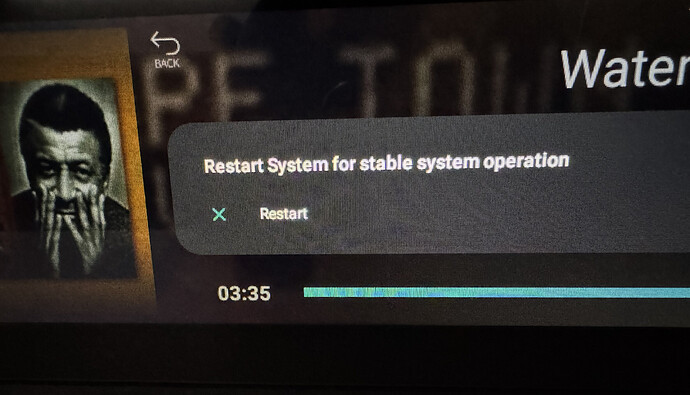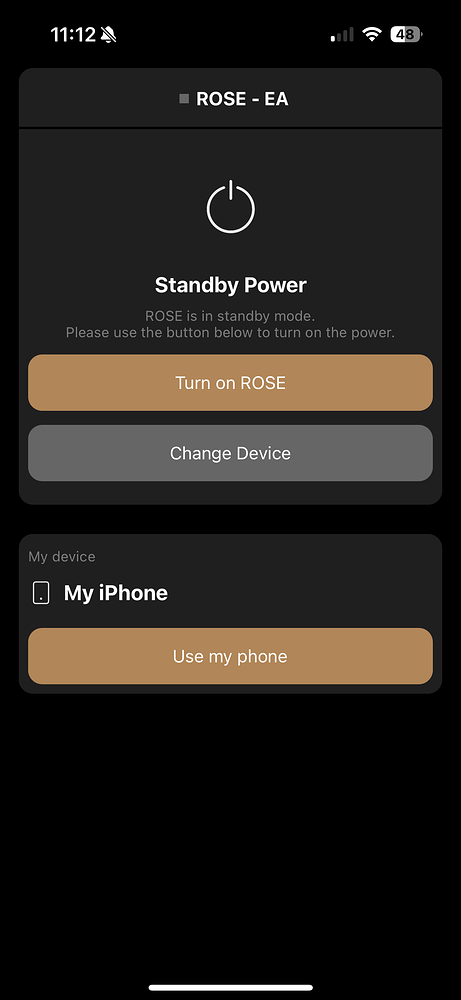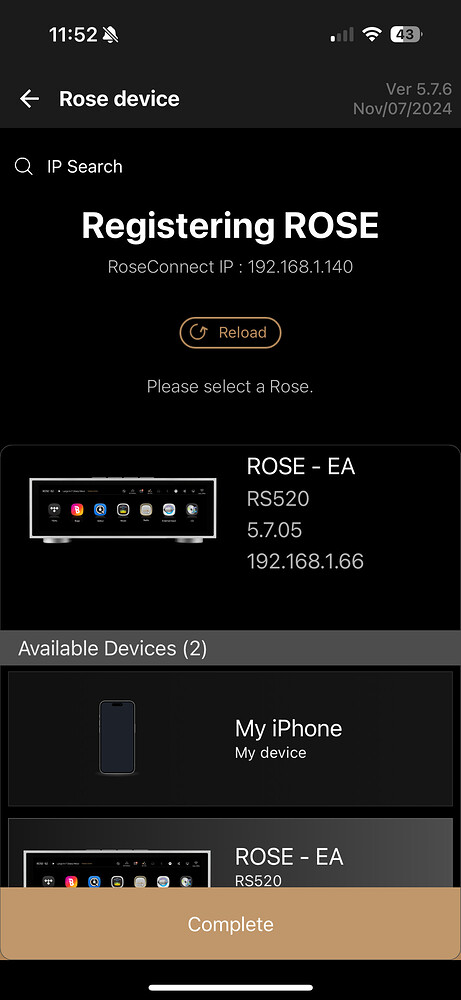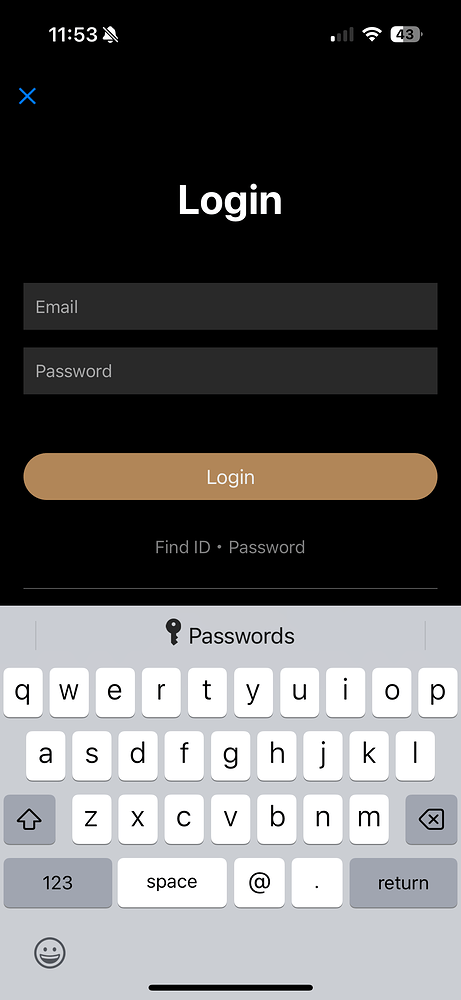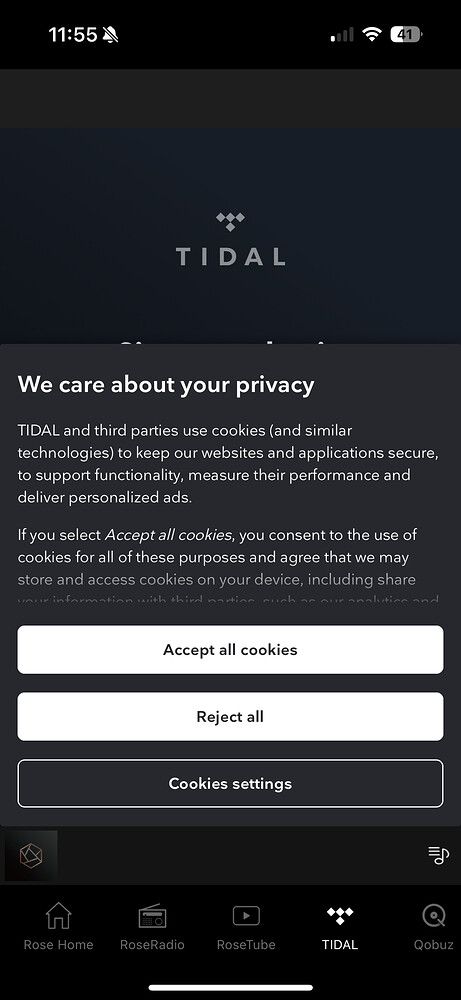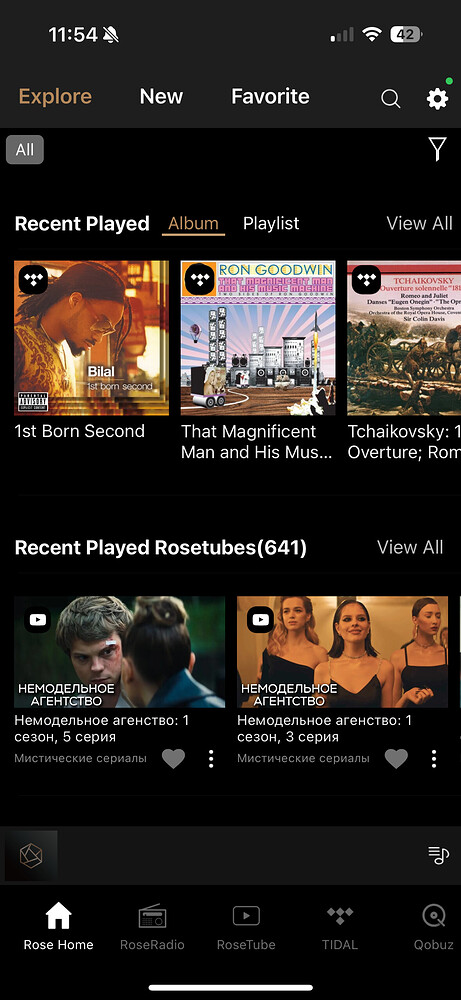@ROSELOA thanks for the quick response
Now it’s in Dutch language again indeed 
Idem, Rs150b After the update
Gil
Good day, could you please give me instructions on how to install this Rose Classic?
After installing the new software, I do not see Rose Classic on my Rose. Thank you in advance. Best regards
Tried to update my 150B for hours in Belgium, always time-out server connection. The progress does not start. (also tried the off/on at the back)
After updating the IOS app, it still works, but it says the device is not registered. Tried logging out an in on both. Does it need the device update?
If you got usb keys or hd or ssd plugged just unplug them, then completly turn off your device then start your device and you be able to update. Got the same problems yesterday
Noted and thanks very much @ROSEHAN
The power sync works now.
Also, just downloaded the update. Now the album sortings work as expected.
1. Yes, it’s Elmedia Video Player.
2. FLAC or WAV.
3. No, I’ve never had any issues. Playback has always been excellent.
4. Of course, I tried turning it on and off on 150, but it doesn’t help.
Moreover, when I try to connect, a message appears on the 150 screen saying “restart.” After pressing it, nothing happens, and the pop-up just disappears. AirPlay doesn’t work either (only with Elmedia). Elmedia Player is updated to the latest version.
Please look into this issue.
I have a built in HD. Must i remove it?
Thank you, updating the application has solved the problem
I do not understand that you, as a sowtware project manager, are aware that since Windows 95, general customers are the beta testers  I own a google based car. Better not to tell you stories about new versions of software and OTA updates with no roll back function
I own a google based car. Better not to tell you stories about new versions of software and OTA updates with no roll back function 
Can’t help you. Maybe better to try
Golden rule is not to apply new software version at least until first patch is outside  You should know that, regarding your proffesion. I have pretty expensive car (Volvo) and I am still on a year old update (4 new relased since) because is the most stable one.
You should know that, regarding your proffesion. I have pretty expensive car (Volvo) and I am still on a year old update (4 new relased since) because is the most stable one.
And installing it was a nightmare, it crippled the car because it installed itself just partially, erasing the old software in the process. The car was barely drivable with no infotaiment and advanced functions at all. I would give a fortune in that moment for a roll back function, but they forgot to implement it  My car dealer is 300 km away… So, yes Rose costs a lot, by my car is 20 times Rose 250 and still has bigger software problems than Rose. It is the world we are living in…
My car dealer is 300 km away… So, yes Rose costs a lot, by my car is 20 times Rose 250 and still has bigger software problems than Rose. It is the world we are living in…
Since yesterday, and because of previous experiences in the house, I have decided not to update. It would be really reckless to launch versions with these issues.
I will be rejecting the update notice for many days. 

Many thanks for the contribution
Hello @ROSEHAN
Thank you for your quick response. I will try on this occasion to make my problem a little clearer.
- When I open the updated app for the first time this is what I see
When I activate “ Turn on Rose” everything works as it should.
- In answer to your question this is what I see when I activate “ Change Device”
- When activate “ Use my phone “ this is what I see
I have to login every time I activate “ Use my phone”.
- After login my listening experience is mainly via Tidal. This is what I see when activating my Tidal account from within the Rose Connect app
I have to login into my Tidal account every time I want to listen to music played via Tidal when “ Use my phone” is activated.
- Finally, and this is my biggest complaint, after login to my Rose account and another login to my Tidal account I am so far unable to return to the original screen which I have shown in my first illustration. The only way I can start listening via the RS520 and my loudspeakers is by deleting the app and starting over again !! Here is a snapshot of the screen when listen to Tidal after “ use my phone” has been activated and I have completed the login process
I look forward to your comments.
Good evening, RS150B upgrade done, at first some problems with streamer recognition, I logged out of my account and then reconnected…now no errors on the streamer/dac, the vu-meters seem to work better than before. Rose app update on iPhone and iPad seem to work fine. Airplay2 works well, before I had some lack in playback, now I hear well without defects, also the best maximum resolution at 24bit 96khz is heard. Well done! Thanks!
Bonsoir. Depuis la mise à jour, problème de stabilité, arrêts soudains des morceaux et parfois redémarrage du lecteur 130. Pas trouvé l’option de réglage du rescan automatique dans l’onglet de la médiathèque…!! Enfin, l’application fonctionne normalement sur mon téléphone mais se ferme systématiquement à la temporisation de veille de la tablette. A suivre. En revanche, bravo pour le scan qui est sacrément plus rapide qu’auparavant.
I had to rollback(if you were already on EA), the option is down below on the settings window. Caution! It will reset your device.
I am still not sure why they don’t address this issue. I asked yesterday but there was no response.
Hello @VIK,
Thank you for detailed feedback.
We have identified the issue and will work to resolve it.
We apologize for any inconvenience caused.
PS. Is it RS150B you’re using?
Please go to RoseStore and install DLNA.
Rose streamer > Rose store > DLNA
Best Regards,
Internal SSD, USB, etc. are automatically rescanned without this function, and the option is displayed only on NAS.