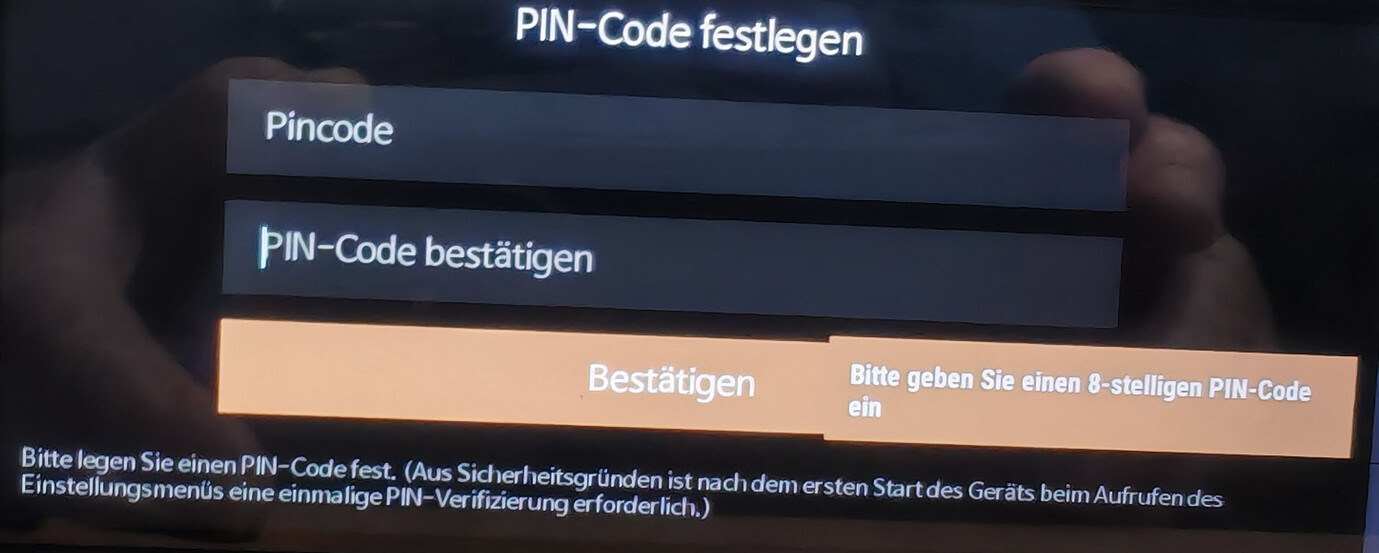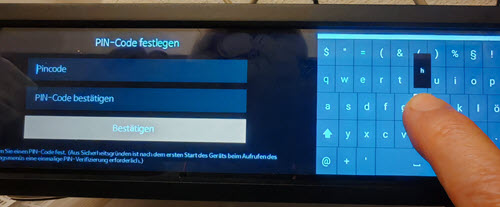Dear HIFI Rose support!
I am using the RS130 together with my iPhone as a controller. Every time I power on the RS130 with the remote control, I have to walk up to the unit and manually enter the PIN code before I can use my iPhone.
I have to push the settings icon , then the system settings and the a request for the pin code shows.
This feels quite inconvenient, since the whole idea is to be able to control the device remotely. Is it really necessary to enter the PIN every time after power on? Is there any setting that allows me to save the PIN, disable it at startup, or use another method to unlock the unit automatically?
I would really appreciate your advice on this matter. Am I doing something wrong?
Best regards,
Göran Stierna