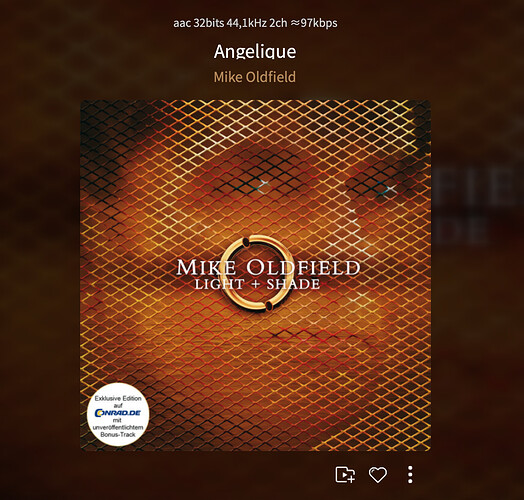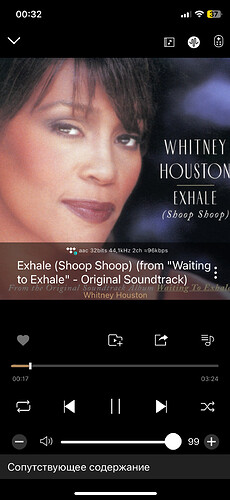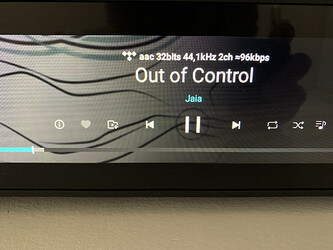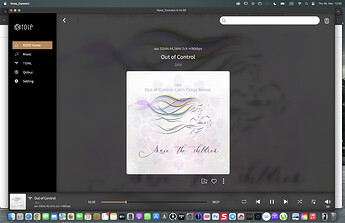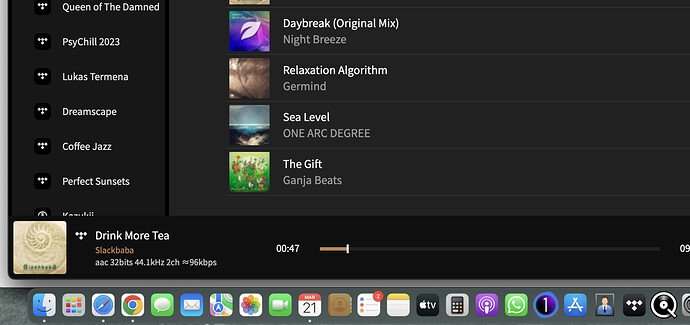A while ago, I started noticing that my 150b was playing tracks from Tidal in 32Bit AAD, it’s happening again right now. I am absolutely sure that these tracks should be in Flac played.
Is anyone having the same problem?
This only happens on Tidal.
We apologize for any inconvenience caused.
Can you tell me if the same phenomenon occurs even after logging out and logging back in to my Tidal account in the RoseConnect Premium app?
Also, may I know what model of cell phone you are using?
This phenomenon does not occur in our account.
We will try to find out if there are other reproduction paths that cause this phenomenon.
I noticed this too.
With Rose I mostly get aac music files.
I use a Mac mini for access so I never really had any doubts.
But aac is an Apple format that should not show up in a Rose application.
When I play Tidal directly on my phone it shows that I have the HIGH (=the highest possible) rate with Tidal. (24 bit 192kHz)
Not so on playing it thru Rose.
I hope this gets corrected with the next update.
Please note that such a phenomenon is displayed everywhere at the same time. In the application on my MacBook Pro, on my iPhone 11 XE and on the 150b device itself:
Logging into tidal again solves the problem.
Thank you. Now I will know what to do when this happens again.
I have to say, this happens a lot!! What is the reason for the failure?
Greeting from Southern Germany
I thought the issue would be resolved if you re-logged into your Tidal account. The cause of this symptom appears to be a temporary error.
This morning I removed Tidal from the RS520 in the Rose Store.
I then installed it again and had to login.
The result is that I see no more aac but Flac at 24bits and 96Khz (or 44,1) when I use Tidal.
So it worked.
That is what this community is good for, to be able to help each other.
It is still awkward that we have to do so much ourselves to get what we want and paid for.
I have the impression that the low basses are now better than in the months that I got the music I listened to was aac.
Today I noticed again that the music was labelled as aac instead of Flac.
So I had to remove Tidal in the RoseStore, reinstall it and log-in again.
Then the same music was Flac again.
How often is this to be done??
As often as you brush your teeth…
If you don’t understand, the cross-eyed ones won’t do anything with this as with other things… we have all been deceived…
We apologize for any inconvenience caused.
We are continuing to check for these symptoms. But I don’t have the same symptoms as you.
It is also strange that if you delete and reinstall Tidal from the Rose Store after the symptom occurs, it will play back to Flac.
Please check the two things below.
-
Is your Tidal account properly paid for?
-
If you are using the Tidal caching feature, check if the same symptom appears after clearing the cache data.
If that doesn’t work, I don’t think there is any other way than to get your Tidal account (ID, password) and check it.
If the solution is not resolved, please send your Rose ID and Tidal account (ID, password) to the email address below.
eunseong96@citech.kr
OK Rosehan,
I was not using the Tidal caching.
Nevertheless I switched it on and cleared the cache data.
Now I will have to wait and see if it happens again.
If so I will let you know.
Same happened here at my RS520. After installing the Apple music app my Tidal FLAC/MQA songs all showed AAC instead. Logging in / Logging out solved the issue.
And again today I had to log out en in on my Tidal account because it played incorrectly an AAC file instead of the FLAC version. In the meantime I already had removed the apple music app from my RS520, but still the problem occured though. This is annoying behaviour and needs to be fixed. The workaround (logging out and in on Tidal) is for now acceptable, but please have this be fixed
Same here i have to log out and then log in again
Tidal login by google is not working either for me
Hello,
I have already made a few posts here on this topic. It still happens to me regularly and after months of research I’ve come to the conclusion that it only ever occurs when I use the Rose Connect Windows app to play Tidal. It doesn’t matter whether you start listening to music straight away or switch to Tidal after Rosetube, for example. But the worst thing is when you start straight away. Moving from RoseRadio or RoseTube to Tidal seems like a catch. Rose should watch this!
This does not happen when operating on the device or with the Android Connect app! So my guess is to use the Windows Connect app in conjunction with Rosetube/RoseRadio.
I hope Rose finds the problem soon. It’s annoying and yes, unfortunately you have to clear the cache and turn the cache on and off. Then it works again until you use the Windows Connect app again… It’s so annoying that you accumulate several gigabytes of cache that you then have to delete again and again. Very unfortunate.
Best regards from Germany. MiKo
Yesterday I noticed again that I was playing aac instead of Flac.
So logged out from Tidal and back in: Flac again.
I start the day listening to RoseRadio all day and in the later afternoon I go to Tidal.
@Rosehan. Do you still want me to send my Rose ID and Tidal account (ID, password)?
If so no problem to do it.
And again, 3rd time, today I had to log out en in on my Tidal account because it played incorrectly an AAC file instead of the FLAC version. This is annoying behaviour and needs to be fixed. The workaround (logging out and in on Tidal) is for now acceptable, but please have this be fixed
2 days ago again aac files.
Log out and back in to Tidal solved it again.
So definitively a bug on Rose side.
Come on Rose, fix this stupid bug ! It’s getting annoying to have to log in again every day now. Im glad i dont have to empty the cache like other do, but in my case the application hangs when i need to log back in. Have to shut it down via task mgmt, start the app up again en log in in tidal again.
Again : please fix this asap.
Jesus Christ , I thought this issue was finally resolved in the latest update for ROSE Connect!! How long can this go on? Why can’t this issue be fixed?? Why does it feel like we constantly have to jump through hoops and cast spells around this streamer??  So many whys…
So many whys…
And yes, this only happens when using the ROSE CONNECT application (Version 4.17.07) on MacBook Pro Apple Silicon.
Please fix this issue.
And indeed, still playing AAC instead of FLAC on Tidal (Windows application on Dell XPS laptop). Log out made the application crask so had to login via iphone …