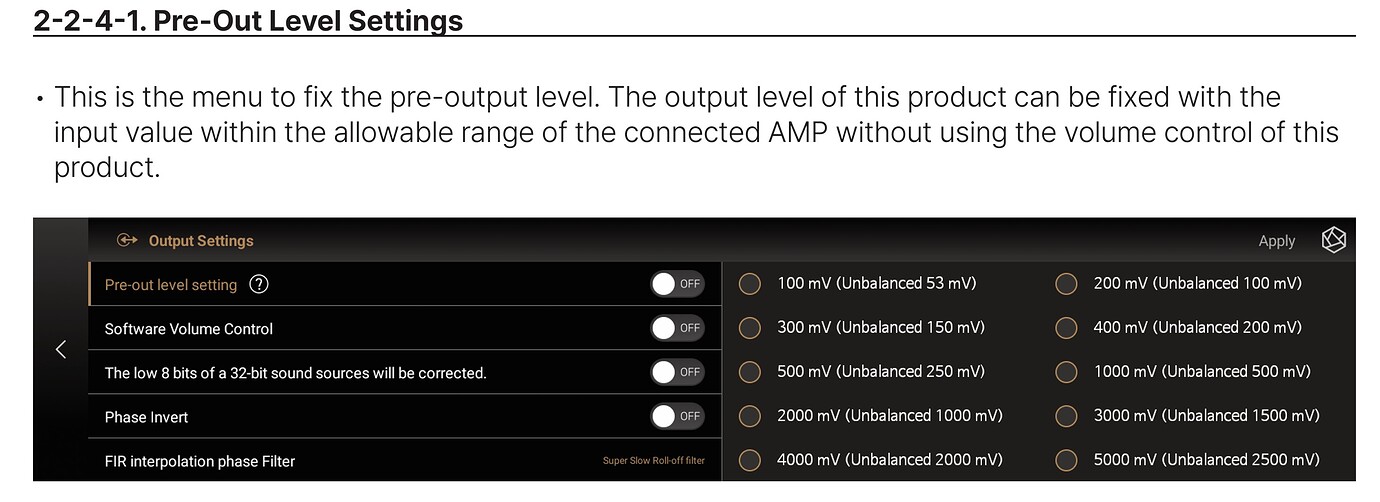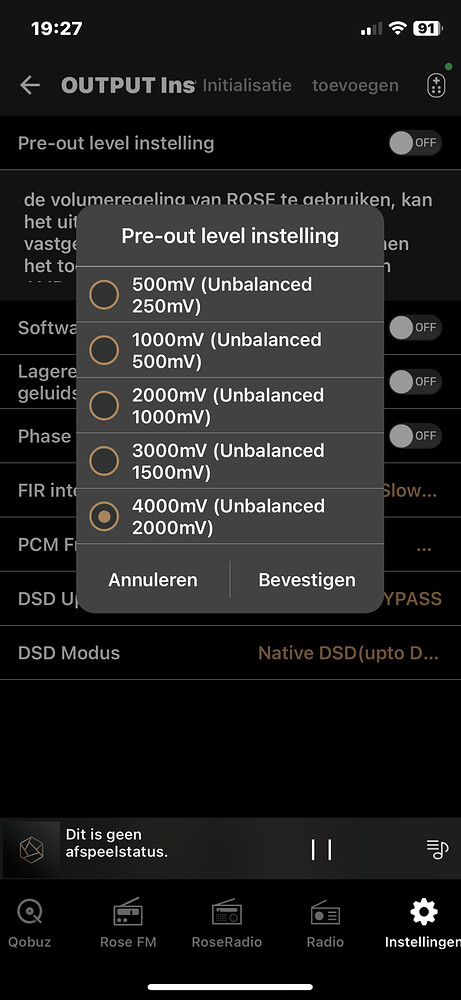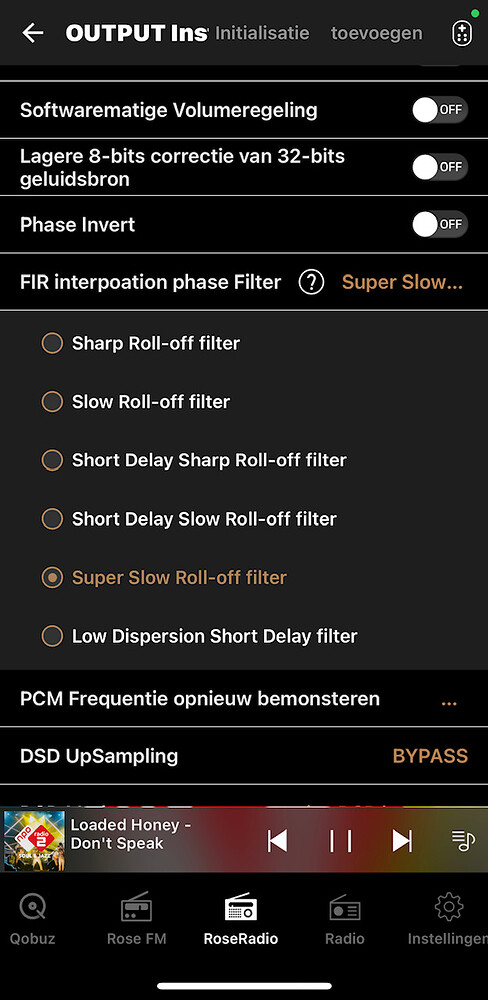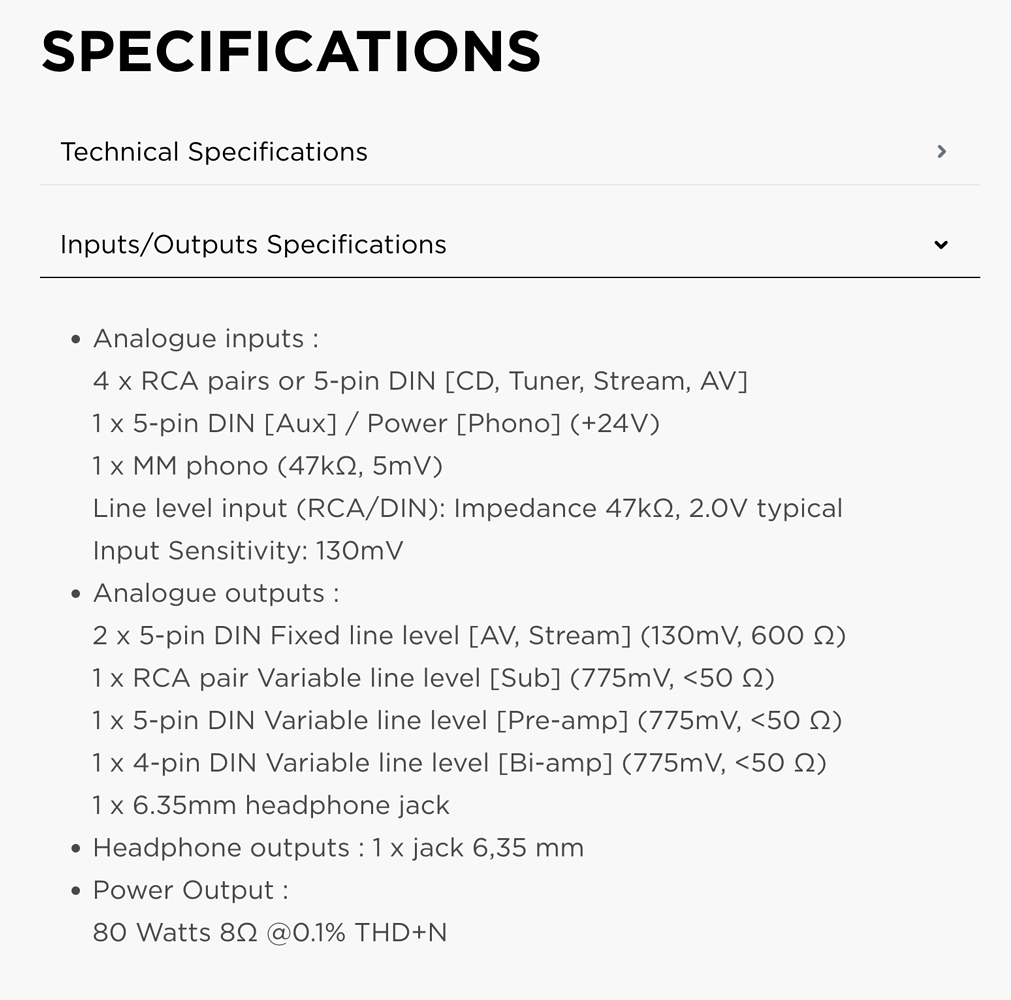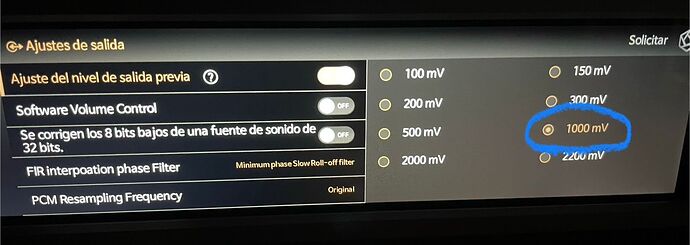Hi guys. I have a RS151 since yesterday and I love it so far.
At the output menu of the RS151you can setup the pre-out level for your amp. My amp is a my Naim Supernait 3. And I will use his RCA unbalanced input
I can choose for 1000mv 1500mv 2000mv 2500mv or 3000mv. Does anybody know what to choose? I have no idea.
No idea if it can damage your amp when you pick the wrong one…
Hope one of you guys can help me out with this one