but I wonder… is it really possible that Hifi Rose must always arrive AFTER much less important and well-known brands??… this is ABSURD!… and I find it even more absurd that Rose writes that IT IS NOT A PRIORITY… a shame… I am a FAN of the ROSE brand but honestly I am seriously starting to change my mind!
Qobuz Connect works with the EA version.
Have you tried this with both wired and wireless?
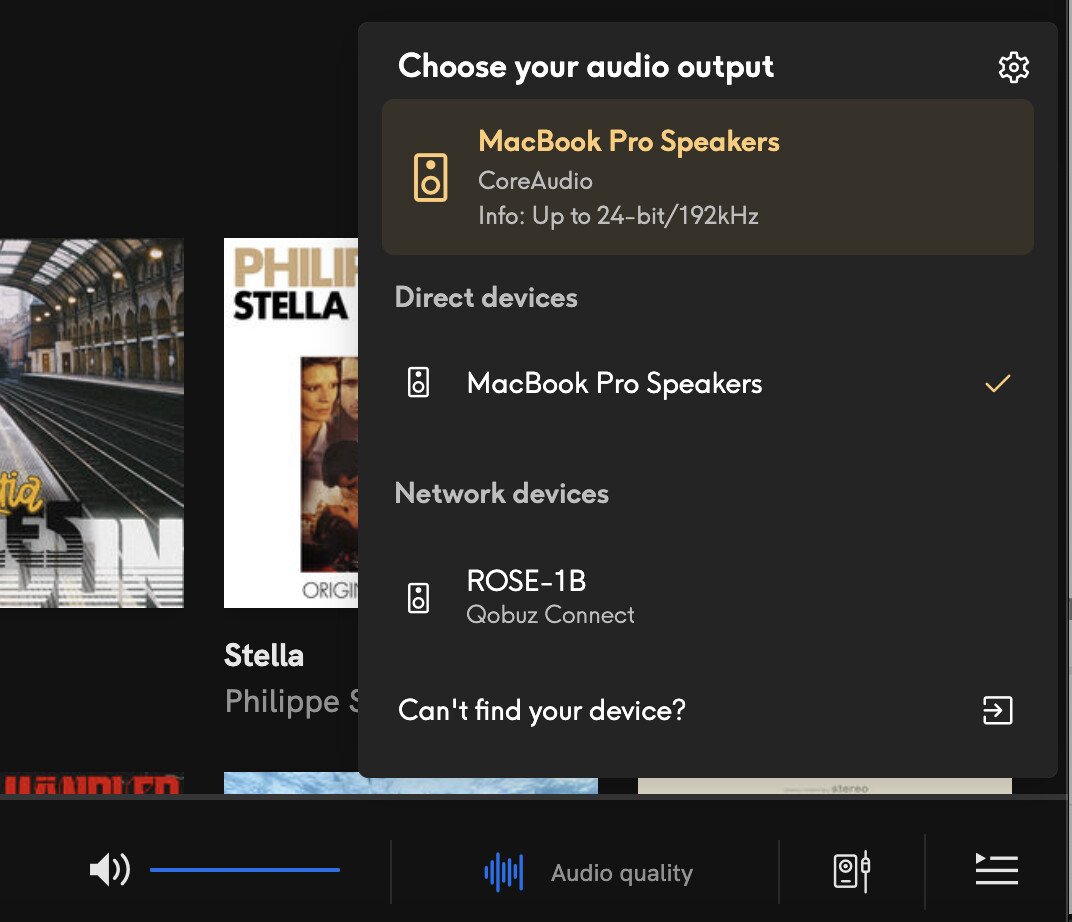
Have the same problem on my RS250 streamer.
My 250 is connected via ethernet to the wall. The Qobuz Connect app is on an iPad using wi fi.
The Rose 250 does not show up in the latest Qobuz Connect app. The app does not “see” it.
I also tried switching the 250 to wifi so that both the streamer and the app are on the same wifi network. No luck. Nothing.
It only works if I use Apple AirPlay, but this sounds terrible.
I am not sure why a Hi Fi Rose rep would state that there are no plans to enable this much sought after and much requested feature, and yet Hi Fi Rose shows up under Qobuz Connect’s certified brand list and, as a previous post confirms, some users are able to make this work.
If I use the built-in Qobuz tab on the Rose Premium Connect app, playback is a mess and it skips constantly. So all of the above is not only confusing, it is also supremely disappointing.
I may just sell my 250 unless things improve quickly.
@esteban, I’ve just upgraded my RS250 to Early Access (for the firmware version).
In EA, Qobuz Connect works perfectly.
@ROSEHAN > I have a round symbol spinning endlessly next to the label ROSE1B. Playback is happening through the speakers of my MacBook Pro M2 Max. The version of the Qobuz Desktop app is 8.0.0-b009 (Apple).
I imagine this should be great, since the Qobuz app itself is excellent and offers amazing playlists as well as autoplay.
Maybe I’m doing something wrong??
Is anyone successfully using the 150B in the EA version with Qobuz Connect?
Are you using your Rose wirelessly or hardwired? I get the spinning symbol only when my Rose is on Ethernet. On WiFi Qobuz Connect works fine.
No, I’m using a LAN connection. I tried to connect via Wi-Fi, but I wasn’t able to — the 150B simply doesn’t see my router.
Is there a specific way to connect the 150B to Wi-Fi? It shouldn’t be complicated, but the list is empty.
I completely forgot that I need to plug in the Wi-Fi dongle.
So, it doesn’t work either with a LAN connection or with a connection via a Wi-Fi dongle. In the Qobuz app, the checkmark just keeps spinning endlessly, and the previous playback on the 150B stops. That’s it. I’ll try resetting the system to factory settings, then switch back to the main one, and then back to EA again. It would be nice if this started working, but it’s unlikely it will be better than Roon. I need to keep trying…
After resetting the system to factory settings and then reinstalling the EA version, I managed to get Qobuz Connect working. Everything plays perfectly over LAN. If ROSE takes similar steps with Tidal, it might be time to confidently jump off ROON. Bravo, ROSE!!
I have Qobuz connect working with EA on my 150B. I have 1 issue:
The sound sometimes stutters at the start of a song.
I use a fast lan connection and I do not have this issue when streaming Qobuz via the Rose app.
Do more people have this issue?
Any advise ?
Thanks
…The same problem.
Same problem on my RS130.
Dear HiFi Rose users
We are happy to give you a positive response.
Qobuz Connect is scheduled to be supported by the end of May.
Fantastic! Good news indeed and thank you for listening in on the feedback!
Hi @ROSEHAN
Thank you for this Great News!
I set on the Right Device Manufacterer!
BTW i love my RS 150B
Regards
Michael
Ahhhhhhhhh…bonne nouvelle…bon on est le 29/05 
Great news indeed; I received the e-mail today mentioning formal support now in the native app.
With the EA version several people (including myself) experience stutter issues at the start of songs.
Is this fixed now?
The “stutter” problem still persists, randomly, at the beginning of different tracks, after today’s update to 5.9.02 ( official version ).The problem does not occur when I play the same tracks via the Rose Connect app.
When, for example, streaming some of the early classical CD releases which had “cueing points “ within a symphonic movement, it means the enjoyment of listening is destroyed. Try this as an example Open Qobuz
The problem is with all genres but I give the worst example to highlight the problem.
When streaming via Qobuz app to my iPhone or iPad everything is perfect and as it should be. As soon as I implement streaming via Qobuz Connect to my RS520 the problem starts.
