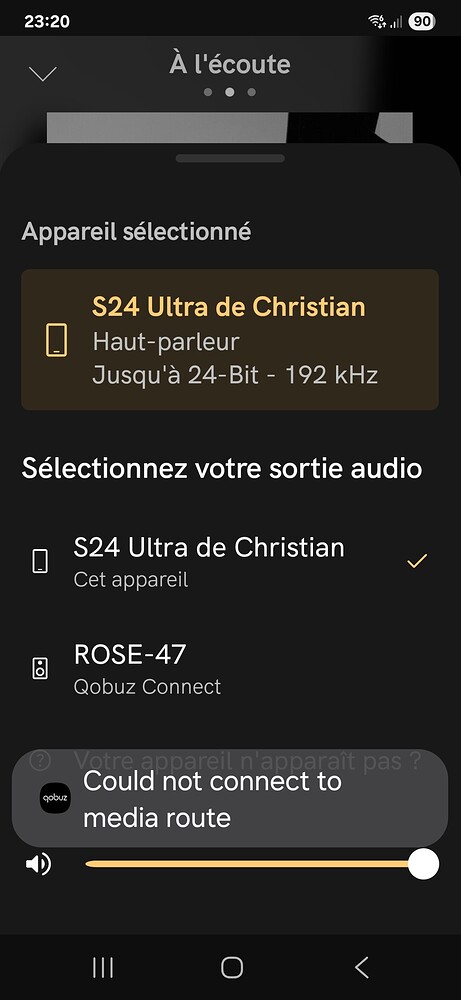Thx, I can reproduce it exactly like that.
As I reported earlier on this thread, I installed the official version yesterday onto my RS520.(5.9.02).
The “ glitch when playing the next song” appeared immediately. It is random and appears in the form of a quick “ stutter” before the track is played.
Today, after a factory reset of the RS 520 and deleting and reinstalling the Qobuz App (ver. 9.0.1) onto my iPhone / iPad, the glitch remains.
Others are experiencing the same issue. It renders Qobuz Connect useless at the moment.
A fix should be applied as an absolute priority.
Yesterday after a factory reset Qobuz Connect worked fine without any “stutter”, today it’s not working at all 
 I quit trying….
I quit trying….
Thank you for adding Qobuz Connect.
Unfortunately, there are issues, at least on my 250.
• everything is fully updated: both the app and the player. Latest firmware and latest app update.
• also tried logging in and out of my Qobuz account a few times.
• songs still skip randomly. No pattern.
• gapless playback no longer works. There is a bit of a “skip” for a few seconds from one track to another until the next song finally starts to play correctly.
This is really frustrating. It has been months since I have been able to enjoy Qobuz properly. There are always skips and random issues. I am very close to giving up on Hi Fi Rose altogether and selling my unit. I was hoping Connect would fix all of these issues. No such luck.
I stopped too, when it works (if it works!), it does not last.
We just have to wait for a reaction from the team Rose who must work on it surely, I hope.
Fully agree with you 

 Lamentable …tout est à jour chez moi…Qobuz …le Rose RS130…mon smartphone S24 Ultra…l’ipad…le PC…
Lamentable …tout est à jour chez moi…Qobuz …le Rose RS130…mon smartphone S24 Ultra…l’ipad…le PC…

Hello,
For those devices with error message saying : Could not connect to media route,
Would you try Qobuz Connect again after turning off the ‘Daylight Saving time’?
Rose streamer > Settings > Date and time > Daylight saving time > OFF
Best Regards,
Hello,
You can edit the name of ROSE device.
The name of the ROSE device is assigned randomly, and it seems that it was coincidentally named with “EA” in this case.
Turn on your Rose streamer and tap the ROSE-EA on top left.
I’m also having the same issue with my brand new RS130. I downloaded the new 5.9 update yesterday and updated the Rose Connect app. Qobuz Connect recognizes the RS130 but doesn’t connect. That darn circle just keeps on spinning. I guess I’m not quite ready to dump Roon… It’s a shame they didn’t QC this before the rollout
Hello @JayD ,
Would you check if Daylight saving time is turned on with your RS130?
Rose streamer > Settings > Date and time > Daylight saving time > OFF
Once you turn off the ‘day light saving time’, please reboot the Rose streamer.
(Press the power button for 5 seconds and tap reboot)
Best Regards,
Yes, I do have it turned on
I just turned it off and it still doesn’t connect…
Updated software to latest 5.9 Qobuz connect not working
I updated to the new 5.9 software and Qobuz Connect would see my RS130 but it would not connect. I turned off the Daylight Savings Time and it connected and seems to be working. I did not reset my RS 130, I just turned off DST and it began working.
Hello,
Please turn off the daylight saving time and reboot the Rose streamer.
I turned daylight savings off and it worked for ONLY 30 minutes now it won’t connect again. Disappointing.
I turned off daylight savings time for my RS130 and my RS520 and performed a reboot on each. I was able to successfully utilize Qobuz Connect on both. I only played a track on each unit as it’s late here, but that is progress. Of course, now I display the incorrect time on both units.
Hello,
That’s correct — this is only a temporary workaround, and we will identify the root cause and resolve it as soon as possible. We apologize for the inconvenience.
Additionally, for those who do not see improvement even after adjusting for daylight saving time, please check and share your ROSE ID.
(Rose streamer > Settings > System Info > ROSE ID)
Dear HiFi Rose users
If you are experiencing the error message ‘could not connect to media route’ when playing Qobuz, please check if the same symptom occurs even after setting it as follows.
Rose device–> Settings → Date and Time → Daylight saving time → Off
Finally, reboot your Rose device