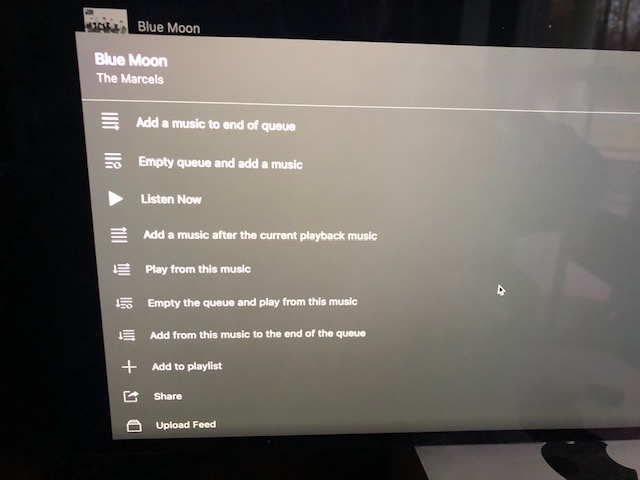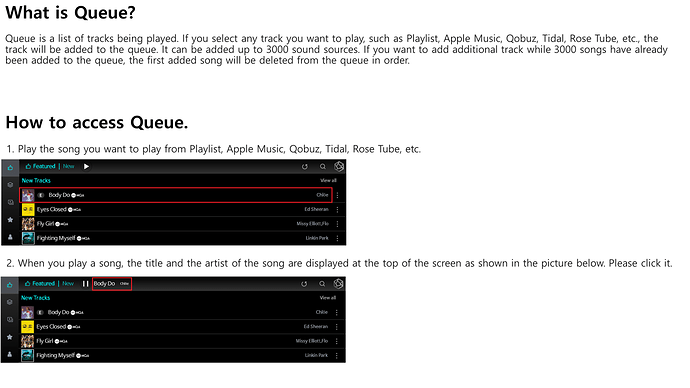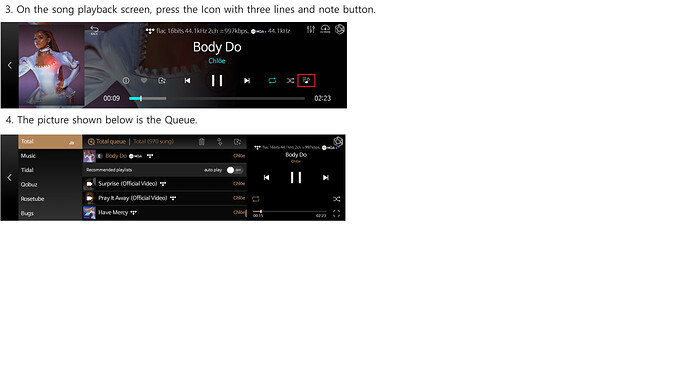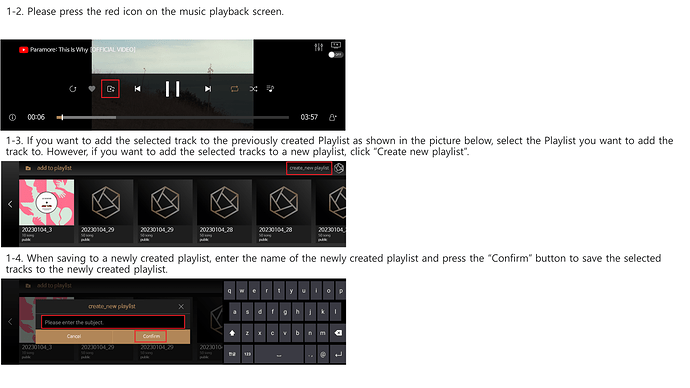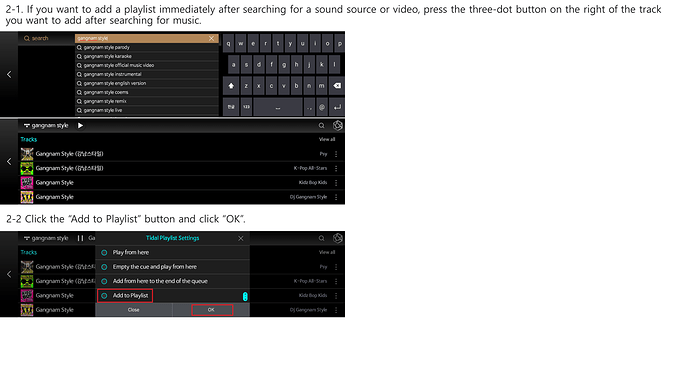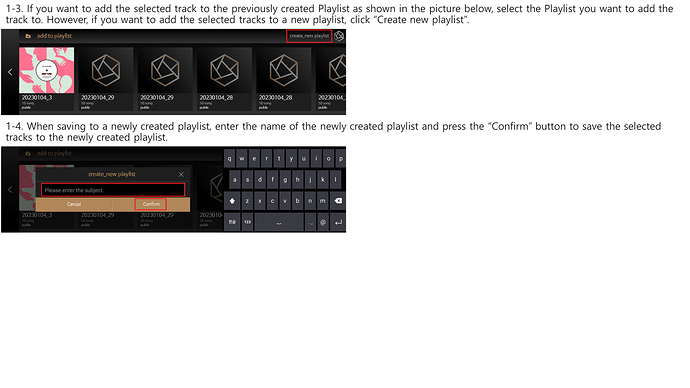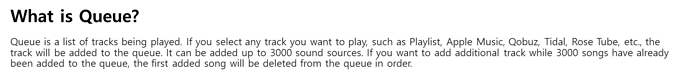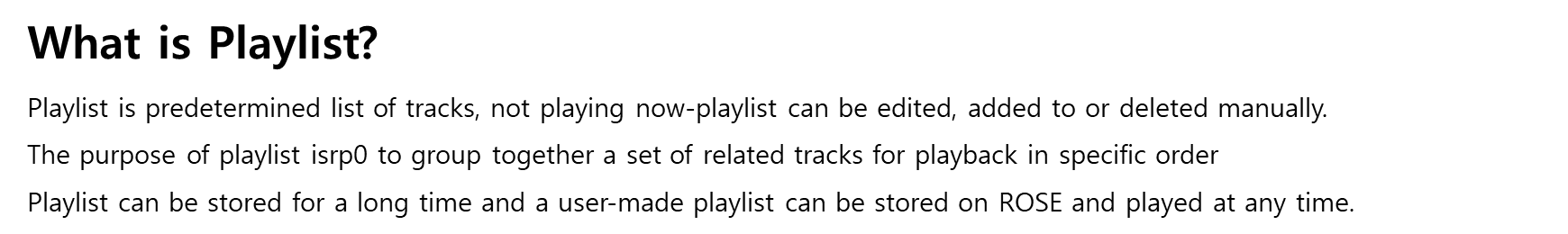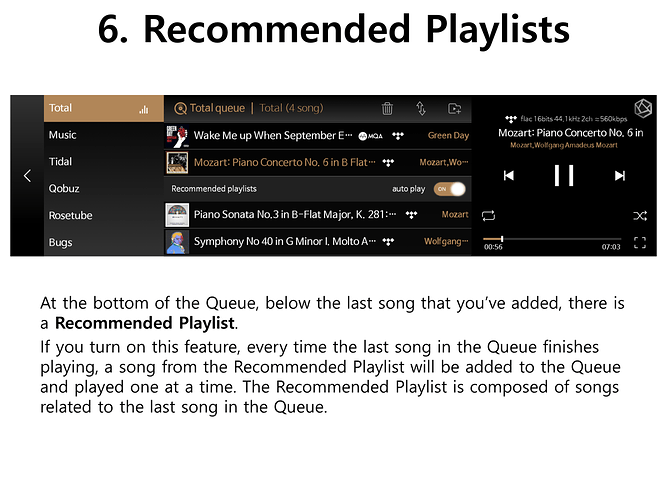Is there any explanation of how the Queue function works?
When I click on a song it moves to the top of the Queue but it doesn’t play.
Nothing else happens.
My Queue shows 14 songs out of 3,000. Why those? What about the rest? How do I navigate the Queue. I see that the order can be reversed top to bottom and the list can be deleted but nothing else.
I would like to know how playlists are selected to be included into the queue. I have many playlists in each of the services. How do I select which one to include for each or do you include them all?
StandardModel