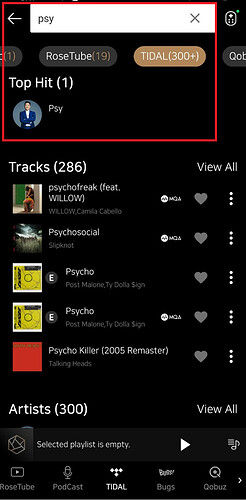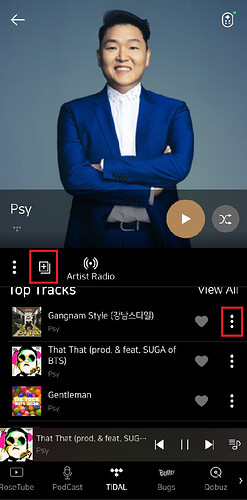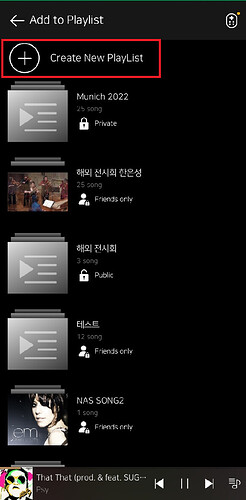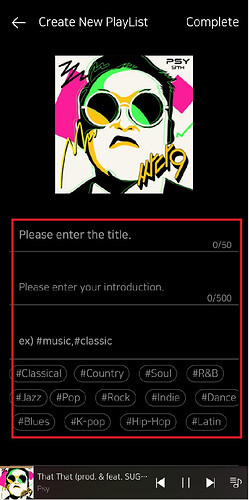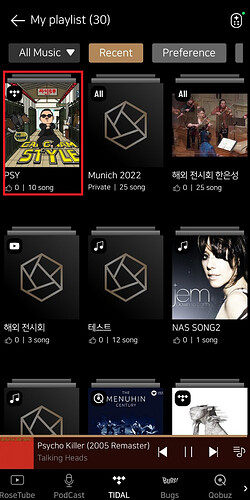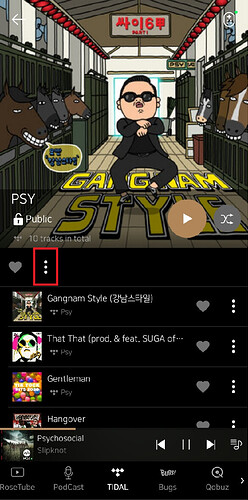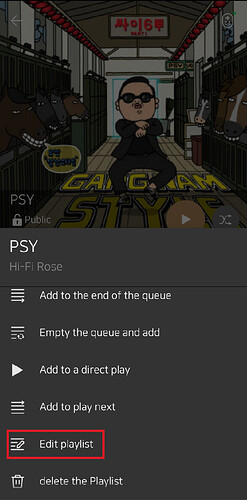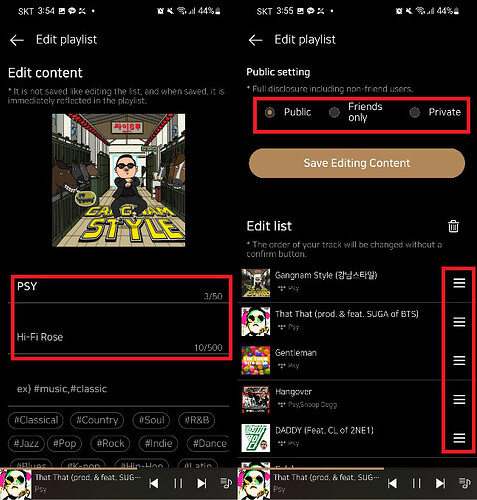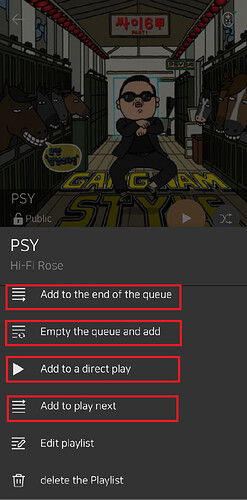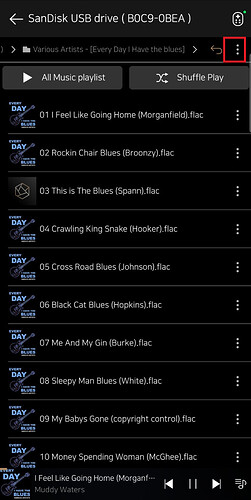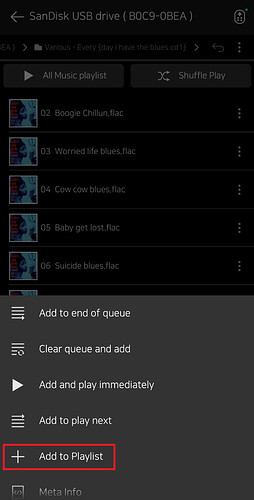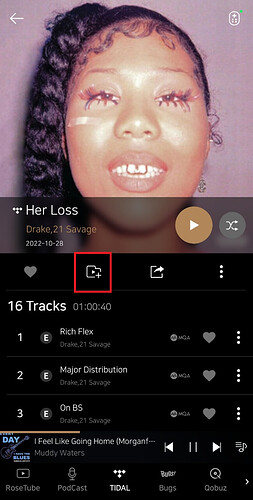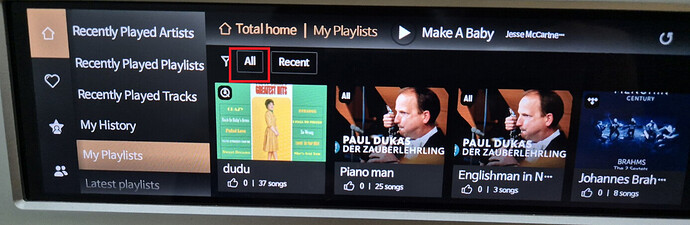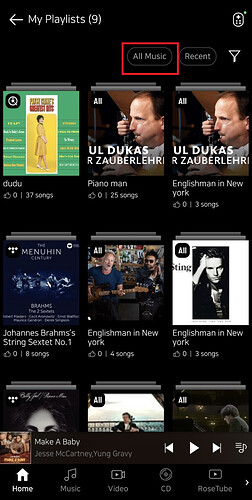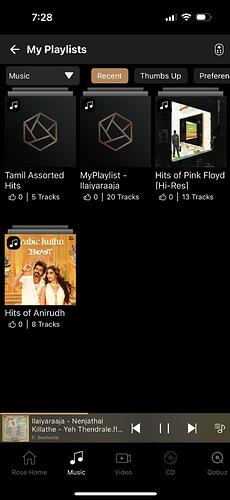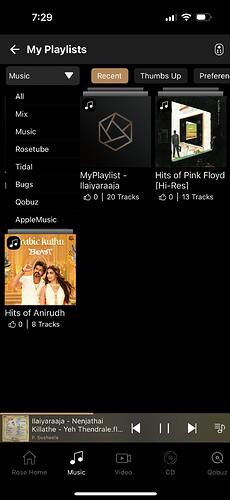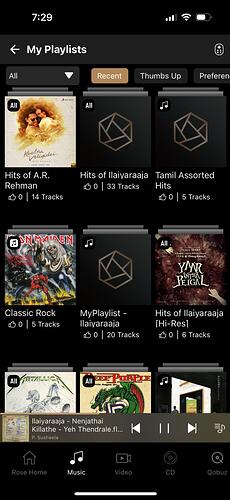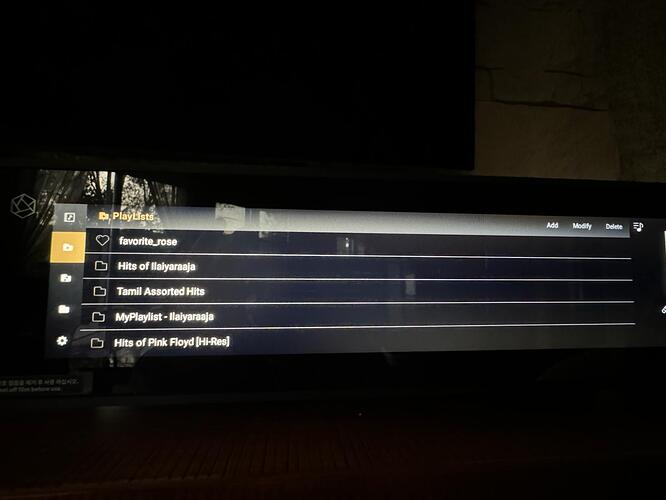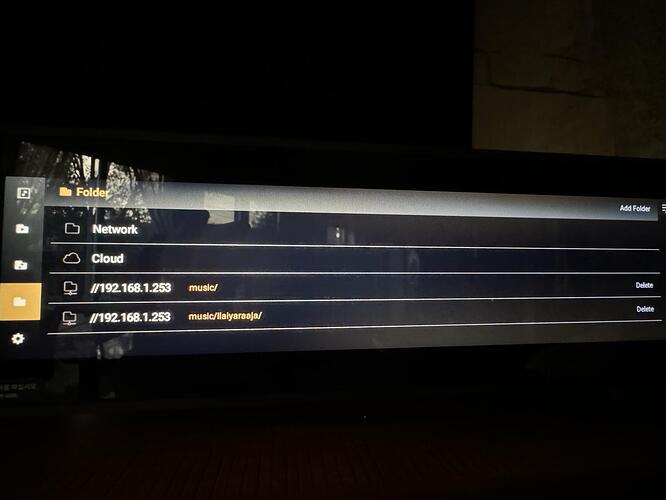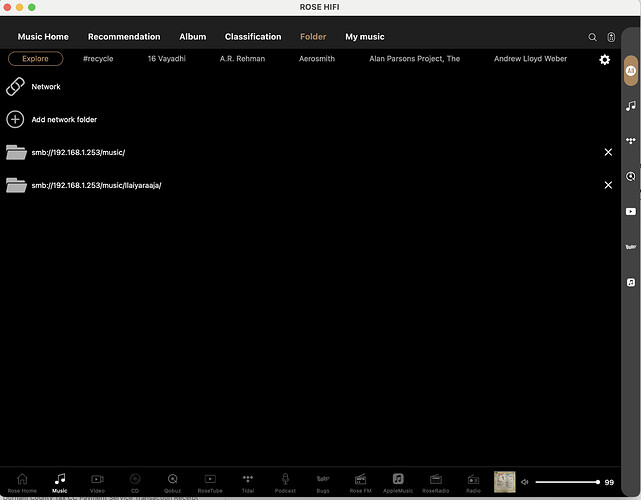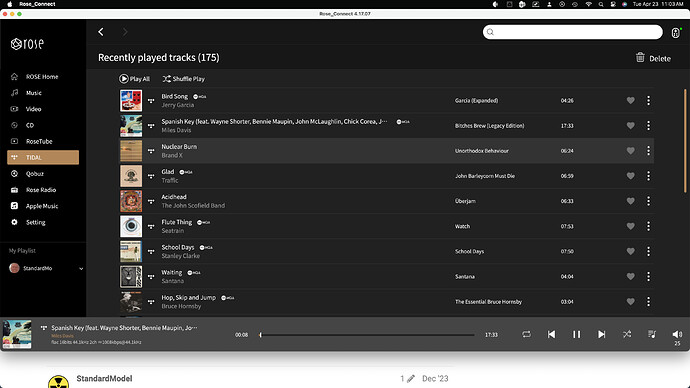Hello Hi-Fi Rose users
Let me explain, how to use Queue and Playlist
Q: What is the Queue?
A: Queue is a function that adds and plays the sound source you want to listen to from Playlist, Qobuz, TIDAL and RoseTube. All the sound sources you play will be added to the Queue. It can be added up to 3000 sound sources.
Q: What is My Playlist?
A: My Playlist is a function that creates and saves the sound source of Qobuz, Tidal, and RoseTube. In simple terms, you can save your favorite songs or genres to MyPlaylist and it doesn’t matter whether the sound sources are from Qobuz, Tadal, or RoseTube.
Q: How to make My Playlist?
A: Choose a song you want to add to My Playlist
The + sign among the marked parts is a function to add the entire song.
The three dots among the marked part is a function to add only the corresponding song.
If you want to add only a few songs, you can play the songs and add them from the queue.
Click New PlayList
Enter the title and introduction.
This will create the album in My Playlist
Q: How to edit My Playlist?
A: From My Playlist choose an album you want to edit
Click the three dots among the marked
Click Edit playlist
1 mark: You can edit title and introduction
2 mark: You can edit Public setting
3 mark: You can change the order of the songs by holding down the 3 line bar
When you are done editing, please click Save Editing Content
Q: How to play Playlist?
A: From My Playlist choose an album you want to play
Click the three dots among the marked
- Add to the end of the queue: All the songs in the album goes to the end of the queue
- Empty the queue and add: All the songs in the queue is deleted and all the songs in the album is added
- Add to a direct play: All the songs in the album goes to the top and playes directly
- Add to play next: All the songs in the album is added below the current streaming music