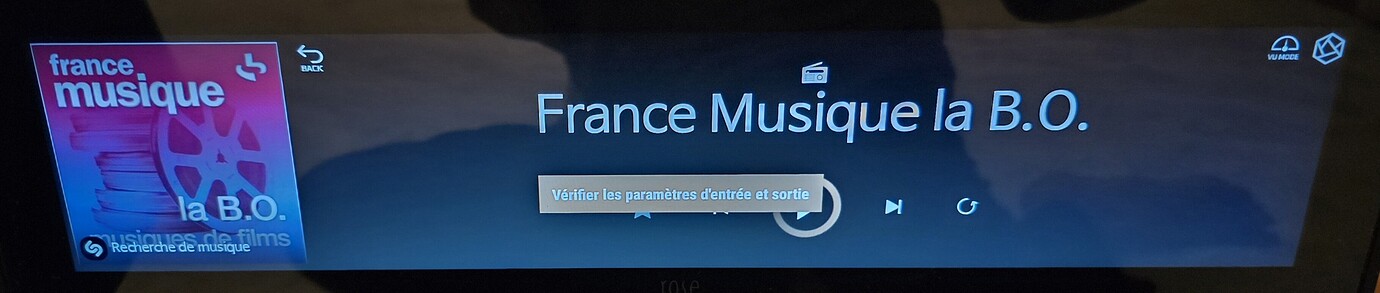Hello ROSEHAN,
I recently purchased the Rose RS130 and RD160 Hifi pair. I’ve noticed a random problem that I can describe to you, but which may seem quite difficult to resolve.
I use an HDMI cable for an I²S connection between my RS130 and my RD160:
https://www.homecinesolutions.fr/p/21127-audioquest-hdmi-vodka-48gbps-0-6m
Randomly, but on average, once in 10 times, the RS130 doesn’t output music to the RD160, and I get a message telling me to check my RS130 In/Out connections. Without doing anything else, if I turn the RS130 off and then back on, it works normally again, and the sound is sent to the RD160.
This morning, I had the same problem again and checked the RS130’s In/Out configuration. The configuration was correct, but I had no sound coming from the RD160.
On the In/Out screen of the RS130, at the I²S output configuration level by clicking on Mode B then on Mode A connection brought the sound back to the RD160.
What do you think is going on?
Can you report this issue to the technical team so they can tell me what I can do to make my configuration more stable?