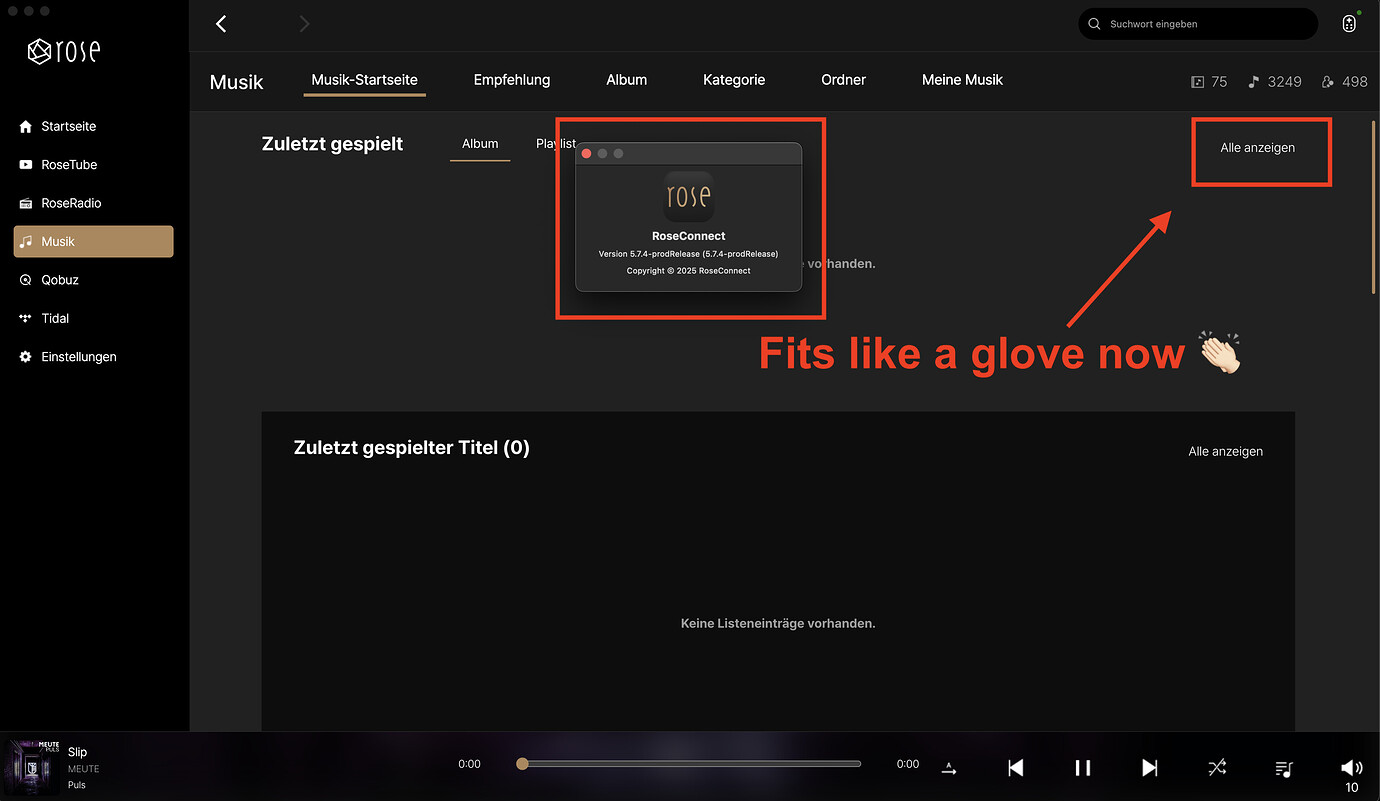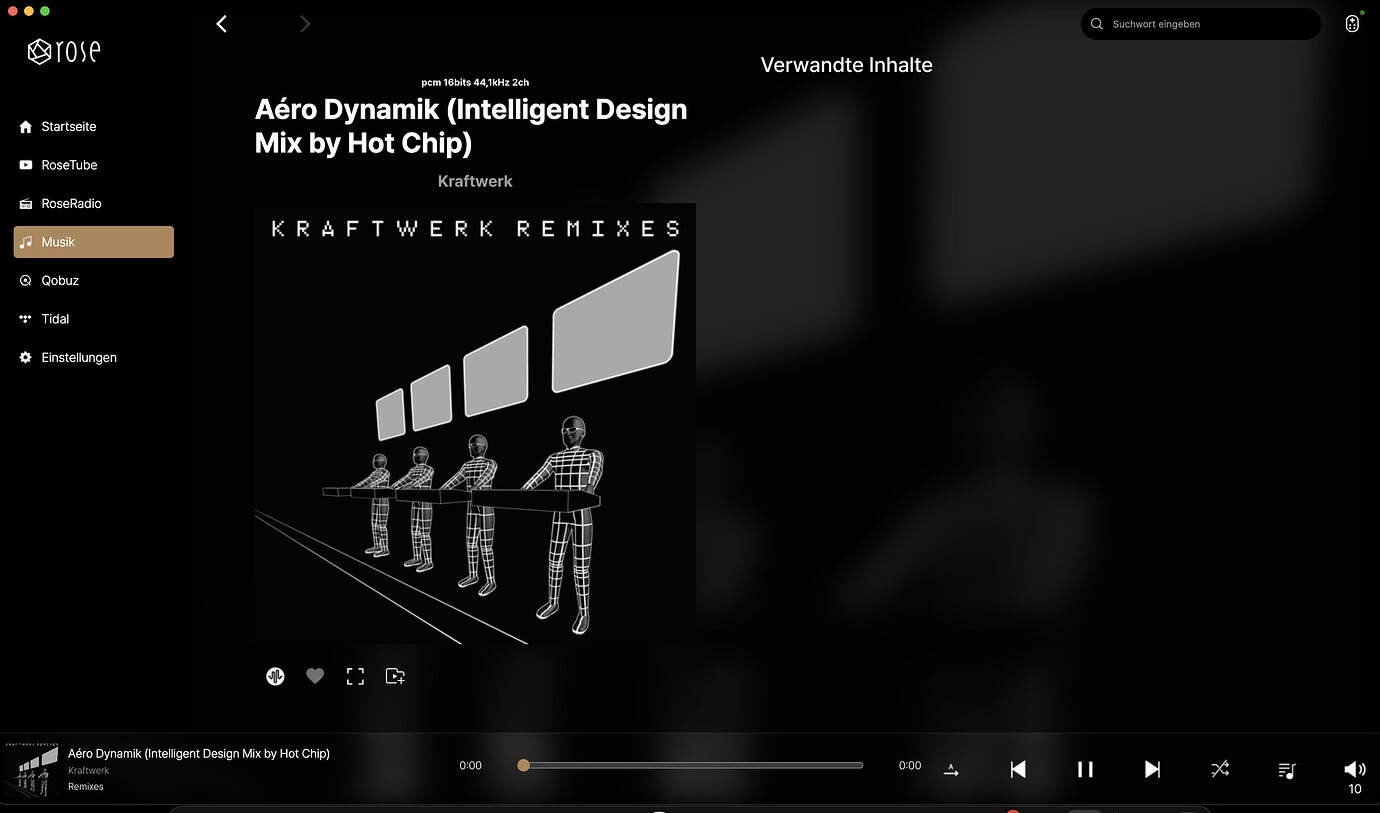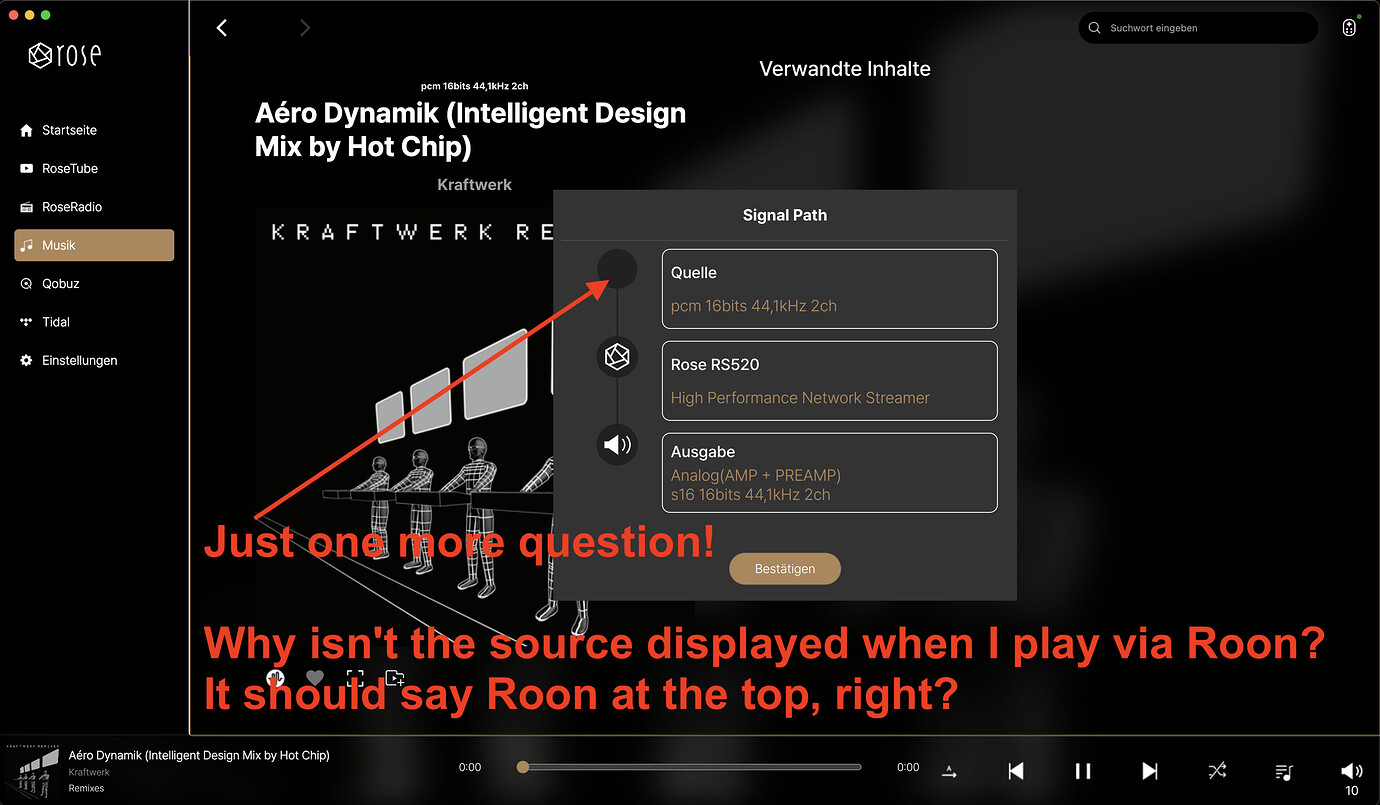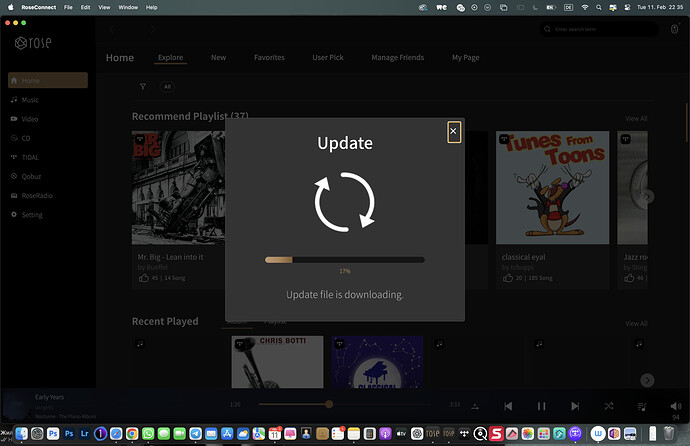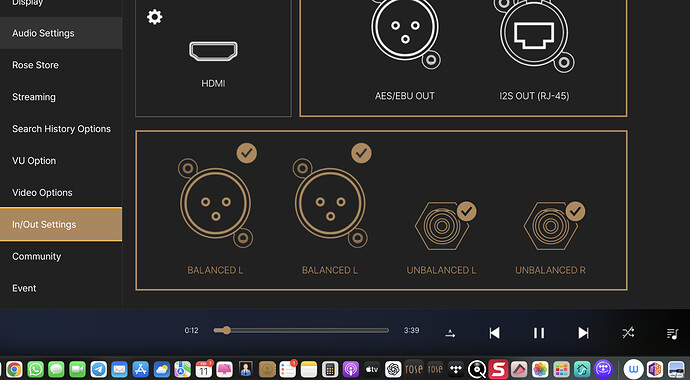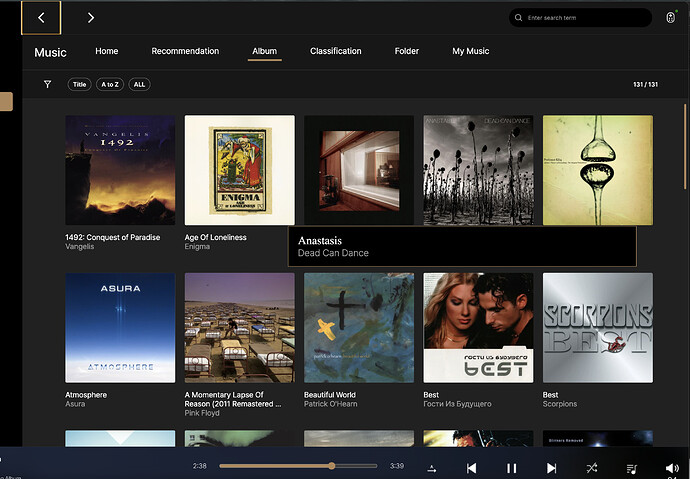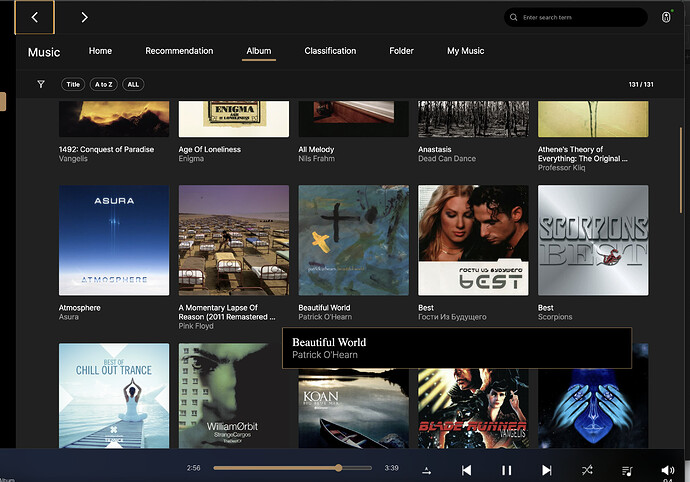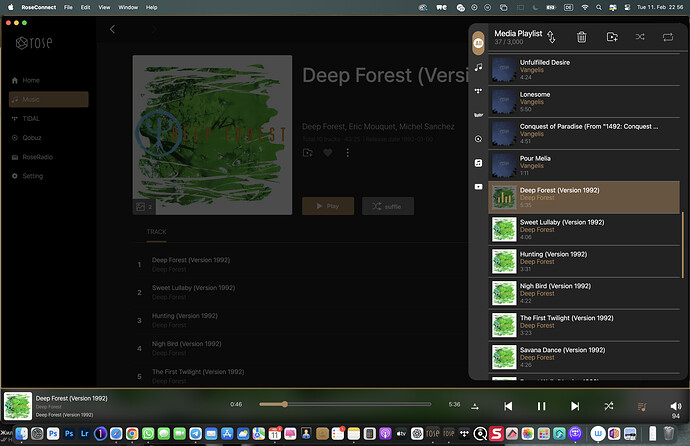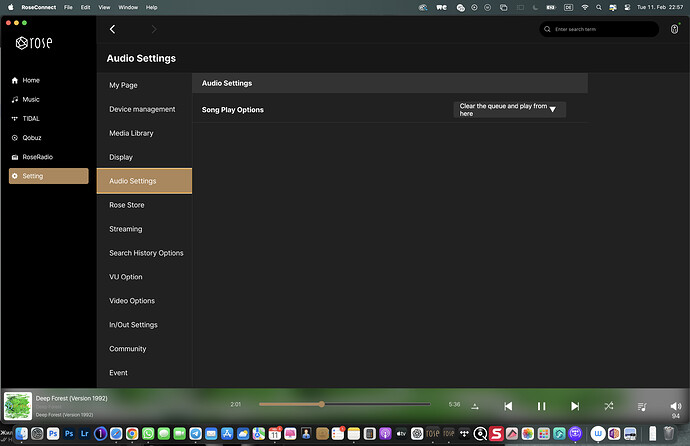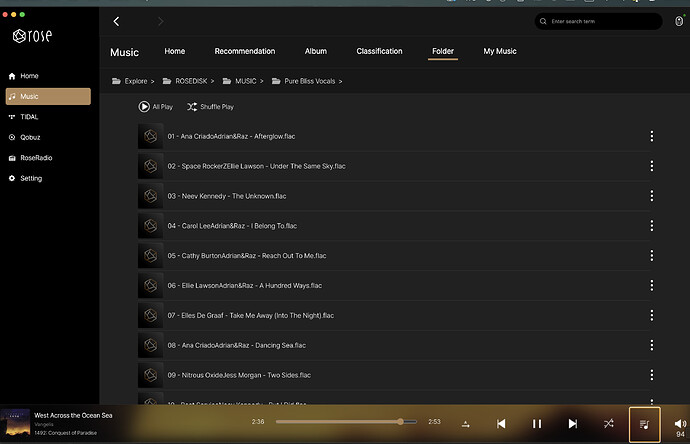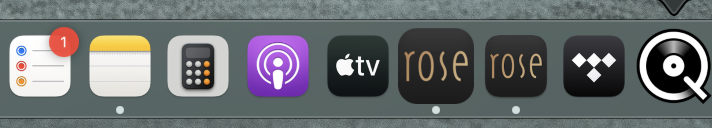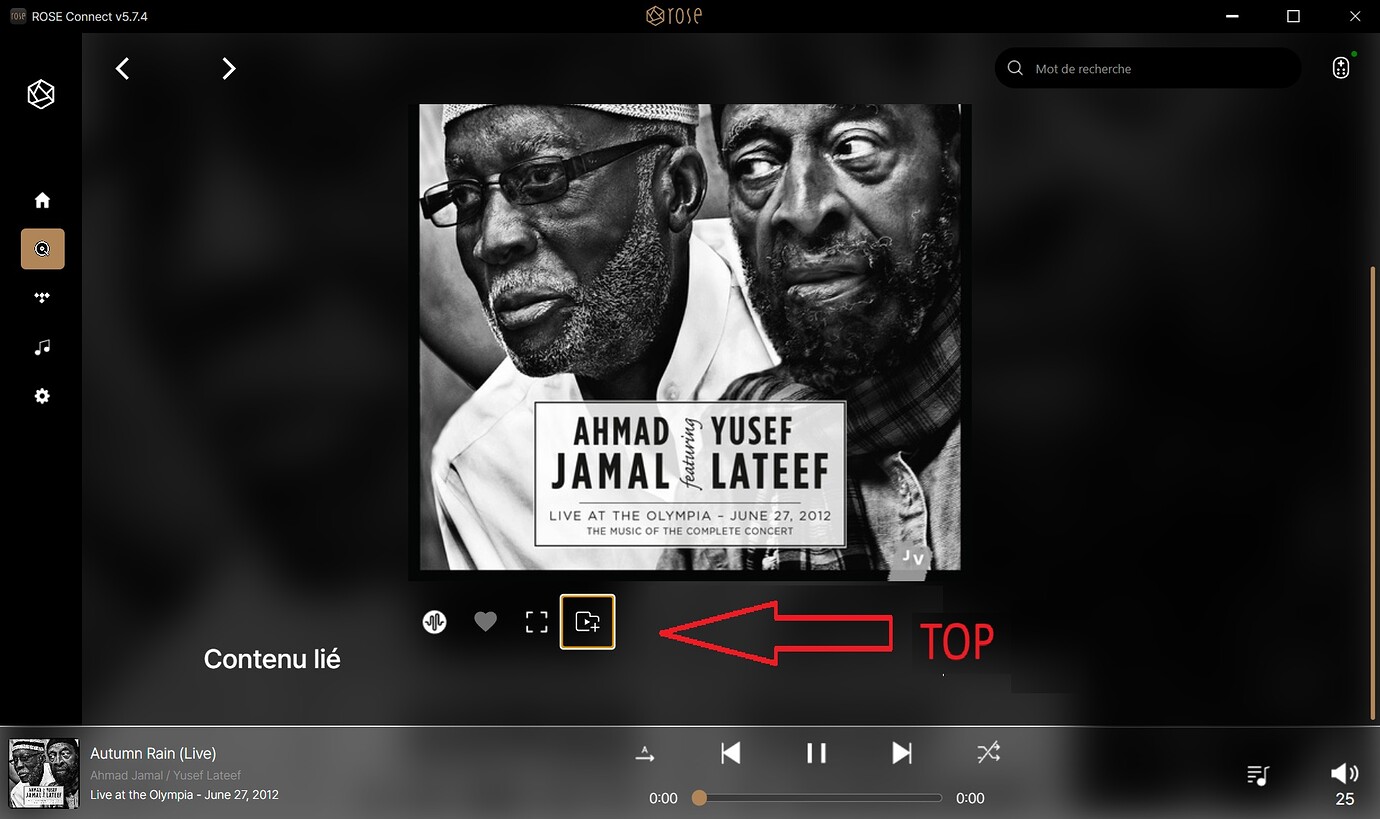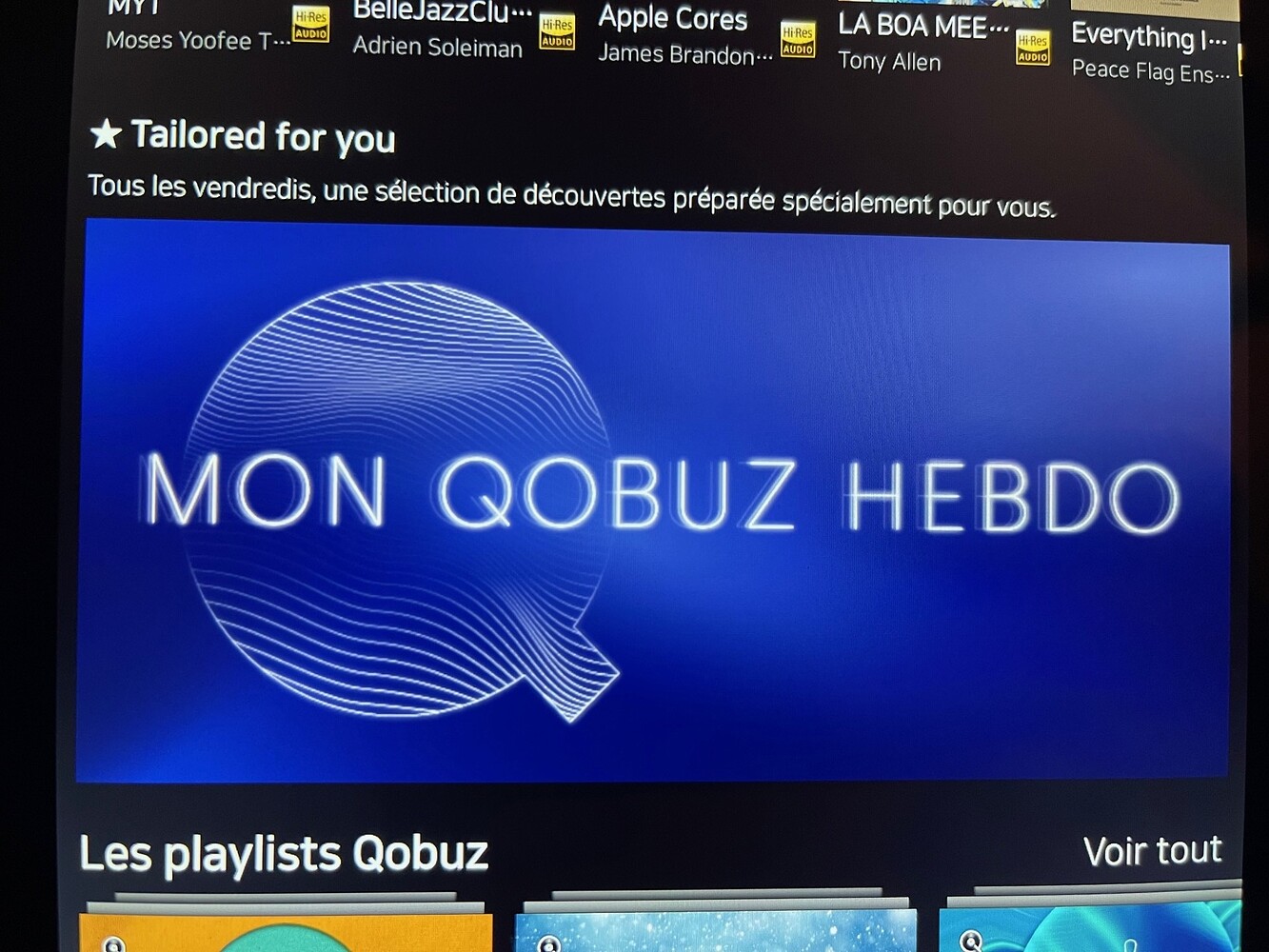[Version Information]
- Rose Connect PC (Ver 5.7.4) (Win/MAC)
- Supported Models: RS201(E), RS250(A), RS150(B), RS520, RS130, RS151
-
Device Compatibility Version: Rose SW Official Version (5.7.x)
(Early Version will be supported later) - Version Details: PC Ver 5.7.4 (Win/MAC)
[Update Details]
- Hybrid PC RoseConnect 2nd improved version
- Sorting function added when entering album in music
- Signal Path added
- Modified to maintain the previously set resolution when re-running the program.
- Fixed an issue where the completion button was not visible when installing a program at a certain resolution.
- Fix translation errors
Caution
For MAC OS, you must delete the previous version and reinstall it.
Afterwards, it will be automatically updated when the version is changed.
[ Download ]