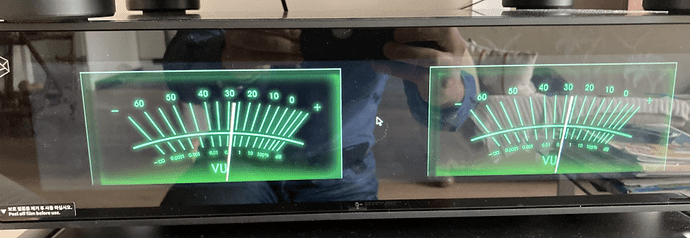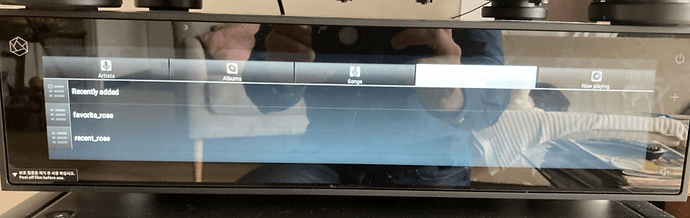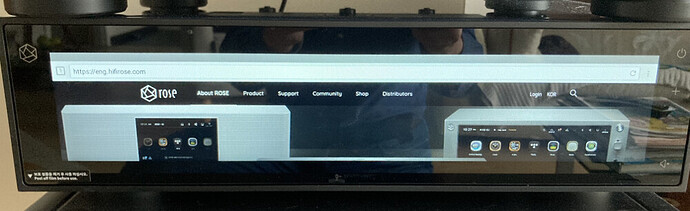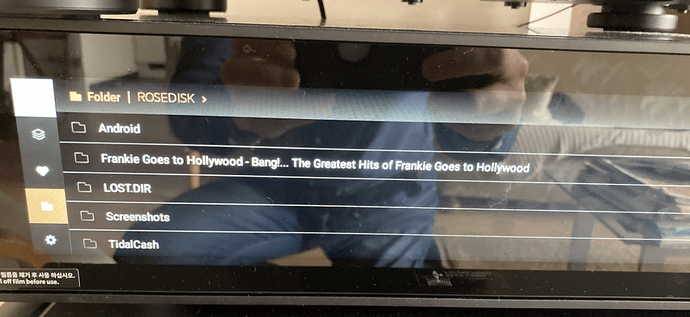Hi… I’m new here and still waiting to receive my RS150. Thought meanwhile let me ask the community here have anyone did some integration with the third party control system like Crestron/RTI/Control4 etc. ? I’m particularly interested in Control4.
As far as I understand, Rose control is over Bluetooth which apparently the above systems cannot integrate natively. So the question I have is can Rose be controlled other than the supplied remote control/Mobile/desktop App?
Say, any IP control? Also can it be controlled via an USB keyboard? If so, I’m thinking adding a Flirc may do the job with IR.
Appreciate your thoughts/comments 
@ROSELOA Any comments?
Dear members - Appreciate if any of you can check the usb keyboard compatibility.
Thanks.
Hello,
USB keyboard - can be used, but not recommended.
This is because the basic operation is set to be enabled, but we do not separately test whether it is compatible with the functions we service.
For example, when a keyboard is connected, the on-screen keyboard is set to not appear, but the on-screen keyboard may be activated again after a certain period of time after the keyboard is removed.
In addition, the Play/Pause, Next, Home Page Up, Page Down, and Function Keys of the keyboard are interlocked slightly differently for each app, so they may behave abnormally.
thank you.
Thank you Rose. Appreciate your quick response. I’ll get this checked and report back once my unit arrives. Meanwhile May I also please check is there any IP control APIs in place for the third party systems (Like Crestron/Control4/RTI etc.) to leverage?.
Hello,
It’s a great idea, but I guess it won’t work for now.
I’ll pass it on to the development team discuss about it.
Thank you,
Hi @ROSELOA ,
Thanks for the quick response and kind consideration. I kind of believe that there will be many users out there who are into some sort of integration and this will certainly help all of us 
At least to start with, it would be great to have API/control codes for the buttons on remote control. Later you may please consider the feedback for those buttons, the keyboard buttons and even the library/now playing etc. at some point.
Thanks.
Hi @sonyj ,
Your question triggered my curiosity and I tried out my small RF keyboard (so not Bluetooth but RF with its own dongle to be inserted in the back of the RS150):
First observation is that you will have a pointer on the screen, which is very handy to move to different items when you are on a distance, especially in combination with the touchpad on my keyboard:
Also the other buttons are handy to have: volume up and down, scrolling left and right worked in internet radio to go to the previous or next station, the ESC-button to go back to the previous screen, the HOME-button to go directly to the main screen, the left-right-up-down buttons to jump through the elements on the screens before selecting the desired one with the OK-button.
I discovered some new screens that I hadn’t seen before and could open a browser window to go on the internet.
This screen is related to music on USB-stick (I think) and on the photo the tab ‘Playlist’ is selected:
And there is a browser accessible (although no way too show it on the TV):
Via a keyboard shortcut I could take a screenshot, which resulted in the creation in an additional folder on my SDD:
The actual screenshot however, was not visible in that folder (empty), probably due to a rights restriction.
In general it is handier than the remote but does this openness means that we should be worried about internet security issues? Like hackers being that take over your RS150?
Regards,
Dominiek
Hi @Dopo ,
Thanks very much for checking this and sharing your findings. Really glad to know some of the key functions are working at least.
As mentioned earlier, my primary requirement is to get Rose part of the centralized control system (I’m using Control4) so that I can use the universal remote control and the touch panel which is part of that. One other advantage is that I can also use my McIntosh remote (have got an integrated amp MA12000) which will then allow both player and amp control from same unit. Hoping this will be useful specially for the people those who are using an external pre-amp.
I have got couple of Flirc units and I’ll try this once my 150B arrives. As the Flirc allow to map IR code from McIntosh remote to the respective keyboard buttons, I am hoping this will do the job for me. For Control4, I’ll add one of the McIntosh source device which use the same remote control and get Rose controlled via IR/Flirc.
https://flirc.tv/more/flirc-usb
I am hoping @ROSELOA will help getting IP control for third-party devices in near future and that may help a native integration with such systems.
Thanks,
Sony.
Hi @sonyj ,
it was a nice experiment  The only hiccup I noticed, was the volume control. It worked well at first, but later it showed an error message, saying that it was under control of another device, or so. I had to remove the RF USB and reboot the RS150 before it was normal again.
The only hiccup I noticed, was the volume control. It worked well at first, but later it showed an error message, saying that it was under control of another device, or so. I had to remove the RF USB and reboot the RS150 before it was normal again.
In general, if Control4 can handle Android based devices, all should be OK. I will think about Control4 at the moment that I wil start introducing domotica in my flat.
Regards,
Dominiek
I’m new here and thinking about buying a RS150 or RS250.
Because I’m using a Phillips Pronto Pro, which is able to work with web services and IP control but not with bluetooth, I’ve the same question like Dominiek.
Because all the Rose devices are able to be controlled by an app, there must be such an API.
Hello,
We are trying to find a way to use the IR remote control for existing products. We will notify you when it is developed later.
Thank you for your interest about ROSE.
Thanks, for the reply.
I noticed this thread has 2.5k views and still no update on a driver collaboration with any 3rd party integrated control. I see the last update from rose was in 22’. @rose can you update us if this is a 25’ Q1/Q2 or is this even on the 25’ road map?
Basically, Rose remote control can operate both via Bluetooth and IR. (The RA180 amp remote is an exception)
The point is about the streamers. The RS520 has a port that allows for the connection of an IR receiver, however, the other models do not have a port to connect an IR receiver. Therefore, only the RS520 can use the remote control via the IR method by connecting an IR receiver.
Yes, no hopefull answer from @ROSEHAN´!
My toughts:
- it must be possible to develop a IP contol, which can used from many systems
- I’m using for a RS150 flirc with a simple profile for the Harmony and this is working without problems.
How to, with what device and which port can be used?
Can ROSE recommend a IR receiver or is any model compatible by a standard specification.
Currently, the IR receiver that can be connected to the USB port on the rear of the Rose device is being sold in Korea.
The USB IR receiver has not yet been delivered to distributors in other countries.
The USB IR receivers that we are currently selling in Korea are as follows.
Here is the information about USB IR receiver that is compatible with Rose device. The USB IR receiver must be powered by 5V and the frequency must be 38kHz.
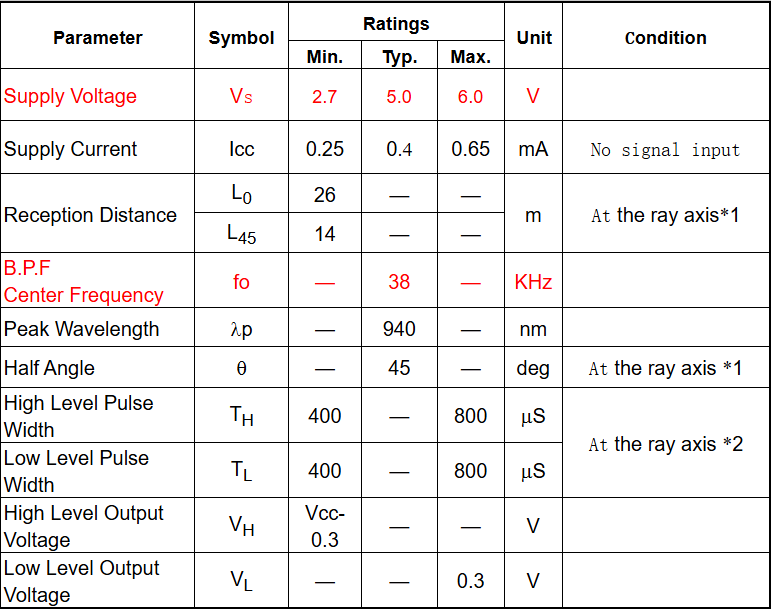
Interesting. I will check out and see what i find.
Hello ROSEHAN
i just remembered today that there was a IR receiver in the RS520 box.
It is a small receiver and a cable jack connector. I plugged it in the IR connector at the back of the RS520 and it works.
When i bought the RS520 i thought it a bit silly to have a separate IR receiver besides the bluetooth one so i left in the box.
Now i will see how the IR RCU works.
I guess i have a RS520 version built for the S. Korean market.
I took the IR receiver as soon as I unpacked the RS520 because I don’t use Bluetooth or WiFi. Only LAN.
IR works perfectly.
That’s why I’ve posted here time and again that I’ve never had any problems with WiFi or pairing the remote control. The same thing that many people have posted, that the volume increases automatically via Bluetooth remote control. My IR has worked from day one and still has the batteries that were originally supplied.
I’ve only had the original WiFi / Bluetooth USB antenna in the box since opening it