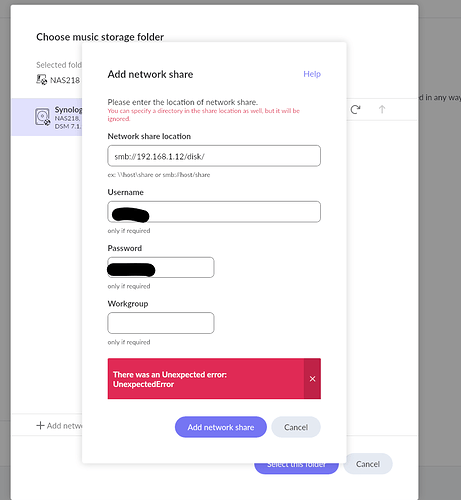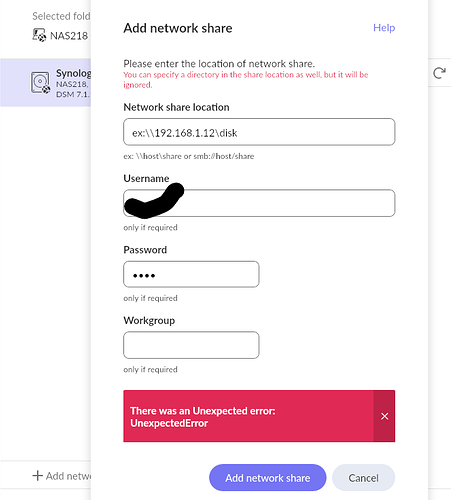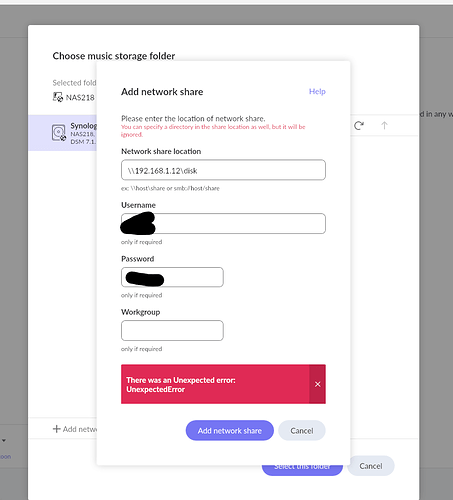Hi there,
I try to add rose internal SSD into roon. However I keep prompt up this message,
I already trun on my SMB @ Rose, and can access through PC, but not in Roon.
Please help Thank you.
Sammy Chu
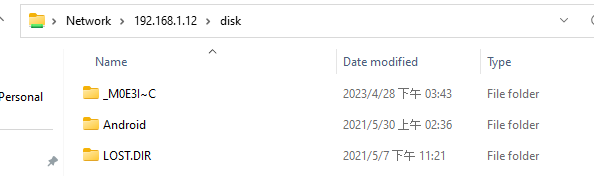
Hello, in your screenshot, there’s example saying…
ex: \host\share or smb://host/share
Would you let me know if same message appears when you try with the first one?
Should the mount point not be something like
\\xx.yy.zz.uu\rosedisk?
By the way: It’s not a good solution to use the rose device as file server for roon and roon endpoint together.
Could you please explain why using the internal SSD to host ROON files is not a good solution? I have been considering doing something similar. Today my files are stored on a spinning drive on the same Mac Mini that runs my Roon core. The Mac drive is pretty slow and I was hoping this would make things more snappy.
Thanks . . . jmm
Why not?
If you’re using the Rose device as NAS, then you’ll transfer the audio datas multiple times over the network (you know that always the Roon core sends the data to the endpoints) and the transfer speed over smb from Rose to another PC is really slow (5-6 MB/s).
It will degree the performance in compare to have the datas directly connected to the core.
By the way: If you’re current Roon system is slow, than take care about the core database (it should be on a SSD) and that you’ve enough horse power (single CPU speed is the point and also to have enough RAM included).
Thank you @burki
That makes sense. Maybe I need to consider a newer MM with an SSD and more memory to run my core. I appreciate the explanation . . .