Hi,
The VU doesn’t work when I’m using Roon with Software Volume Control = On
If I turn off Software Volume Control it works, but then I’m not able to adjust the volume trough the Roon App.

Hi,
The VU doesn’t work when I’m using Roon with Software Volume Control = On
If I turn off Software Volume Control it works, but then I’m not able to adjust the volume trough the Roon App.
Which model?
Device volume control works fine with 520, at least, and VU works.
It is the RS520. Are you able to adjust the volume trough roon (app/pc)? Do you have software volume control on or off?
I can’t when the software volume control is set to off. I only get a message in roon that the volume is fixed. When I turn on the software volume control, I’m able to adjust the volume from roon, but the VU stops working.
The same happens with the 150. Volume control on = vu 0
Yes, I can. Didn’t try it on the 250 (I just use amp’s volume control there) but on 520 “Software volume control” is off, and in Roon it is set to
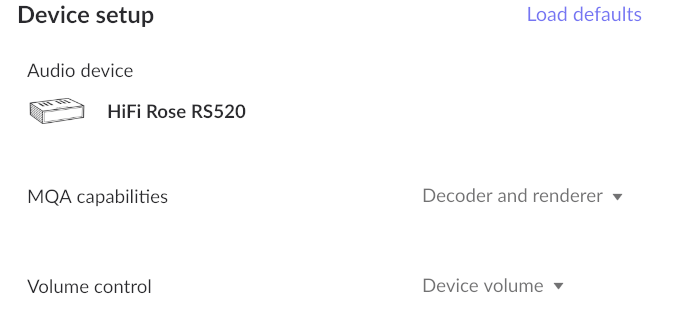
Volume control works perfectly well; if I move the volume slider in Roon, the slider on Rose’s screen moves in sync.
There is currently a problem with this function and it is being fixed. It will be modified and distributed later.