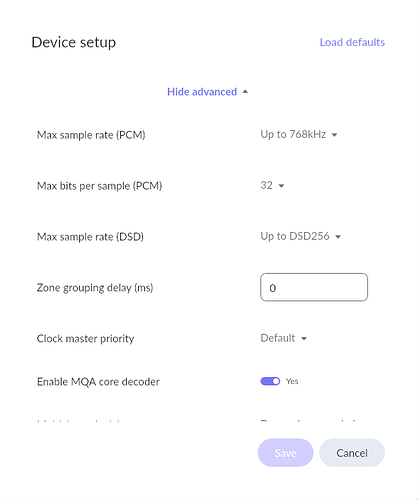I have RS250A.
I use Roon core on my Windows 10 server and connect it by USB.
I hear the title I play but I do not see the details of the title I play on the RS250A screen.
I see only “USB IN”.
When I connect roon to rs250a via network then I can see the title I play on the screen.
Anyone can help me?
I downloaded and installed the Rose driver.
This is the normal behavior.
Using the USB in shows no metadata and the RS250a will only act as DAC.
Over network the RS250a acts as Roon endpoint with all it’s features.
At least I need to see the sampling rate and if it is dsd or pcm.
I used IFi pro idsd DAC and I received that info.
I thought I could get more info with Rose.
Can I?
One more question - Why does Roon downsample all DSD title to dsd 64?
I thought I can get up to Dsd 256.
Rose support. Could you answer?
As burki said above, using the USB in shows no metadata and the RS250a will only act as DAC.
RS250a uses DOP mode when connected to Roon, supporting DSD playback up to DSD256.
If downsampling to DSD64, make sure digital output is enabled.
If digital output is activated in the input/output settings, only up to DSD64 can be output, so down-sampling to DSD64 occurs.
If you are currently using it without an external DAC connection, disable digital output and reboot the device. Roon’s Device Settings → Advanced menu will look like the following picture.