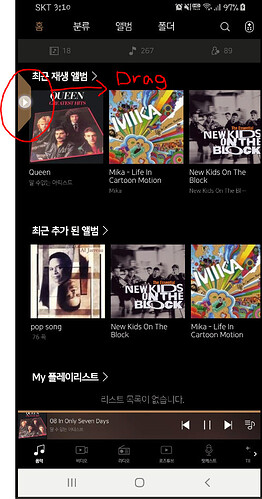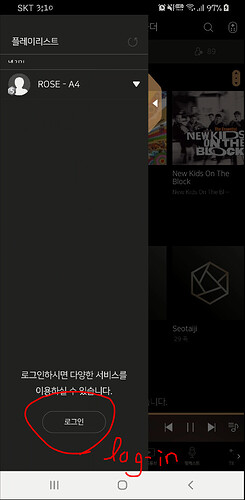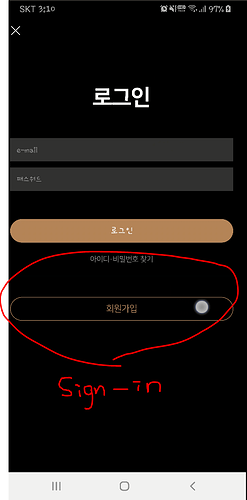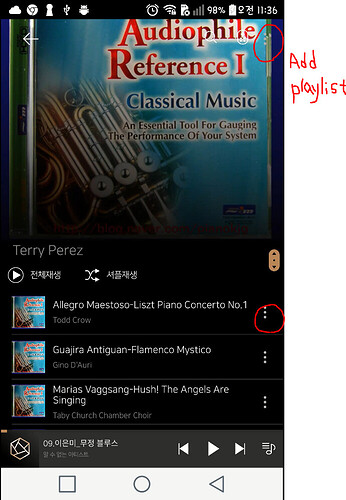I do not have the possibility to create playlists in Rose connect.
Is this normal?
I am in Android. SSD 2 to.
When I choose artist always in Rose connect, the albums are not sorted. They are mixed
Hello,
Regarding to Playlist, you need to sign-in first. From the rose connect, (left side of App / slide bar) you can sign-in and then you can create your playlist. We are improving this function, and will be better in 3Q 2021.
Alburm sorting : We are fixing this problem and will be fixed in next update.
Thanks for the information, but I never managed to register in the app!
I saw the button to connect, but I never get the confirmation message!
Have you check your spam mail? Sometimes, our confirmation email went spam mail box.
If you still didn’t get confirmation mail, please send me your email account you used for Sign-In.
Hello,
We sent you certification email again.
Would you check your email please?
Thank you.
Account verification completed
But if I put my email address + community password, I have the message the user information is incorrect
if I put my username + community password, I have the same message.
if temporary password request: never receive a message!
I admit that I don’t understand why you have to register to make a playlist!
Rose rs150 is a good hardware but a poor software !
Rose connect software
I tried to play an album from my readynas drive and it would only play in Random order i could not switch shuffle of or get the albums in track order
But… it was fine playing albums from my internal hard drive in the Rs20 no such problem. isn’t that curious?
When adding a song to a playlist, in my current settings, the song ends up at the beginning/top of the playlist, instead of - as one would expect - be added at the end of it, so that - when creating playlists and then playing these back - one can enjoy a certain order of play.
How do I set any playlist so that added songs end up placed at the bottom of the playlist queue/order instead of at the top?
Would anyone know/help?
Thanks!
Hello,
Actually, no way to add a song to the end now.
I’ll ask it to development team.
Thank you.
Thank you for your answer.
Given that we cannot edit the order of the tracks/songs on any playlist either, please see if this can be fixed?
The other issue connected to this is that when using the ‘SHUFFLE’ function - say on a playlist containing 100 songs - the software keeps playing a number of songs much more often than others.
In other words, on average over 10/15 plays, the same song gets played 2/3 times, rather than the software playing other (yet unplayed) songs in the same playlist…
This is pretty frustrating as:
-
not only the user cannot control/edit or place songs in a given order on a playlist
-
if - giving up on any desired order - the user let the ‘shuffle’ function do the mixing, you end up hearing the same tracks over and over instead of the full list of all songs contained in a playlist in a shuffled order
Could you please look into this?
It currently makes what is a high quality sound enjoyment experience constantly frustrating because of all these software operational issues.
thank you!